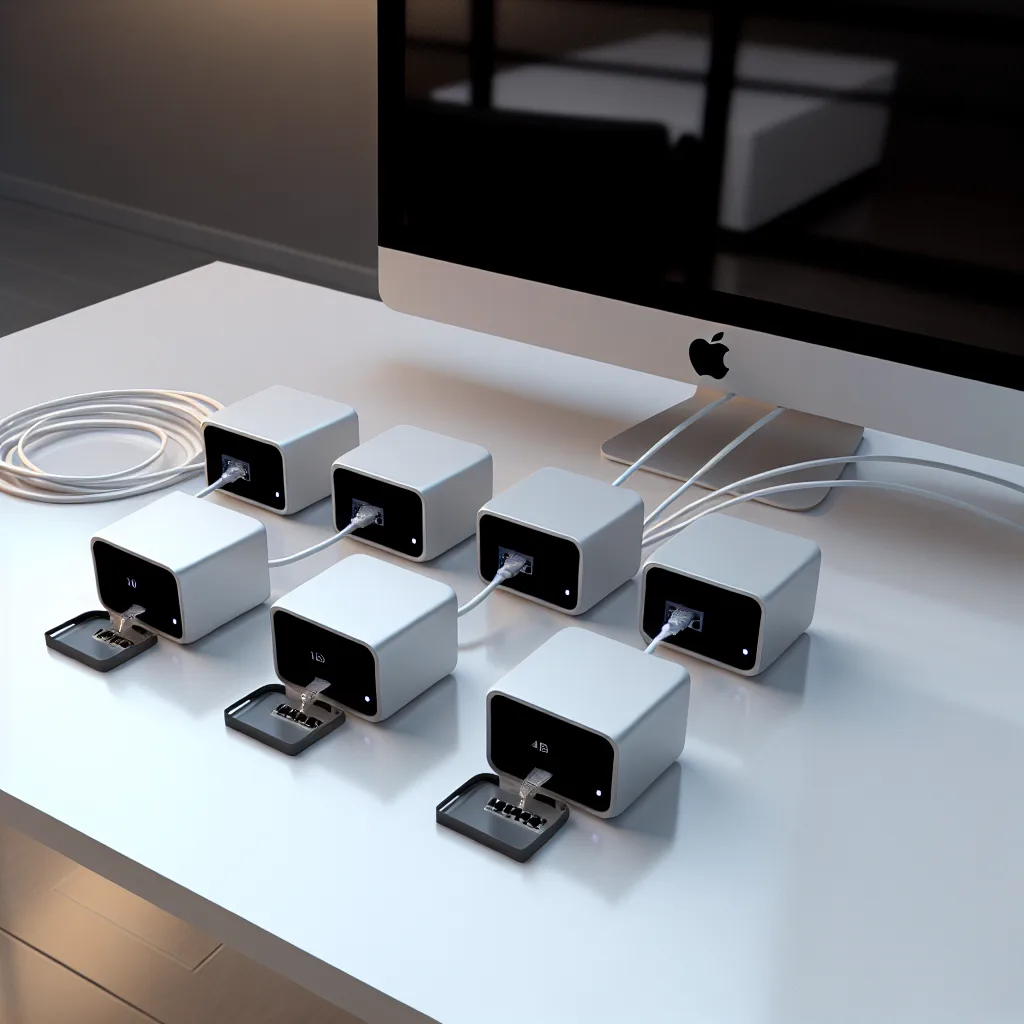How I set up a reliable k3s deployment using Mac mini M4 models and simple networking gear
If you’ve ever thought about running your own Kubernetes cluster at home or a small office setting, a high-availability k3s cluster is a neat project to dive into. Recently, I embarked on building one myself using six Mac mini M4 base models — yes, those little powerhouse machines Apple released recently. Here’s how it went, and what I learned along the way.
Why a High-Availability k3s Cluster?
When it comes to Kubernetes, a high-availability (HA) setup means your cluster can keep running smoothly even if some nodes fail. For me, using lightweight Kubernetes distributions like k3s makes it much easier to manage this at home without massive servers. Plus, k3s is known for its simplicity and efficiency.
The Hardware Setup: Mac Minis M4
I chose six Mac mini M4 devices. Each came with 256GB of internal storage and 16GB of RAM — a solid base configuration. These machines are known for their powerful CPU and efficiency, which suits running container workloads well.
To boost storage, I hooked each Mac mini up to a passive cooling enclosure that expanded their storage to 1TB. This extra space is quite handy, especially when running multiple containers or experimenting with different workloads.
A crucial piece in this setup is networking. I connected all six Mac minis using a 10Gbps switch. The 10Gb Ethernet ports built into these Mac minis make a big difference. This high-speed connection helps keep communication between nodes fast and reliable, which is vital for HA clusters.
Cluster Architecture: Controllers and Workers
I split the Mac minis into two groups:
- Controllers: Three Mac minis act as controller nodes. Initially, I also ran workloads on two of these controllers, which helped manage resources flexibly.
- Workers: The other three Mac minis are dedicated worker nodes.
This division helps maintain your cluster’s availability and stability. If one controller goes down, the others keep things running.
Software Side: Lima with RedHat and k3s
To run k3s on the Mac minis, I used Lima — a Linux VM manager designed for macOS. Inside each Lima instance, I ran a lightweight RedHat-based Linux distribution. This approach lets the Mac minis run Linux containers smoothly.
From there, I deployed k3s on each node, configuring the cluster to work together across the network.
Why This Setup Works Well
- Efficient hardware: Mac minis offer a powerful, compact solution without the noise and power draw of traditional servers.
- Storage expansion: Passive cooling enclosures with extra SSDs mean more room for containers.
- Fast networking: 10Gb Ethernet ensures quick data exchange between nodes.
- Simple but resilient architecture: Three controller nodes for HA, plus dedicated workers.
- Flexible software: Running k3s on Linux inside macOS using Lima is a smart way to bridge platforms.
Things to Consider
- The Mac mini M4s with 10Gb Ethernet are a crucial foundation. Slower networking would bottleneck the cluster.
- Running workloads on controller nodes is okay for this scale but might complicate things as the cluster grows.
- Lima adds a virtualization layer, which might add a little overhead compared to native Linux nodes — but it’s a fair trade-off for macOS compatibility.
Final Thoughts
Building a high-availability k3s cluster using Mac minis is a rewarding exercise in mixing consumer hardware with cloud-native technologies. Whether you want to learn more about Kubernetes, experiment with edge computing, or just tinker with a smart home lab, this setup shows you can do a lot with small, accessible gear.
If you’re curious to explore k3s further, their official documentation is a great place to start. For Mac mini specs, Apple’s official site has the detailed breakdown. And if you wonder about Lima, their GitHub page provides all the setup tips.
Thanks for reading along my journey — maybe this inspires you to build your own high-availability k3s cluster!