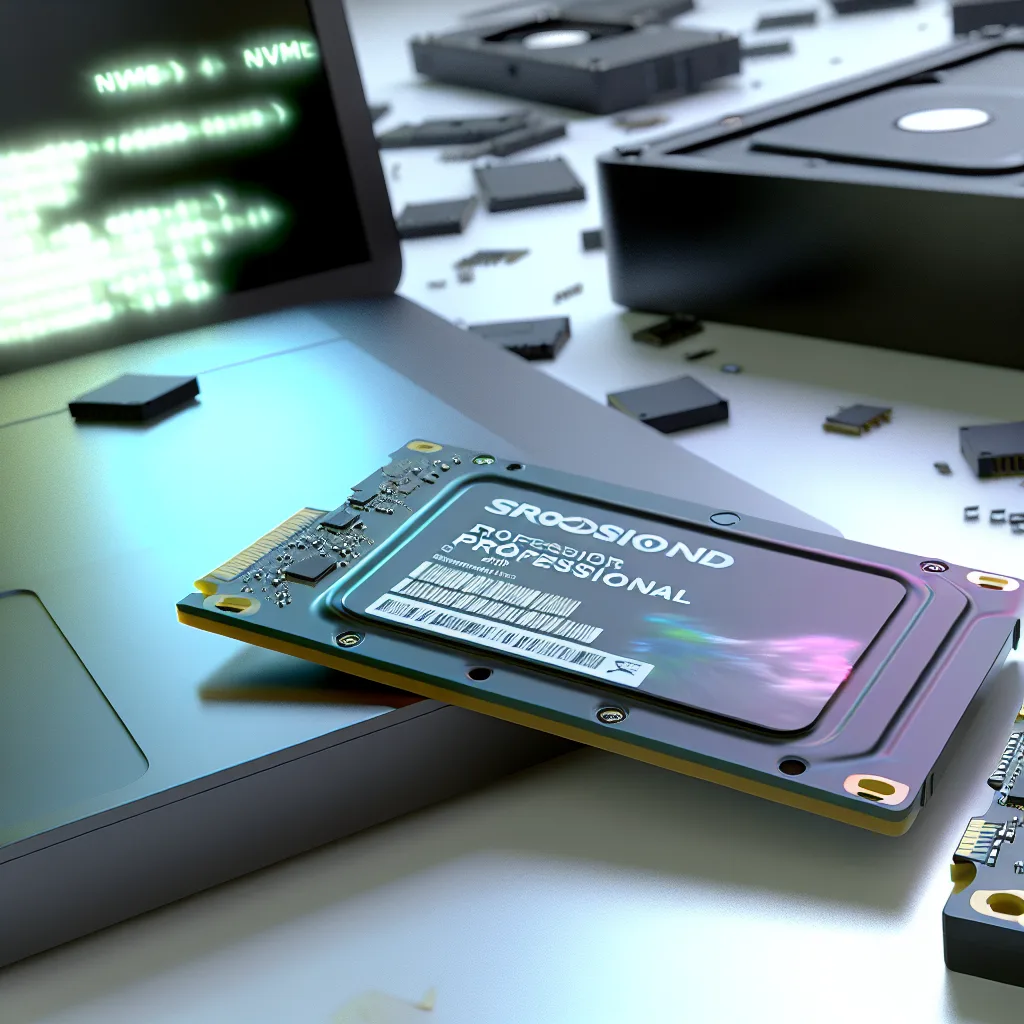Spotting fake Micron 9550 Pro drives before they cause trouble
I recently came across an unsettling situation involving a potential fake Micron 9550 Pro drive, and I wanted to share the details with you. If you’re working with high-capacity enterprise SSDs, this might be something worth paying attention to. The main concern here is how to identify a fake Micron 9550 Pro, especially since these drives are expensive and crucial for data integrity.
When the drive first arrived from what should have been a reputable distributor, it looked legit on the outside. The box had the typical Micron branding and SKU numbers that seemed in order. But, as anyone familiar with Micron’s 9300 and 9400 series drives will tell you, the devil is in the details.
How to Spot a Fake Micron 9550 Pro
First red flag? The serial number on the drive itself didn’t match the one on the box. For genuine Micron drives, these numbers should align perfectly because the serial number encodes the year of manufacture and other details. For instance, Micron 9300 and 9400 series drives use the year as the first two digits of the serial number.
Next, the NVMe inquiry response from the drive was noticeably different from what you’d expect. When checking Micron 9300 or 9400 drives via commands like nvme list on a Linux system, you’ll see a consistent pattern in the model number and firmware revisions. However, this ‘9550’ drive showed a model number format that was one character shorter and firmware details that didn’t match known Micron standards.
Strange Performance Behavior
To dig deeper, the drive was tested in two systems: one with PCIe 3.0 and another with PCIe 4.0. Comparing it to a Micron 9400 in both setups provided some eye-opening insights. In each case, the sequential read bandwidth of the ‘9550’ started higher but then rapidly decreased to about half the performance of the 9400 after just 10-15 seconds.
This drop happened without any corresponding spike in temperature, ruling out thermal throttling as a cause. The stable temperature readings around 50-55°C suggested the drive was simply underperforming.
Why This Matters
If this turns out to be a fake drive, it’s a big deal. It means counterfeiters have gotten very sophisticated, enough to produce hardware that even comes through legitimate distributors. That puts consumers and businesses at risk, especially when purchasing such high-value storage components.
What You Can Do
- Always verify the serial numbers on both the box and the drive.
- Check the NVMe inquiry data if you have the tools — legitimate drives will have a consistent model and firmware pattern.
- Don’t hesitate to perform basic performance tests if you can. Unexpected drops in throughput can signal trouble.
- Purchase from trusted suppliers and don’t be shy about asking them for authenticity confirmations.
Additional Resources
For more on verifying SSD authenticity, you can check out Micron’s official documentation Micron SSD Support and some community-driven guides like How to Spot Fake Hardware.
Keep an eye out for these signs if you’re buying high-end SSDs. It’s not just about paying a premium — it’s about protecting your data and your system’s integrity.
Stay safe out there!