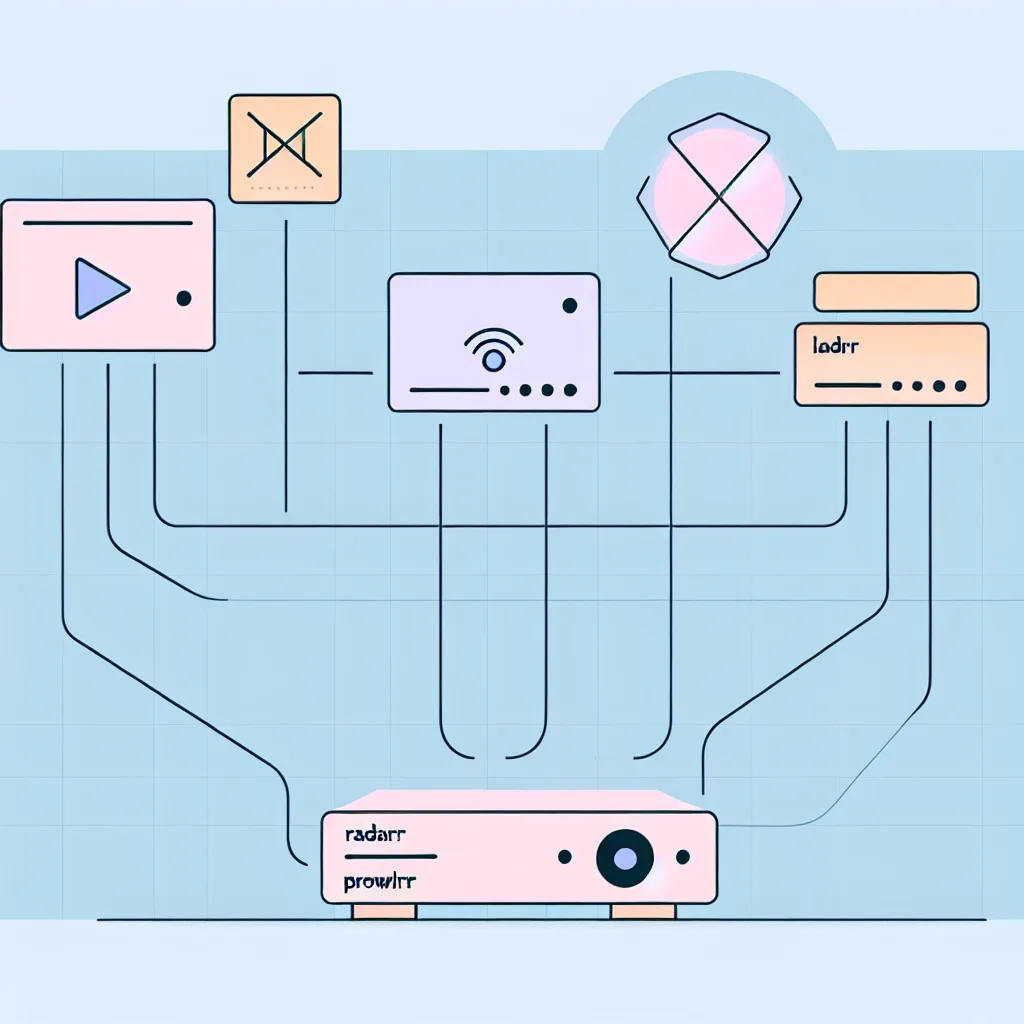A friendly guide to mastering media management with Plex, Sonarr, Radarr, and more using Servarr
If you’ve ever tried to keep your digital movie, TV, music, and audiobook collection organized, you know it can quickly get overwhelming. That’s where the world of media management with Servarr tools comes into play. These apps help automate and streamline the process, so you spend less time hunting down files and more time enjoying your content.
In this article, I’ll walk you through a clear overview of media management Servarr tools like Plex, Sonarr, Radarr, Lidarr, Prowlarr, and Overseerr, and how they can work together to make your media life easier.
What is Media Management Servarr?
The term “media management Servarr” refers to a group of specialized applications designed to organize and automate media collections. Instead of manually downloading, renaming, sorting, and streaming your media files, these tools coordinate everything behind the scenes.
Each Servarr app has a specific job:
– Plex: Your media server where all your content lives, ready to stream.
– Sonarr: Manages TV shows, automatically searching and downloading new episodes.
– Radarr: Does the same for movies.
– Lidarr: Handles music albums.
– Prowlarr: Acts as an indexer manager, linking to various torrent and usenet sources.
– Overseerr: A request system where your family or friends can ask for new content.
How the Servarr Ecosystem Works Together
Instead of juggling each app separately, the beauty of this setup is how well they all communicate with one another.
Here’s how media management Servarr usually plays out:
- You or others make a request through Overseerr.
- Overseerr sends that request to Sonarr, Radarr, or Lidarr depending on the type of media.
- Those apps then query Prowlarr to find the best source for that media.
- Once found, the media is downloaded, renamed, and sorted automatically.
- Plex updates its library and makes the new content available for streaming.
On top of this, some users add network layers like OpenVPN or Wireguard for secure remote connections. Plus, dashboards like Grafana hook into databases using tools like InfluxDB to monitor everything in one place.
Why Use Media Management Servarr?
Honestly, it’s a massive time saver with a neat payoff:
- Automation: No more manual downloads or organizing.
- Integration: Each app plays well with the others.
- Customization: Tweak settings to fit your preferences.
- Remote Requests: Friends and family can request shows or movies without needing direct access.
If you’re curious to dive deeper into Plex and its capabilities, Plex’s official site provides great resources here. For automated TV management, check out Sonarr’s documentation here. And if you’re just getting started with Radarr for movies, their wiki is very helpful here.
Tips for Setting Up Your Own Media Management Servarr System
Getting started might seem tricky, but breaking it down makes it manageable:
- Pick a server to run these apps on—could be a dedicated NAS, a spare PC, or a cloud instance.
- Install and configure each Servarr app one by one.
- Connect Prowlarr to your preferred indexers for searching.
- Link Overseerr for request management.
- Integrate Plex as your media streaming hub.
- Consider using Wireguard/VPN for secure remote access.
There’s a learning curve, but once you’re set up, you’ll wonder how you ever managed without it.
Final Thoughts on Media Management Servarr
The key takeaway is that media management Servarr tools profoundly simplify how you maintain your digital entertainment. If you’re someone who invests time building a media library, setting up this ecosystem can save you hours in the long run.
I’ve found that understanding how each app fits into the bigger picture helps avoid confusion and maximizes the benefits. Take it slow, follow some practical diagrams, and before you know it, you’ll have a slick automated media setup at your fingertips.
Happy organizing!