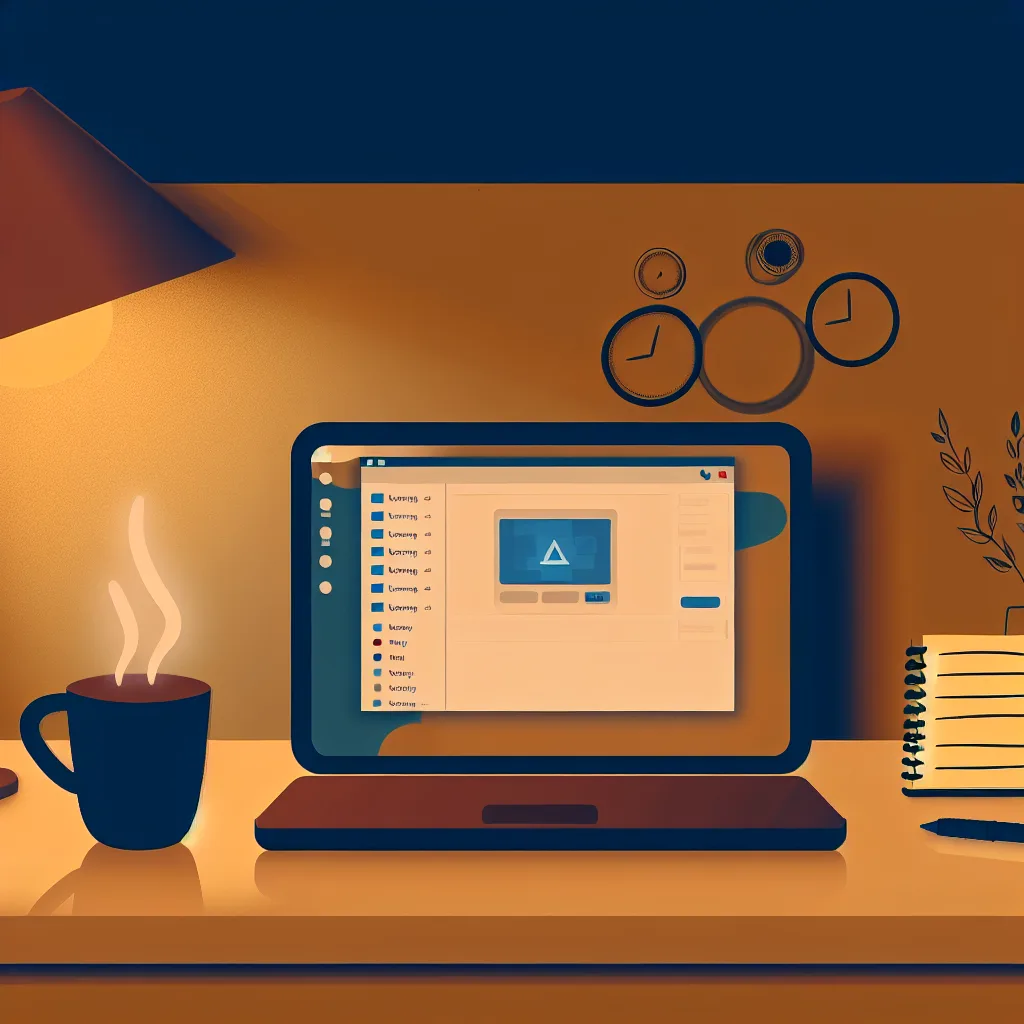Discover how a digital sandbox can be your playground for safe experimentation and learning.
If you’ve ever felt the itch to try new software or experiment with code but worried about messing up your main system, setting up a digital sandbox might be just what you need. A digital sandbox is a safe, isolated environment on your computer where you can play, test, and experiment without the risk of damaging your main operating system or losing important data.
Why would you want a digital sandbox? Think of it as your personal test lab where you can take risks, learn new things, and break things without the stress. For me, it’s been a game of curiosity turned into a neat little space where I can learn about software, development, and system setups without fear.
What is a Digital Sandbox?
A digital sandbox is essentially a virtual environment that mimics your regular computer but is completely separated from it. It’s like having a mini-clone of your own system where whatever you do stays contained. If something goes wrong, it won’t affect your real files or settings.
How to Set Up Your Own Digital Sandbox
Setting up a digital sandbox isn’t as complicated as it sounds. Here’s a basic rundown:
- Choose your platform: You can use virtualization tools like VirtualBox, VMware, or even create containers with Docker. Each has its perks. VirtualBox is free and beginner-friendly.
- Download an OS image: Grab an ISO file of any operating system you want to try, such as Linux distributions, Windows, or more light-weight OSes.
- Create a virtual machine: Inside your virtualization tool, create a new virtual machine and configure the settings like RAM, storage, and CPU slices.
- Install the OS in the VM: Boot up the virtual machine with the ISO file and go through the setup process.
- Start experimenting: Once set up, you can install software, tweak settings, and explore without worries.
This means you can test new software, learn scripting languages, or even try potentially risky configurations without touching your main system.
Why I Recommend a Digital Sandbox
Sometimes, curious minds just want to explore without consequences. Maybe you want to try Linux without committing to a dual-boot or want to dig into software development on a clean slate. A digital sandbox lets you do just that. Plus, many of these tools are free and don’t require powerful hardware.
What Can You Do Inside a Digital Sandbox?
- Test new apps or updates before installing on your main system.
- Learn coding, scripting, or system administration.
- Experiment with network configurations.
- Safely browse unfamiliar websites if you’re concerned about security.
A Few Tips to Keep in Mind
- Make sure your computer has enough resources; virtualization eats up RAM and CPU.
- Take snapshots if your virtualization tool supports it. That way, you can revert if something breaks.
- Regularly update your sandbox OS to keep things secure.
Ready to Dive In?
Setting up a digital sandbox is easier than you might think and well worth the effort. If you want a risk-free way to explore and learn, this little tech project might become your new favorite playground.
For more detailed guides, check out the official VirtualBox documentation here and Docker’s getting started page here. You can also read up on the benefits of virtualization on trusted tech sites like TechTarget.
Give it a shot – your curiosity deserves a safe place to run wild!