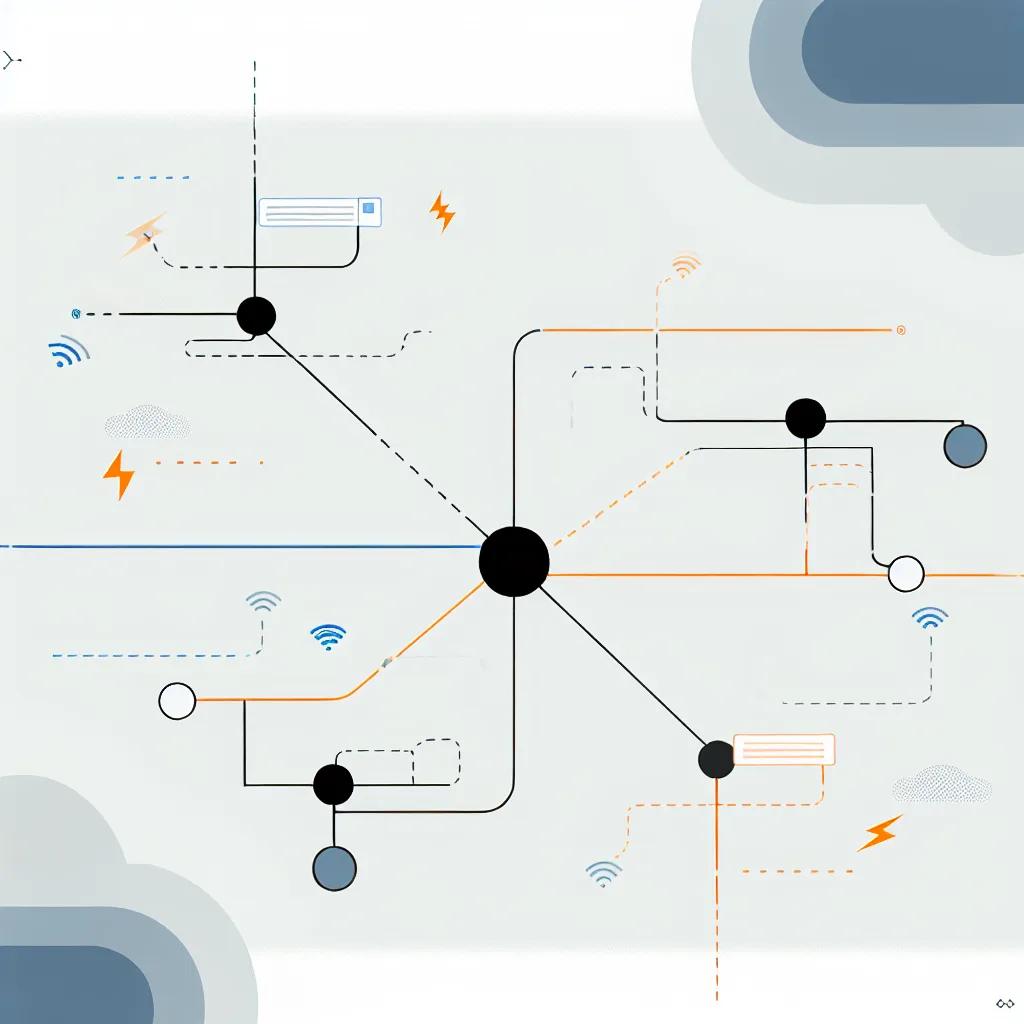Exploring Mikrotik’s network gear and how “The Dude” simplifies monitoring
If you’ve ever dabbled in network management, you might already know how important it is to have reliable tools to keep an eye on everything. For me, Mikrotik network monitoring stands out as a straightforward and powerful way to manage network setups without pulling out too much hair. I first got hands-on experience with Mikrotik gear while working tech support for an ISP during my high school days. Since then, I’ve stuck with them, and one tool that really sticks out is Mikrotik’s monitoring server, “The Dude.”
What is The Dude, and Why Should You Care?
The Dude is a free network monitoring application from Mikrotik designed to keep tabs on your network. It maps your network automatically, showing how devices connect and highlighting any issues. Imagine having a real-time map of your network, showing all the connections, the type of links, and whether something’s acting up. That’s exactly what The Dude does.
When I fired up The Dude on my setup, I was amazed at how it instantly showed the network topology. It even differentiates connection types: gigabit Ethernet, fiber, typical Ethernet, point-to-point links, and wireless connections visually distinct with colors and icons. This kind of clarity is a blessing when managing a complex network, especially when you’re juggling various client devices or troubleshooting.
Mikrotik Network Monitoring in Action
Since Mikrotik equipment is robust and affordable, it’s a popular choice for both small and medium-sized networks. Pairing it with The Dude feels natural because you get an integrated system ready to monitor itself. The interface isn’t flashy, but it’s clean and effective. What I like most about this setup is how quickly I can spot trouble. If a cable drops or a device goes offline, The Dude flags it, which means fewer surprises.
Here’s a little legend to help you understand the maps you’ll see in The Dude:
– Black lines: Gigabit Ethernet connections
– Blue lines: 10 Gigabit Fiber links
– Orange lines: Standard 10/100 Ethernet
– Dashed lines: Point-to-point wireless links
– Lightning bolt icons: Wireless connections
Why Choose Mikrotik for Network Monitoring?
If you’re setting up a home lab or running a small ISP, Mikrotik offers value that’s hard to beat. The combination of affordable hardware and useful software tools like The Dude means you don’t have to rely on expensive solutions to get a clear feel for your network. You can configure, monitor, and troubleshoot all from a single dashboard.
If you want to know more about Mikrotik and The Dude, check out the official Mikrotik website for hardware details and The Dude software page. For a broader perspective on network monitoring tools, Network World’s guide to best network monitoring tools is a solid resource.
Wrapping Up
Back when I was learning the ropes in ISP tech support, Mikrotik and The Dude were my reliable tools. Even now, it’s nice to have a clear, simple way to monitor my network without fuss. If you’re looking for a straightforward network monitoring solution, give Mikrotik network monitoring a shot—you might find it as useful as I do. It’s not flashy, but it works exactly as you need.
And hey, if you get The Dude up and running, you’ll appreciate seeing your network all mapped out like a living, breathing diagram. It’s kind of satisfying, really!