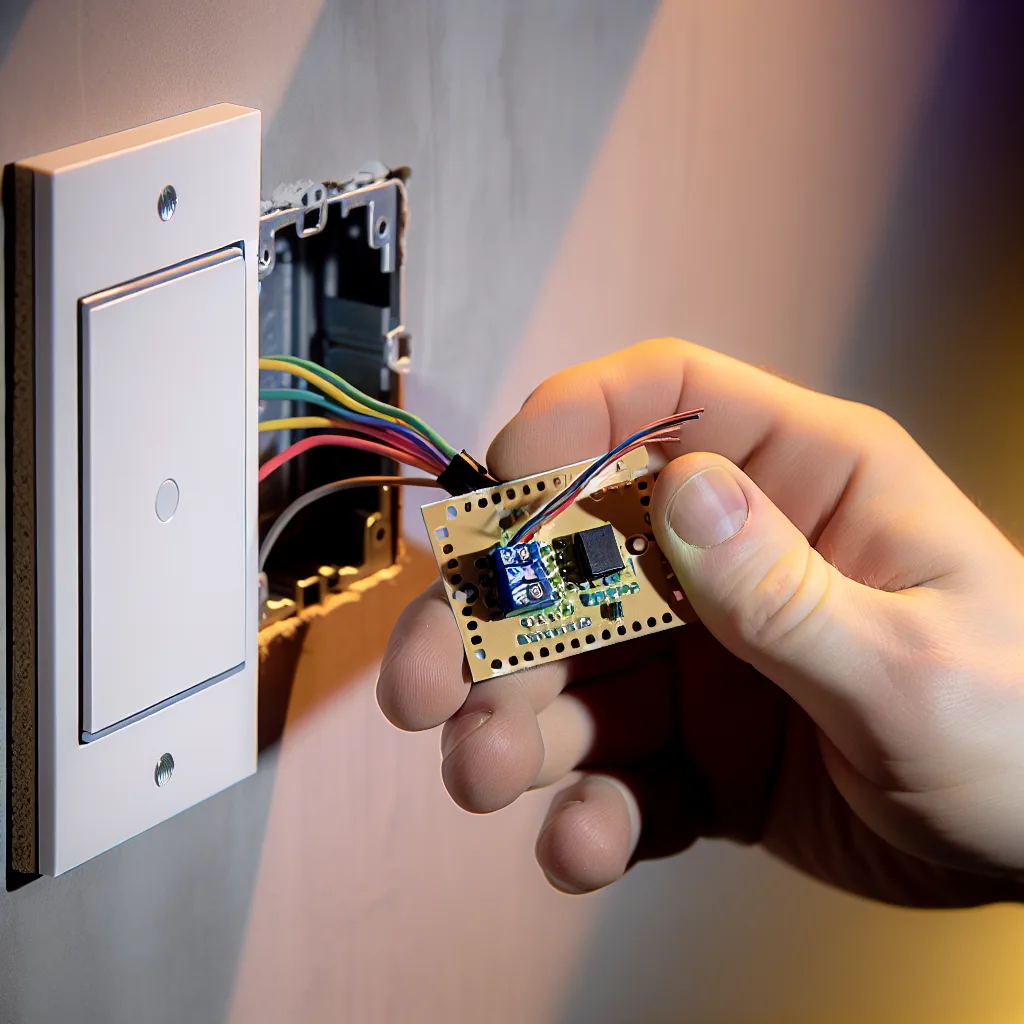Keep both your light switches working effortlessly with smart module wiring tips
If you’ve ever thought about upgrading your home lighting with smart technology but worried about messing up your existing setup, you’re not alone. Especially when it comes to 3-way wiring—where two switches control one light—it can get tricky. The good news is, you can add a mini smart module into your 3-way wiring system without major rewiring or losing functionality on either switch.
Understanding 3-Way Wiring
A quick refresher: 3-way wiring lets you control a single light fixture with two different switches, like at either end of a hallway. The classic setup involves traveler wires running between the switches and a common wire connected to the light or power source. This system is a bit more complex than your typical single switch setup.
Adding a Mini Smart Module to Your 3-Way Wiring
Mini smart modules are designed to fit inside your switch box behind your existing switches. They wire directly into your setup and allow you to control your lights via app or voice commands. The key question is: can you keep both switches working like normal?
The answer is yes! Many smart modules support 3-way wiring and allow both switches to continue functioning as usual, alongside smart control features. The wiring usually involves connecting the module’s inputs and outputs to the traveler and common wires carefully.
Step-By-Step Tips for Wiring Your Mini Smart Module
- Turn off the power at the breaker to be safe.
- Identify your wires: travelers, common, and ground. Use a voltage tester or multimeter if you’re unsure which is which.
- Remove the switch covers and switches from the wall boxes.
- Connect the smart module: typically, the module has labeled terminals. You’ll connect it to the common wire and travelers. Some modules come with detailed wiring diagrams for 3-way setups—follow those closely.
- Secure all connections and carefully fit the module and switches back into the box.
- Restore power and test both switches. They should toggle the light on and off like before.
Tips to Keep in Mind
- Double-check the module’s compatibility with 3-way wiring systems.
- If your switches are dimmers or use a different type of wiring, check the manufacturer’s guidelines.
- When in doubt, don’t hesitate to contact an electrician to avoid any electrical mishaps.
Installing a mini smart module in your existing 3-way wiring setup is a great way to modernize your home lighting without the headache of major rewiring. You get the best of both worlds: traditional switch control plus smart features like app control and integration with voice assistants.
For detailed wiring diagrams and product info, check out Lutron’s Smart Module Installation Guide or Leviton’s 3-Way Wiring Instructions.
If you want to dig deeper into wiring basics, Electrical4U’s guide on 3-Way Switch Wiring is a solid resource. Upgrading smartly means making sure your setup stays safe and functional, and adding a mini smart module to your 3-way wiring can do just that.