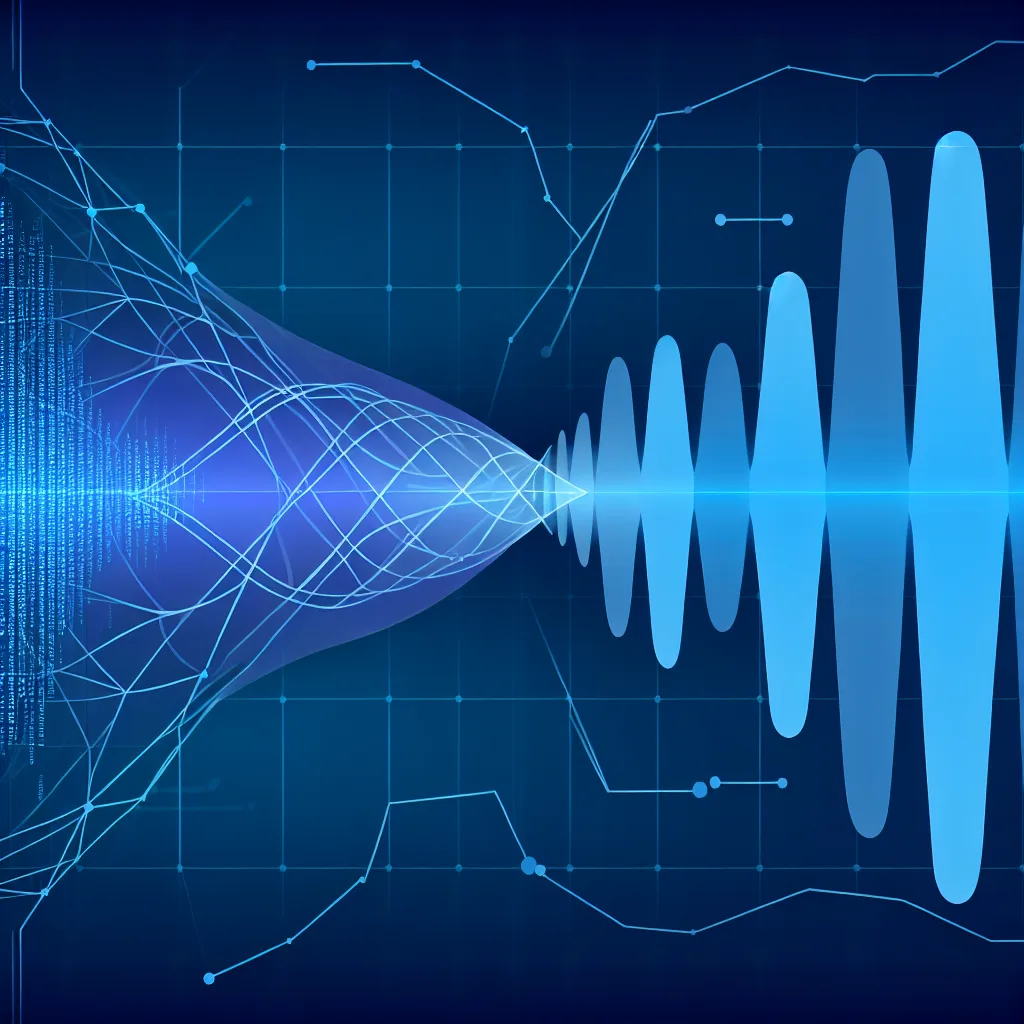Using Latency as a Tool to Avoid Overtraining in AI Voice Models
If you’ve ever dabbled in creating AI voice models or just wondered about how AI voices get better over time, you might have stumbled upon this tricky idea: overtraining can actually make things worse. I want to talk about AI voice training and why sometimes pushing a model too hard might backfire — and how you can use something a bit more mathematical, like latency, to measure if your AI voice is truly improving.
What is AI Voice Training?
AI voice training is basically the process of teaching a machine to sound like a human. You feed it tons of voice data, and it learns how to mimic tone, pitch, and rhythm. The goal is to get a voice output that sounds natural and clear, but the catch here is knowing when to stop training. You can’t just keep feeding data endlessly thinking the model will keep getting better – sometimes it starts to lose its charm or clarity.
Why Overtraining Can Hurt Your AI Voice
Here’s the deal: when you overtrain a model, it starts to pick up noise and quirks from the training data rather than the real signal. That means the AI voice might sound a bit off — maybe more robotic or less smooth. People usually say things like “it sounds worse” or “it doesn’t feel right,” but those are pretty vague. You want a way to measure the change more objectively.
Can Latency Tell Us About AI Voice Quality?
Latency is how long it takes for your AI to respond with speech after you feed it input. At first, you might think latency just tells you about speed, but hear me out. As the AI voice model gets more complex during training, the time it takes to generate speech can increase. If your model is overtrained and has to process too much noisy data, it might slow down noticeably.
So measuring latency over time gives you a quantitative glimpse into how efficient and potentially how “clean” your AI voice has become. If the latency suddenly spikes or keeps rising, that could mean your model is overfitting — basically, it’s memorizing data too closely, including its imperfections, and that hurts performance.
How To Track AI Voice Training Quality Using Latency
- Record latency at each training checkpoint. Every time you update your model, test how long it takes to generate speech.
- Listen and compare simultaneously. Don’t rely only on latency—use your ears to see if the voice tracks your latency measures.
- Look for patterns. A gradual decrease in latency paired with improved sound quality usually means good training progress.
- Spot latency spikes that come with poorer voice quality. That’s a sign you might be overtraining.
Why This Matters
Using latency as a metric is a way to bring some math into what’s usually a subjective field. Instead of just saying “it sounds better” or “it sounds worse,” you’ve got some data that helps explain why. This approach helps make AI voice training a bit less guesswork and a bit more science.
A Final Thought
AI voice models are fascinating but complicated. While latency isn’t the only thing you should look at, it’s a handy, underused tool that can save you from spending too much time chasing imaginary improvements. If you want to dive deeper, check out some official AI documentation on model training and voice synthesis, or explore latency measurement techniques used in tech:
- Google AI Blog for insights on AI training techniques.
- NVIDIA Developer for detailed guides on voice model optimization.
- TensorFlow Guide to learn about AI model training basics.
I hope this sheds some light on using latency as a clear signpost in the world of AI voice training — it certainly changed the way I think about tuning these models. Next time you’re listening to an AI voice, maybe you’ll appreciate the math behind that natural-sounding speech a little more.