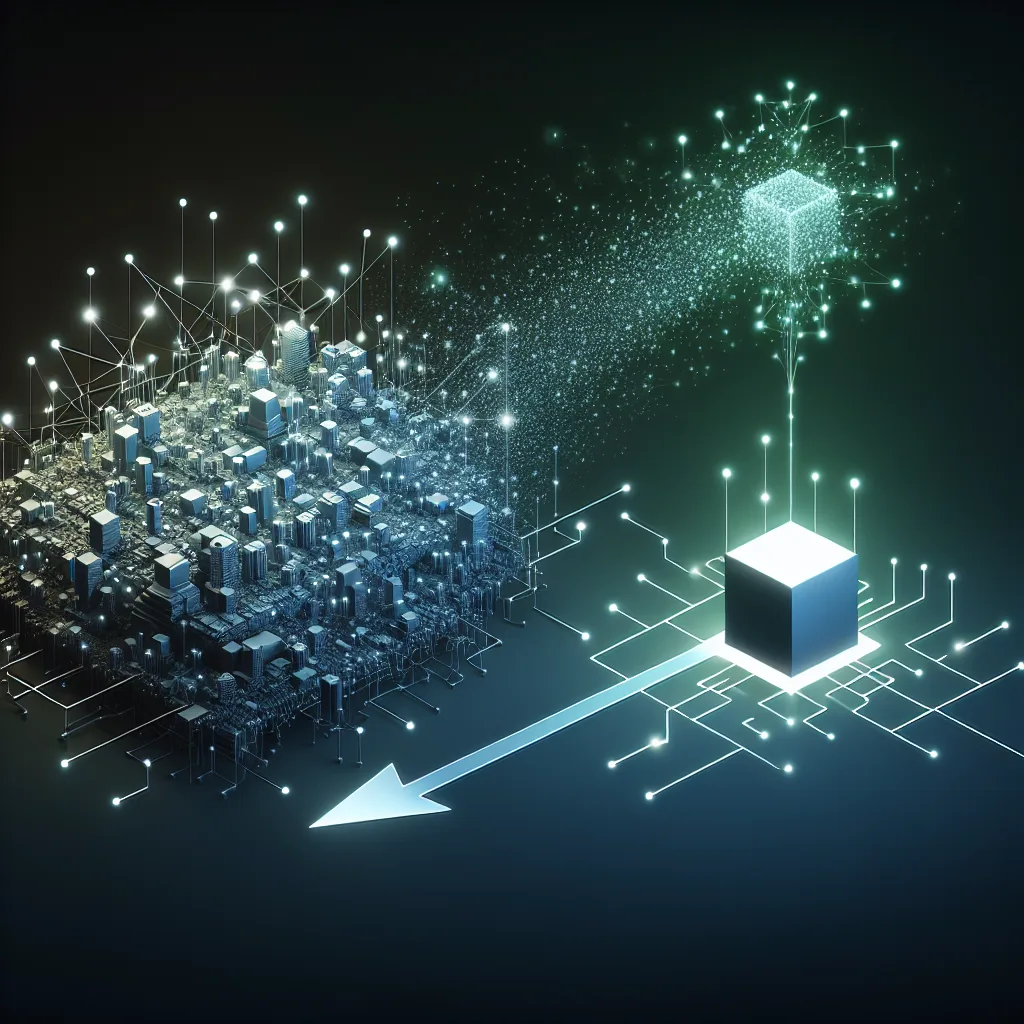Thinking of moving from Home Assistant to Hubitat? This guide covers the key differences, what you’ll gain, what you’ll miss, and practical tips for a smooth transition.
So, you’re thinking about making the jump from Home Assistant to Hubitat. Or maybe you’ve already got the little black box in your hands and you’re wondering, “What now?”
I get it. It’s a move a lot of people in the smart home world consider. You’ve probably spent countless hours in YAML, tweaking dashboards, and dealing with the occasional SD card failure. Home Assistant is incredibly powerful, a tinkerer’s dream. But sometimes, you just want your automations to run without the constant maintenance.
That’s where Hubitat comes in. It’s not about replacing Home Assistant with something “better.” It’s about choosing a different path—one that trades endless customization for appliance-like reliability.
Let’s talk about what to expect.
The Biggest Win: It’s All Local
First, take a deep breath. The best part of your Home Assistant setup is likely still here: 100% local control. Hubitat is built from the ground up to keep everything inside your own network. Your lights will still turn on even if your internet goes down. This is the core philosophy of Hubitat, and it’s a big reason it feels like a natural next step for many HA users. You aren’t giving up your privacy or reliability.
What Might Feel a Little… Different
I’m not going to pretend the transition is all sunshine and rainbows. There are things you’ll probably miss.
1. The User Interface (UI)
Let’s be honest, Hubitat’s interface is functional, not beautiful. If you’ve spent ages perfecting a slick, custom Lovelace dashboard in Home Assistant, the default Hubitat dashboards will feel like a step back. They work, they’re fast, and they’re local. But they aren’t pretty. Many users end up using a third-party dashboard or just accept that the UI is for setup, not daily interaction.
2. The Massive World of Integrations
Home Assistant can connect to almost anything with a plug or a battery. Its library of community-built integrations is massive. Hubitat has a healthy number of built-in integrations and a fantastic community, but it doesn’t have everything. You might find that one obscure, cloud-connected device you loved in HA doesn’t have a dedicated driver for Hubitat. Always check for your essential devices first.
What You’ll Learn to Love
Now for the good stuff. You’re making this change for a reason, and here’s the payoff.
1. Rock-Solid Stability
This is the number one reason people switch. Hubitat is an appliance. You set it up, and it just… works. There are no operating system updates to worry about, no Python dependencies to break, and no SD cards to corrupt. It’s a dedicated piece of hardware running one thing: your home automation. You get your weekends back.
2. Rule Machine: The Powerful Heart
Instead of YAML files, your complex automations will be built in an app called Rule Machine. At first glance, it can look a little intimidating with all its dropdown menus. But once you get the hang of it, you’ll realize it’s incredibly powerful. You can create complex conditional logic (“IF the front door opens AND it’s after sunset AND my phone is away, THEN turn on the porch light”) without writing a single line of code.
3. Simplicity for Simple Things
While Rule Machine is for complexity, Hubitat also has built-in apps for simple tasks. The “Simple Automation Rules” app is perfect for basic “if this, then that” logic. The “Motion and Mode Lighting” app makes setting up motion-activated lights a breeze. You don’t always have to reach for the biggest tool in the box.
Tips for a Smooth Start
Ready to dive in? Here’s my advice for making the move as painless as possible.
- Install the Hubitat Package Manager (HPM) First. This is the unofficial app store for Hubitat. It’s the easiest way to find and install community-built apps and drivers. Seriously, do this before anything else.
- Start Small. Don’t try to migrate your entire smart home at once. You’ll just get frustrated. Pick one room or one type of device (like your Zigbee light bulbs) and get them working perfectly. Build your confidence and learn the system, then move on to the next thing.
- Get Your Zigbee and Z-Wave Mesh Right. Hubitat has excellent radios. When you’re adding devices, start with the ones closest to the hub and work your way out. This helps build a strong, reliable mesh network from the start. Give it time to settle.
- Embrace the Forums. The Hubitat community is one of its biggest assets. The official forums are filled with friendly, knowledgeable people who are happy to help new users. If you get stuck, there’s a good chance someone has already asked your question and gotten a detailed answer.
Moving from Home Assistant to Hubitat is a trade-off. You give up a bit of freedom and aesthetic polish. In return, you get stability, simplicity, and a system that quietly hums along in the background, doing its job. For many, that’s a trade worth making.
Welcome to the club.