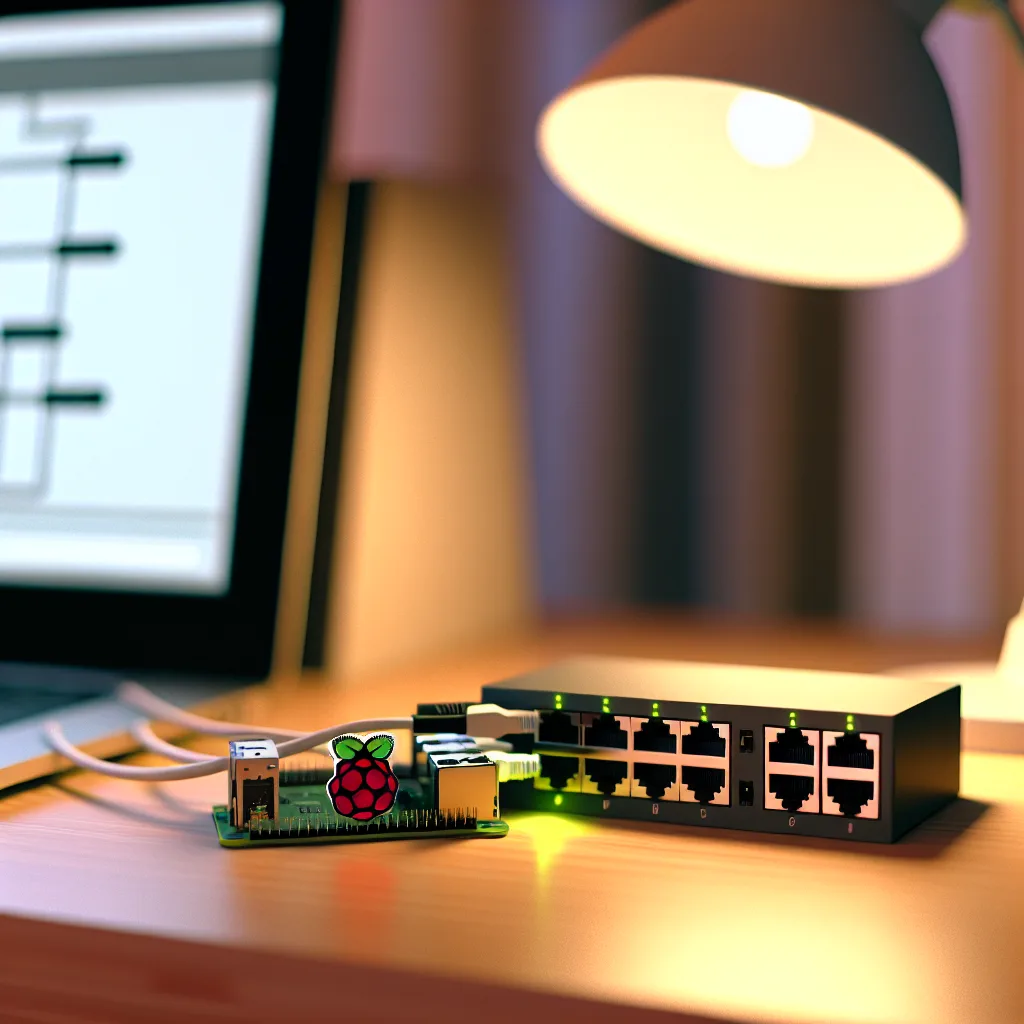A friendly guide to your first home lab setup, perfect for anyone starting their journey in networking and IT.
So, you’ve landed a new job in tech—maybe in networking or systems support—and you’re starting to realize there’s a huge gap between the theory and the hands-on reality. You get the concepts, but you want to feel them, to break them and fix them yourself. If that sounds familiar, you’ve probably heard the advice: “You should build a home lab.”
That’s where the fun begins, but also the confusion. It’s easy to get overwhelmed by pictures of massive server racks humming away in someone’s basement. But let’s be clear: setting up your first beginner home lab doesn’t have to be complicated or expensive. It’s about creating a small, personal playground to understand how things like networking and servers actually work under the hood. It’s your space to experiment without the fear of taking down your company’s entire network.
This guide is for you. We’ll walk through what you actually need to get started, and some fun first projects that will genuinely teach you the skills you’re curious about, like DNS, VLANs, and even building your own personal cloud.
Why Bother with a Home Lab, Anyway?
Reading about how a DNS server resolves a name is one thing. Actually setting one up and watching it handle requests for your entire home network? That’s a whole different level of understanding. A home lab gives you three huge advantages:
- A Safe Sandbox: Want to see what happens when you misconfigure a firewall rule or mess up a network segment? Go for it. A lab is a safe space to fail, and failure is often the best teacher in tech.
- Practical, Tangible Skills: It turns abstract concepts into concrete skills. You won’t just know what a VLAN is; you’ll have configured one to keep your smart home gadgets separate from your personal laptop.
- Problem-Solving Muscle: The best way to learn is by solving a problem you actually have. Maybe your Wi-Fi is spotty, or you want to store your own files without paying a monthly fee. Your home lab can be the tool to solve those real-world puzzles.
Your First Beginner Home Lab: The Gear
Forget about buying a decommissioned enterprise server on eBay for now. You can start small and cheap. Seriously. The goal is to learn, not to replicate a data center.
Here are a few paths you can take, from free to a modest investment:
- The “Recycled Gear” Lab: Have an old laptop or desktop computer collecting dust? Perfect. You can install a free operating system like Ubuntu Server or a hypervisor like Proxmox on it. This allows you to run multiple virtual machines (VMs) on a single piece of hardware, which is an amazing way to experiment with different services without needing tons of physical boxes.
- The “Mini PC” Lab: If you want something dedicated that won’t drive up your power bill, a mini-PC is your best friend. Think Raspberry Pi, an Intel NUC, or a used micro-desktop from Dell or HP. They are small, quiet, and powerful enough to run a handful of essential services. A Raspberry Pi 4 or 5 is a fantastic starting point for a beginner home lab.
- The Key Networking Upgrade: While you can do a lot with just a computer, if you’re serious about learning networking concepts like VLANs, you’ll need a managed switch. You don’t need a giant 48-port beast. A simple 5-port or 8-port smart managed switch from a brand like TP-Link or Netgear can be found for under $50 and will unlock a world of networking fundamentals.
Great First Projects for Your Beginner Home Lab
Okay, you’ve got a machine running. Now what? The best projects are the ones that solve a personal problem or satisfy a curiosity.
Project 1: Tame Your DNS with Pi-hole
This is the perfect first project. Pi-hole is a network-wide ad and tracker blocker. You install it on your lab machine (a Raspberry Pi is famous for this), point your router’s DNS settings to it, and suddenly most ads on all the devices in your home just disappear.
- What you’ll learn: This is the best crash course in DNS you could ask for. You’ll see DNS queries happening in real-time, understand what a DNS server does, and learn how to troubleshoot when things go wrong. It’s a practical, immediately useful introduction to a cornerstone of networking.
Project 2: Build Your Own Personal Cloud
Tired of paying for Google Drive or Dropbox? Want a central place to back up your family photos? Building a simple Network Attached Storage (NAS) server is a fantastic project. Using free software like TrueNAS CORE or OpenMediaVault, you can turn your lab machine and a couple of hard drives into your very own private cloud.
- What you’ll learn: You’ll get hands-on with storage concepts, file sharing protocols like SMB (what Windows uses), user permissions, and the basics of server management. Plus, you get a genuinely useful service out of it.
Project 3: Get Started with VLANs
Once you have a managed switch, you can start dividing your home network into separate, isolated segments. This is called a VLAN (Virtual Local Area Network), and it’s a fundamental security and organization practice in professional networking.
- What you’ll learn: Start by creating a separate VLAN just for your “Internet of Things” (IoT) devices—your smart speakers, cameras, and light bulbs. This way, if one of those devices has a security flaw, it can’t easily access your personal computers or phone. You’ll learn about IP addressing, subnetting, and how to configure switch ports and firewall rules to control traffic between networks.
It all starts with one small step. Pick a project, grab some old hardware, and don’t be afraid to get your hands dirty. Your beginner home lab is your personal journey, and the best time to start is now. Good luck!