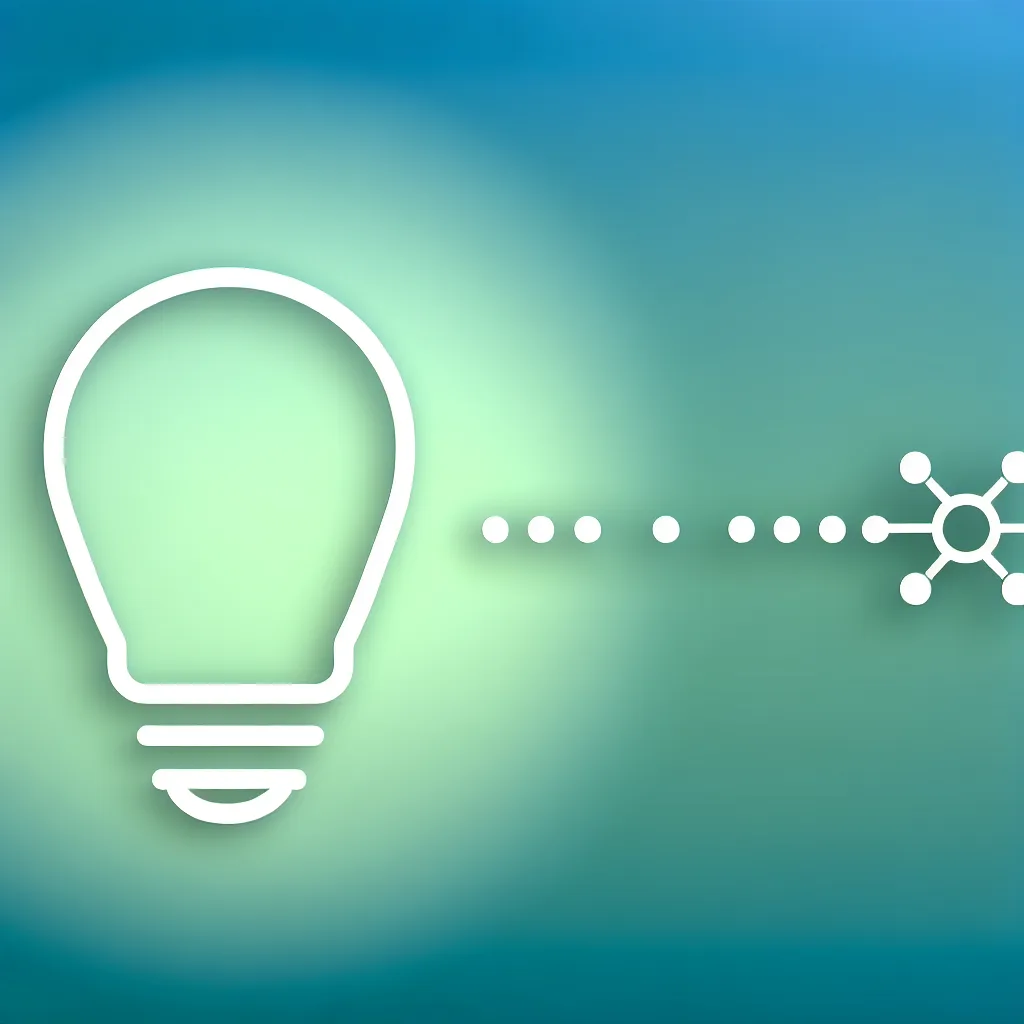You bought smart bulbs but now need a hub? Don’t worry. Here’s how to find the cheapest Matter hub to get your smart home started without overspending.
So, you just unboxed your shiny new smart bulbs, ready to ask your phone to dim the lights for movie night, only to hit a wall. It turns out you need a… hub? If you’re anything like me, you might have felt a little deflated. You bought the smart stuff, but it’s not feeling very smart yet. This is a super common story, especially for newcomers to the smart home world. You thought the bulbs and an app were all you needed, but now you’re being told you need to buy another piece of hardware. The big question is, what’s the cheapest Matter hub you can get away with?
Let’s get right to it. You don’t need to spend a fortune on a fancy smart speaker with a screen if all you want to do is control a few light bulbs. The good news is, you probably already have what you need, especially since you’re on a Samsung phone.
The Hub You Might Already Own
You mentioned you have a Samsung phone, which means you have the SmartThings app. This is a huge head start! For a while, the app alone wasn’t enough, but things have changed. Many newer Samsung devices, including some phones, tablets, and even smart TVs and refrigerators, can act as a Matter hub.
SmartThings is Samsung’s platform for controlling a whole universe of smart devices. Matter is the new universal language that lets devices from different brands (like Google, Apple, Amazon, and your Avatar bulbs) all speak to each other. When you combine them, SmartThings can become the central brain for your setup. Before you buy anything, check if your current Samsung gear can be a hub.
How to check if your Samsung device is a Matter hub:
1. Open the SmartThings app on your phone.
2. Go to the Devices tab.
3. Look for a notification or a card that invites you to upgrade to a Matter hub.
If you don’t see anything, don’t worry! There are still some fantastic, low-cost options out there.
Finding the Cheapest Matter Hub if You Need to Buy One
So, your phone isn’t a hub. No problem. Your goal is to find the most affordable entry point into the Matter ecosystem. You don’t need the most powerful, feature-packed device. You just need something that gets your bulbs connected.
Here are a few of the best budget-friendly choices right now:
- Google Nest Mini: This is often one of the most affordable entry points. It’s a small, simple smart speaker that doubles as a powerful Matter hub. You can find them on sale all the time, sometimes for as little as a fancy coffee. It gets you voice control, which is a nice bonus, but its main job here is to be the bridge for your bulbs.
- Amazon Echo Dot: Similar to the Nest Mini, the Echo Dot is Amazon’s small smart speaker. It’s another incredibly popular and inexpensive device that works perfectly as a Matter hub. If you find a good deal on one, it’s a no-brainer.
- Apple HomePod mini: If you’re in the Apple ecosystem, the HomePod mini is your best bet. It’s a bit pricier than the Nest Mini or Echo Dot, but it’s the most seamless option for iPhone users. Since you’re on Android, we can probably skip this one, but it’s good to know it exists.
The key is to look for the latest generations of these devices, as older ones might not have the necessary hardware (specifically, a technology called Thread) to work with all Matter devices. For more details on Matter itself, the Connectivity Standards Alliance (CSA) website is the official source.
Why Your Phone App Isn’t Enough (The “Hub” Explained)
It’s a totally fair question: why can’t my phone just talk directly to the bulb?
Think of it this way. Your phone and your smart bulb speak different languages. Your phone speaks Wi-Fi and Bluetooth. Some smart bulbs, especially newer ones designed for Matter, might use a different low-power language called Thread.
A Matter hub acts as a translator and a traffic cop. It connects to your home’s Wi-Fi network and then uses its special radios (like Thread) to talk to all your different smart devices. It brings everything together under one roof, so your SmartThings app can control everything without having to speak a dozen different device languages. This is what makes the whole system work smoothly. You can learn more about how Google handles this on their Google Home developer page.
Your Game Plan for Getting Connected
So, what are your next steps? Don’t just rush out and buy something.
- Double-Check SmartThings: Seriously, open that app and poke around. See if your phone or another Samsung device you own can be enabled as a hub. This costs you nothing.
- Look for Deals: If you do need to buy a hub, check for sales on the Google Nest Mini or Amazon Echo Dot. You can often find previous generations for a steep discount, just make sure it’s a recent enough model to support Matter. A quick search for “4th gen Echo Dot” or “2nd gen Nest Mini” should do the trick.
- Keep it Simple: You’re just starting out with a few bulbs. The cheapest Matter hub will do everything you need. You can always upgrade later if you get hooked and decide you want a smart display for video calls or a more powerful speaker for music.
Getting started with a smart home can feel a little confusing, but once you have that central hub in place, adding new devices becomes incredibly simple. You got this!