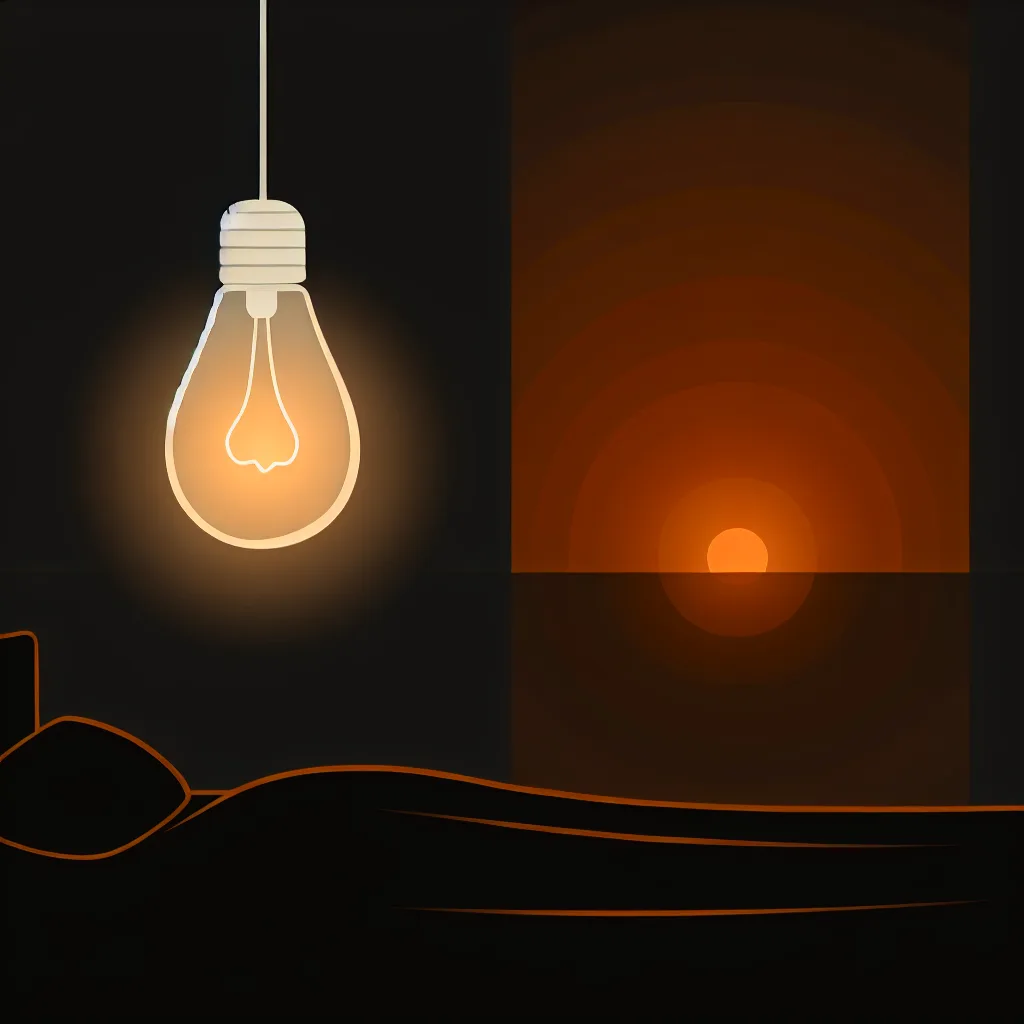I just wanted a smart light to wake me up gently. I didn’t realize most of them have to glow all night to do it.
I thought I’d found the perfect little life hack. I bought a new smart bulb, excited about one feature in particular: the wake-up light. The idea is simple, right? Instead of a blaring alarm, the bulb slowly brightens, mimicking a natural sunrise to gently pull you out of sleep. But I quickly ran into a weird, annoying problem. For the sunrise alarm to work, the bulb had to be on all night, glowing in a dim “night light” mode. If I turned it completely off, the morning schedule just wouldn’t run. My mission for the perfect sunrise alarm bulb—one that could wake me up without glowing all night—had officially begun.
It turns out this is a common issue with many Wi-Fi-connected smart bulbs. They’re great at following commands you send from your phone, but they aren’t always great at remembering things on their own.
The Problem with a Always-On Sunrise Alarm Bulb
When a simple Wi-Fi bulb is in its “off” state (meaning, it’s not emitting light but is still connected to power), it’s essentially in a deep sleep. It’s listening for a command from your Wi-Fi network, like “turn on” or “change color.” However, it doesn’t have a sophisticated internal clock or scheduler running.
The wake-up routine isn’t stored on the bulb itself; it’s stored in the cloud. The app on your phone tells the cloud service, “At 6:30 AM, tell this bulb to start brightening.” For that to work, the bulb needs to be in a receptive state. That dim, night-light mode is just that—a low-power “on” state where it can receive the command. When it’s fully “off,” it misses the message, and you oversleep. This was exactly the opposite of what I wanted from a sunrise alarm bulb. I wanted a dark room for sleeping and a gentle light for waking.
What Makes a Great Sunrise Alarm Bulb?
So, what’s the alternative? How do you get a smart bulb that can pull off this magic trick? The secret lies in where the schedule is stored. You need a system where the schedule isn’t just floating in the cloud, but is managed by a more intelligent device or even stored on the bulb itself.
This usually comes in one of two forms:
- Hub-Based Systems: This is the most reliable solution. A smart home hub, like the Philips Hue Bridge, acts as the brain of your lighting system. You connect the hub to your router, and the bulbs talk directly to the hub. You set the wake-up schedule in the app, and the app saves it to the hub. At the designated time, the hub—which is always on—tells the bulb, “Hey, wake up and start glowing.” The bulb can be completely off (not emitting light) and the hub will still be able to wake it up.
- Bulbs with Onboard Memory: Some higher-end Wi-Fi bulbs have enough internal smarts to store schedules directly on the device. When you set a schedule, the app saves it to the bulb’s memory. The bulb then uses its own internal clock to trigger the event. This is less common but very effective. Brands like LIFX are known for having this capability, allowing them to run schedules without constant cloud contact.
Smart Lighting Solutions That Get It Right
If you’re serious about creating a dark-room-friendly sunrise alarm, you’ll want to look at systems built to handle it.
- Philips Hue: This is the gold standard for a reason. The entire Philips Hue ecosystem is built around its Bridge. Routines and schedules are rock-solid. You can set a “Wake up” routine in the app, and it will work flawlessly every morning, starting from a completely dark bulb. I’ve used this myself, and it’s exactly the experience I was looking for. The lights gradually shift from a warm red to a bright, cool white, and it feels incredibly natural.
- LIFX: As mentioned, LIFX bulbs are powerful Wi-Fi bulbs that often have the ability to store schedules onboard. This makes them a great hub-free alternative. Their app allows for detailed scheduling, and because the bulb itself knows the plan, it can execute the wake-up sequence without needing to be in a “night light” mode.
-
The DIY Smart Plug Method: If you’re not ready to invest in a new lighting system, there is a workaround. You could use a dimmable, non-smart LED bulb that has “memory”—meaning it turns on to its last brightness setting. Plug the lamp it’s in into a simple smart plug. Then, you can set a schedule for the smart plug to turn on at 6:30 AM. The bulb will snap on to its last dim setting, which is a bit jarring but better than nothing. It’s not the graceful, slow ramp-up of a true sunrise alarm bulb, but it’s a budget-friendly option.
Ultimately, getting your smart lights to behave exactly how you want sometimes takes a bit more research. For me, the journey ended with a system that uses a hub. It just works. My bedroom stays perfectly dark all night, and my own personal sunrise arrives on schedule every single morning. And that’s a life hack I can finally get behind. For a deeper dive into the world of smart bulbs, tech sites like The Verge have excellent guides comparing the top brands.