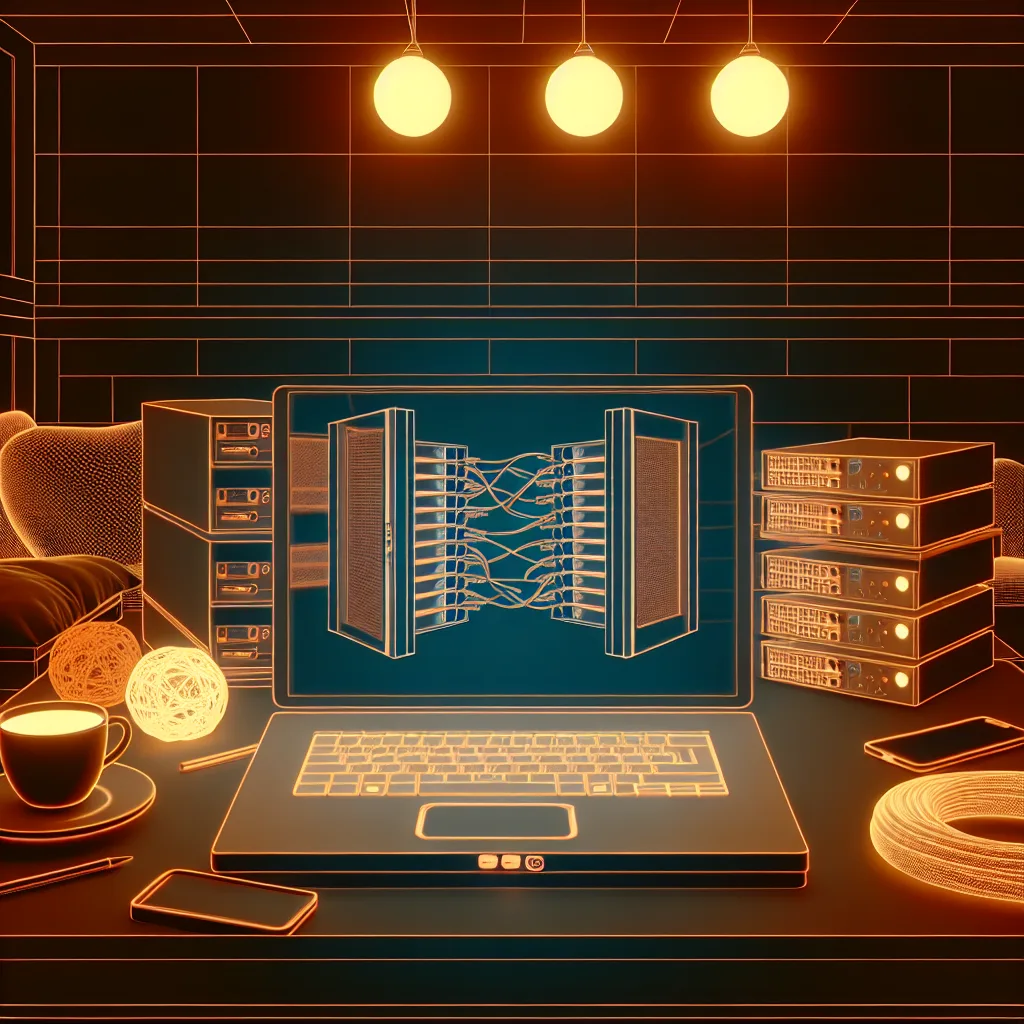Explore essential tips and feedback for creating an effective homelab diagram that fits your needs
If you’ve ever dabbled in IT projects at home, you’ve probably heard about the importance of having a solid homelab setup. Most of us tech enthusiasts will vouch for one critical tool to help keep things organized: a clear and well-thought-out homelab diagram. This little blueprint can make a huge difference, whether you’re a beginner or a seasoned expert.
Why Create a Homelab Diagram?
A homelab diagram helps you visualize your entire setup. It acts like a roadmap, showing how components connect and communicate. When you have a homelab diagram, troubleshooting network issues or planning upgrades becomes a breeze. Plus, it’s a way to showcase your setup to friends or the online community for advice.
Starting Your Homelab Diagram: Keep It Simple
When sketching your homelab diagram, simplicity is key. Begin by noting down all essential devices: servers, switches, routers, and storage units. Label each component and use clear lines to demonstrate connections. Avoid cluttering your diagram; instead, focus on readability. Tools like draw.io or Microsoft Visio offer user-friendly platforms to create your diagrams without fuss.
Tips for Improving Your Homelab Diagram
- Use Consistent Symbols: Pick icons or shapes that represent your devices consistently.
- Color Code Connections: Differentiate cables or signals by color to understand data flow quickly.
- Add Notes: Brief annotations can explain roles or settings without overwhelming visuals.
- Update Regularly: As your homelab grows or changes, keep the diagram current.
Why Feedback Matters
Sharing your homelab diagram with others can give you valuable insights. Peers might spot missing links or suggest optimizations you hadn’t considered. Online communities like Spiceworks or Homelab subreddit are great places to get constructive feedback.
Real-Life Example
Let me share a quick story. When I first built my homelab, my initial diagram was messy and didn’t account for a backup power source. After sharing it with a user group, I realized I needed to include my UPS and a switch redundancy setup. Updating the diagram helped me avoid potential downtime during power hiccups.
Final Thoughts
A homelab diagram isn’t just a drawing—it’s a living document that grows with your setup. Whether you’re managing a few devices or a more complex network, spending a little time on a good diagram pays off in clarity and ease of maintenance. So grab your coffee, start sketching, and share your diagram for some fresh eyes to help you improve.
For more detailed networking diagrams and advice, check out Cisco’s official network diagram guidelines or Netgate’s pfSense network diagram examples.