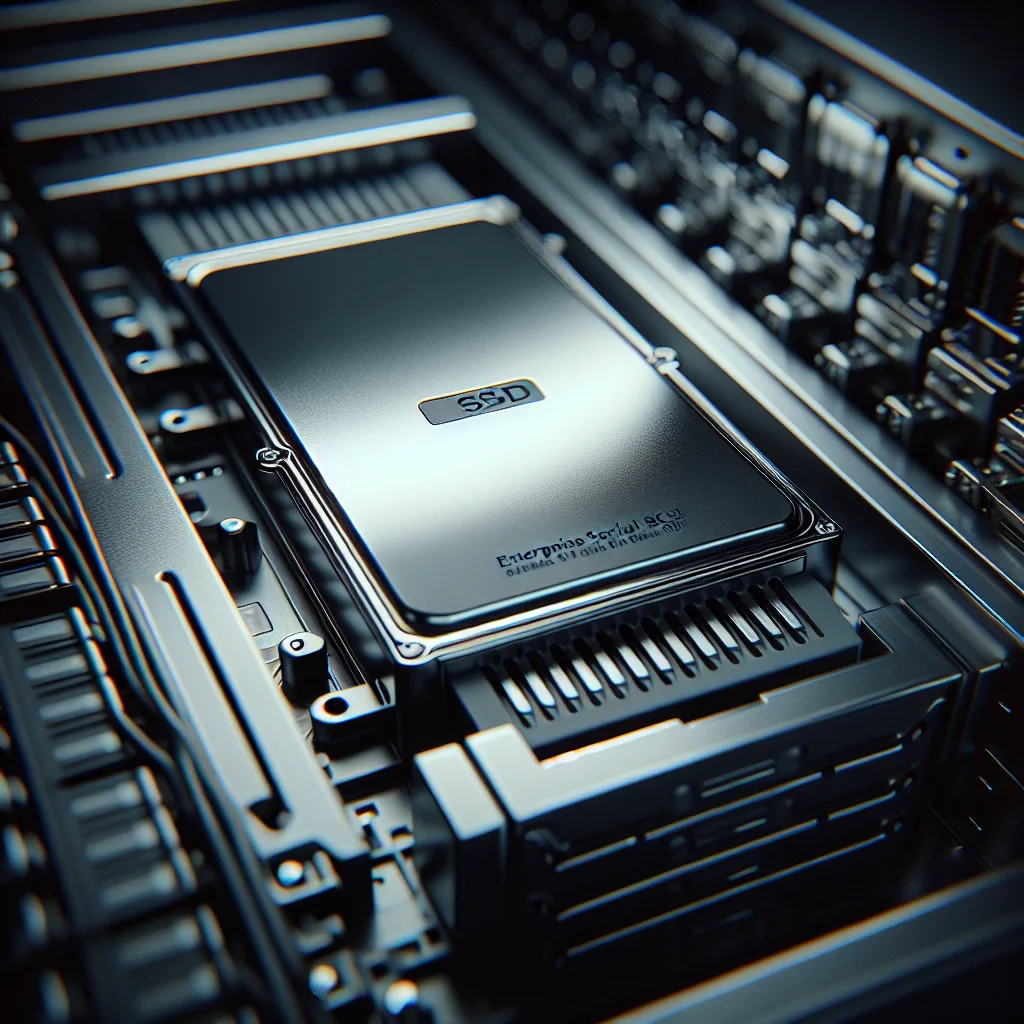Thinking of buying cheap, refurbished enterprise SAS SSDs for your home lab? We break down the risks, rewards, and whether it’s actually worth the bargain.
I spend way too much time browsing for homelab gear. It’s a bit of a habit. Most days, it’s just window shopping. But every now and then, you stumble across a deal that makes you stop and think, “Wait a minute… is that for real?”
That happened to me the other day. I was thinking about building a new all-flash storage array for my server. My goal was simple: get a ton of fast, reliable storage without the watt-sucking hum of spinning hard drives. The problem? Large SSDs are expensive.
But then I saw it: a 7.68TB enterprise-grade SAS SSD. Refurbished, but with a 2-year warranty. The price was under $400.
My first thought was, “That has to be a typo.” My second was, “What’s the catch?”
You can’t just buy five of those, build a nearly 40TB flash array for less than two grand, and call it a day, right? Or can you? This is the kind of question that keeps home lab enthusiasts up at night.
The Allure of Enterprise Gear
First, let’s talk about why these drives are so tempting. Why not just buy regular consumer SSDs?
It comes down to two things: endurance and design.
- Endurance: Enterprise SSDs are built for a completely different workload. They’re designed to be written to, over and over, 24/7, for years. Their endurance is measured in “Drive Writes Per Day” (DWPD). A drive with 1 DWPD rating means you can write its entire capacity—all 7.68TB—every single day for the warranty period (usually 5 years) without it failing. Consumer drives don’t even come close to that.
- Design: These drives are often built with features you don’t find in consumer gear, like power-loss protection (supercapacitors that keep the drive powered long enough to save data in transit during an outage) and more consistent performance under heavy load.
The catch has always been the price. New, these drives cost thousands of dollars. Which brings us back to that “too good to be true” deal on a refurbished one.
So, What’s the Real Catch?
Okay, let’s be real. A massive, cheap enterprise SSD isn’t a magic bullet. It’s a trade-off. You’re giving up some things to get that price. Here’s what I’ve been weighing.
1. “Refurbished” Means “Used.”
For an SSD, “refurbished” doesn’t mean a factory worker polished it up and put it in a new box. It means it was used in a data center, pulled from a server, and resold. The most important question is: how much was it used? All that legendary endurance gets used up over time. You might be buying a drive with 95% of its life left, or you might be getting one with 30%. Without seeing the drive’s SMART data (which is like an odometer for SSDs), you’re flying blind.
2. The SAS Interface Isn’t for Everyone.
This is a big one. These aren’t your typical SATA or NVMe SSDs that plug into any desktop motherboard. SAS (Serial Attached SCSI) is an enterprise standard. To use these drives, you need a special controller card called an HBA (Host Bus Adapter), like one of the popular LSI cards. You also need the right cables. This adds cost (a good HBA can be $50-$150) and a layer of complexity. It’s not hard, but it’s not plug-and-play.
3. The Warranty is a Question Mark.
The listing said “2-year warranty,” which sounds great. But who is providing it? It’s not the original manufacturer (like Samsung or Seagate). It’s the reseller. Will they still be in business in 18 months? How easy is their claims process? A reseller warranty is better than nothing, but it’s not the same as a rock-solid manufacturer’s guarantee. You’re taking a gamble on the seller as much as the drive.
Is It a Smart Move or a Huge Mistake?
After thinking it through, I don’t think there’s a simple “yes” or “no” answer. It depends entirely on who you are.
It’s probably a good idea if:
- You’re a tinkerer who is comfortable with the tech. You know what an HBA is, you’re not afraid to flash it to “IT Mode,” and you know how to immediately check the SMART data on your new drives.
- You understand the risk. You’re buying these for a home lab, not to store critical business data without backups. You’re prepared for one to potentially fail.
- You’re building something that can handle a failure, like a ZFS RAIDz1 or RAIDz2 array, where one drive dying won’t take down your whole pool.
It’s probably a bad idea if:
- You want something that “just works.” The extra steps and potential troubleshooting are not worth the savings to you.
- The data is irreplaceable. For mission-critical storage, the peace of mind that comes with new drives and a manufacturer warranty is worth the premium.
- You’re on a super tight budget where a failed drive and the hassle of a return would be a major setback.
For me, the idea is still incredibly tempting. The project itself—building a massive, power-efficient, and screaming-fast storage server on a budget—is half the fun. It’s the very essence of the homelab spirit. But I’d go in with my eyes wide open, ready to test every drive and fully expecting that the “deal” comes with a few hidden costs—mostly in my own time and risk.