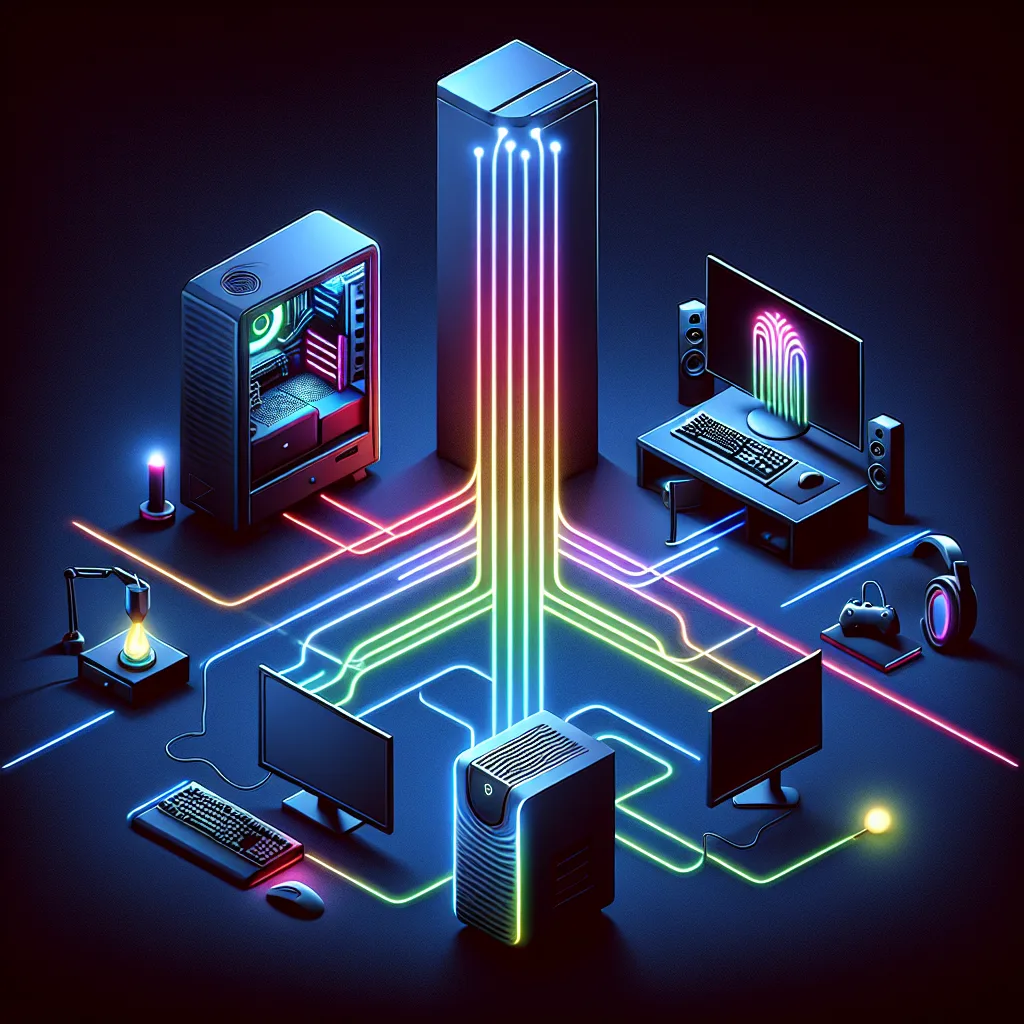I built an amazing multi-room setup with one PC powering it all. But switching displays and audio was a chore. Here’s how I’m tackling PC output switching.
I have this dream setup in my head. It’s a single, powerful PC that runs everything in my house. It’s my work machine in the office, my 4K gaming rig in the bedroom, and the engine for my VR adventures in the living room. I recently got to experience this firsthand, and let me tell you, it feels like living in the future. Thanks to some clever tech like 50-foot fiber optic HDMI cables and USB-over-Ethernet, I can get a perfect, lag-free 4K 120Hz signal anywhere I need it. But this amazing setup has one tiny, incredibly annoying flaw: the constant, manual hassle of PC output switching.
You know what I’m talking about. Every time I move from my desk to the couch, I have to pull out my phone, VNC into the computer, and wrestle with Windows display settings to change the primary monitor and switch from my desk speakers to the Dolby Atmos soundbar. It’s a clunky process that completely breaks the magic of an otherwise seamless system.
The Real Problem with Manual PC Output Switching
It sounds like a minor complaint, I know. But the friction is real. The whole point of a centralized, multi-room PC is elegance and convenience. You want to just sit down and have it work. When you have to spend a minute or two fiddling with settings, it pulls you right out of the experience.
Imagine you want to quickly show your family a video on the living room TV. Instead of just hitting play, you’re saying, “Hang on, let me just connect to the computer… okay, now change the audio device… wait, why is it not showing up?” That’s the exact opposite of the effortless experience I was aiming for. I just want a button—physical or virtual—that knows, “I’m in the living room now, so switch to the TV and soundbar.”
Are There Apps for That? Exploring Software Solutions
The good news is, I’m not the first person to have this problem. After a bit of digging, I found that there are some really smart software tools out there designed to solve this exact issue. They range from simple, free utilities to more powerful, feature-rich applications.
Here are a few of the most promising options I’ve come across:
- DisplayFusion: This is like the Swiss Army knife of monitor management. While it’s famous for handling multi-monitor wallpapers and window snapping, it also has powerful Display Profiles and scripting features. You could create a profile for each room (“Basement Office,” “Bedroom Gaming”) and then assign a hotkey to each one. Pressing the hotkey would instantly switch your monitor and audio to the correct preset. It’s a paid tool, but incredibly powerful. You can check out all its features on the DisplayFusion website.
- SoundSwitch: If your main headache is audio, this tool is a dedicated lifesaver. It lets you switch between your playback and recording devices with a simple keyboard shortcut. No more clicking through menus. You can set up profiles for your headphones, speakers, and TV sound system and cycle through them instantly. It’s a simple utility that does one thing and does it perfectly. You can learn more about it on the official SoundSwitch site.
- AutoHotkey (AHK): For the DIY-ers who don’t mind getting their hands a little dirty, AutoHotkey is a free and incredibly powerful scripting language for Windows. You could write a simple script that changes your default display and audio devices with a single command. The learning curve is a bit steeper, but the possibilities are endless, and you can customize it to do exactly what you want. The AutoHotkey documentation is a great place to start if you’re curious.
A Better Approach to PC Output Switching
Ultimately, the goal is to make the technology disappear. A truly smart setup shouldn’t require you to think about which output is active. While a hardware solution like an HDMI matrix switcher exists, it’s often more expensive and adds another layer of complexity and potential failure points. For a setup like this—one computer, multiple locations used one at a time—software is a more elegant and cost-effective path.
I’m still experimenting to find the perfect one-button solution. I’m leaning towards trying DisplayFusion first for its all-in-one approach, but the simplicity of SoundSwitch is also really appealing. The ideal solution might even be a combination of tools.
It’s a fun problem to solve, and it’s the last little hurdle to making this multi-room setup truly perfect. If you’ve tackled something similar, I’d love to hear about it. What does your dream setup look like?