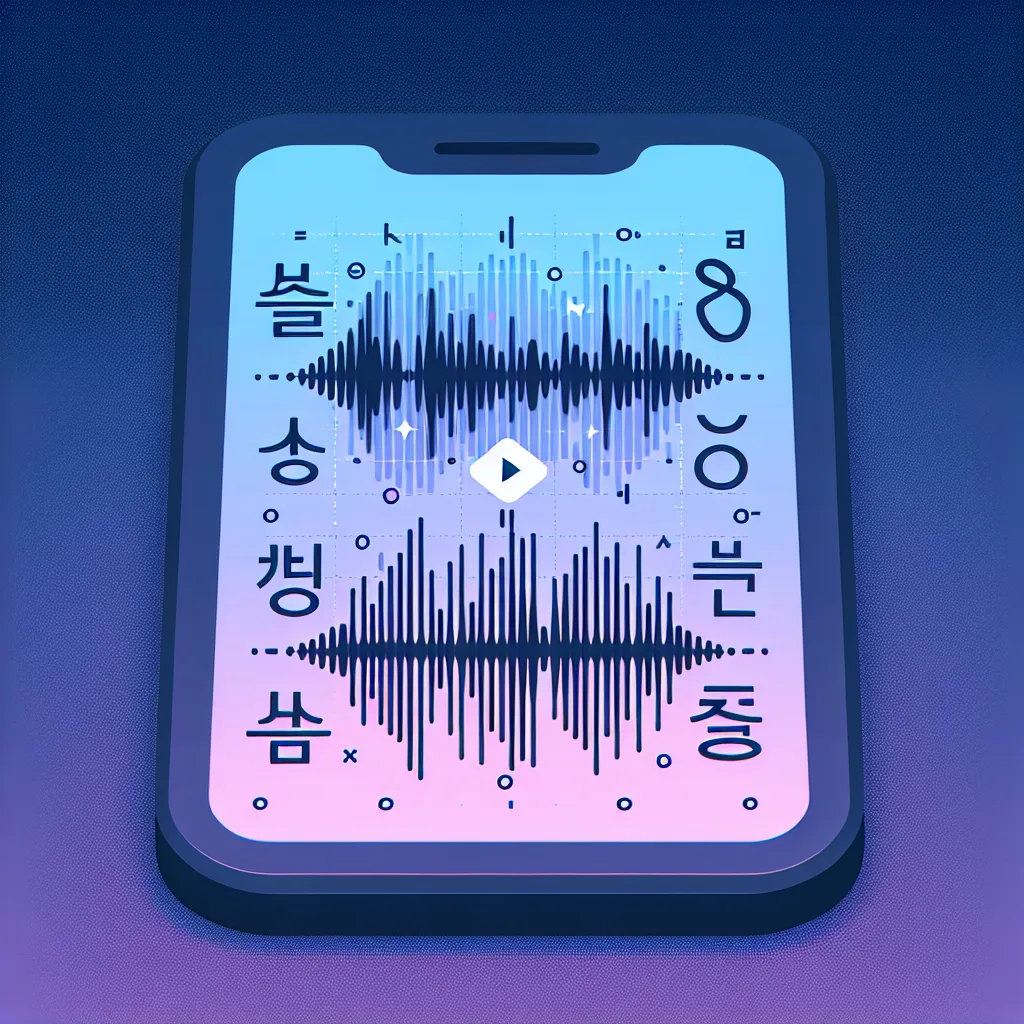A friendly guide to using Generative AI for video transcription, especially for languages like Spanish or Korean.
Have you ever stumbled upon a fascinating short film on YouTube or Vimeo, only to realize it’s in a language you don’t understand and has no subtitles? It’s a common frustration. You’re left wondering what amazing story is unfolding on screen. This exact situation got me thinking: could we use the popular AI tools we hear about every day, like ChatGPT or Gemini, to solve this? The good news is that AI video transcription is no longer a far-off dream; it’s something you can do right now.
It’s a question that feels perfectly suited for today’s technology. We have AI that can write poems, create images, and code websites. So, transcribing a short video in Spanish or Korean should be possible, right?
The short answer is a resounding yes, but with a few things to keep in mind.
How Does AI Video Transcription Work?
At its core, the process is simpler than you might think. While you can’t just paste a YouTube link directly into most generative AI chatbots (at least, not yet in a straightforward way), the underlying technology is more than capable. These AI models, particularly the advanced ones like GPT-4o and Gemini, have been trained on massive datasets that include a multitude of languages. They are surprisingly adept at understanding and transcribing languages from Spanish to Korean and beyond.
The general workflow looks something like this:
- Isolate the Audio: The AI needs an audio file, not a video file. This means the first step is to separate the sound from the video. There are various online tools and desktop software (like the free and versatile VLC media player) that can extract the audio from a video and save it as an MP3 or WAV file. A word of caution: be careful with random online converter sites and prioritize your privacy and security.
- Choose Your AI Assistant: This is where the magic happens. You have a couple of great options. Tools like OpenAI’s ChatGPT (specifically the newer versions) and Google’s Gemini are equipped with multimodal capabilities, meaning they can process more than just text, including audio files. You can often upload the audio file directly to the platform.
- Use a Clear Prompt: Once you’ve uploaded the audio, you need to tell the AI what to do. A simple, direct prompt works best. For example: “Please transcribe the dialogue in this audio file. The language is Korean.”
The Reality of AI Video Transcription: What to Expect
So, you’ve run your audio through the AI. What does the result look like? It’s important to set realistic expectations.
The Good:
For videos with clear narration or straightforward dialogue without much background noise, you’ll be amazed at the accuracy. The AI can quickly produce a full, readable transcript that captures the essence of the conversation. It’s fantastic for understanding the plot of a film, learning new vocabulary in a foreign language, or just satisfying your curiosity.
The Not-So-Good:
However, it’s not a perfect system. Accuracy can take a hit under certain conditions:
* Loud background music or noise: The AI can struggle to separate dialogue from other sounds.
* Multiple people talking at once: It can be difficult for the AI to distinguish between speakers.
* Heavy accents, slang, or fast speech: Just like humans, AI can get tripped up by regional dialects and rapid-fire conversations.
You should expect to do a little bit of manual cleanup. The transcript you get back is an excellent first draft, not a flawless final document. Think of it as a 90% solution that saves you a massive amount of time.
A Quick and Practical Guide
Let’s imagine you found a 20-minute Spanish-language short film that you’re dying to understand. Instead of giving up, you can turn to AI video transcription. You would use a tool to save the video’s audio as an MP3. Then, you’d open up your preferred AI assistant, upload the file, and ask it to transcribe the Spanish dialogue.
Within minutes, you’d have a text document with the entire script. It might not be perfect—perhaps a few words are missed or misinterpreted—but you’ll be able to read the story, understand the characters, and appreciate the film on a whole new level. As AI’s language capabilities continue to improve, this process will only get easier and more accurate. Major tech publications like The Verge often cover the rapid advancements in this space, highlighting just how fast the technology is moving.
So next time you find a video without subtitles, don’t let it be a barrier. With a little help from AI, you have a powerful transcriber right at your fingertips.