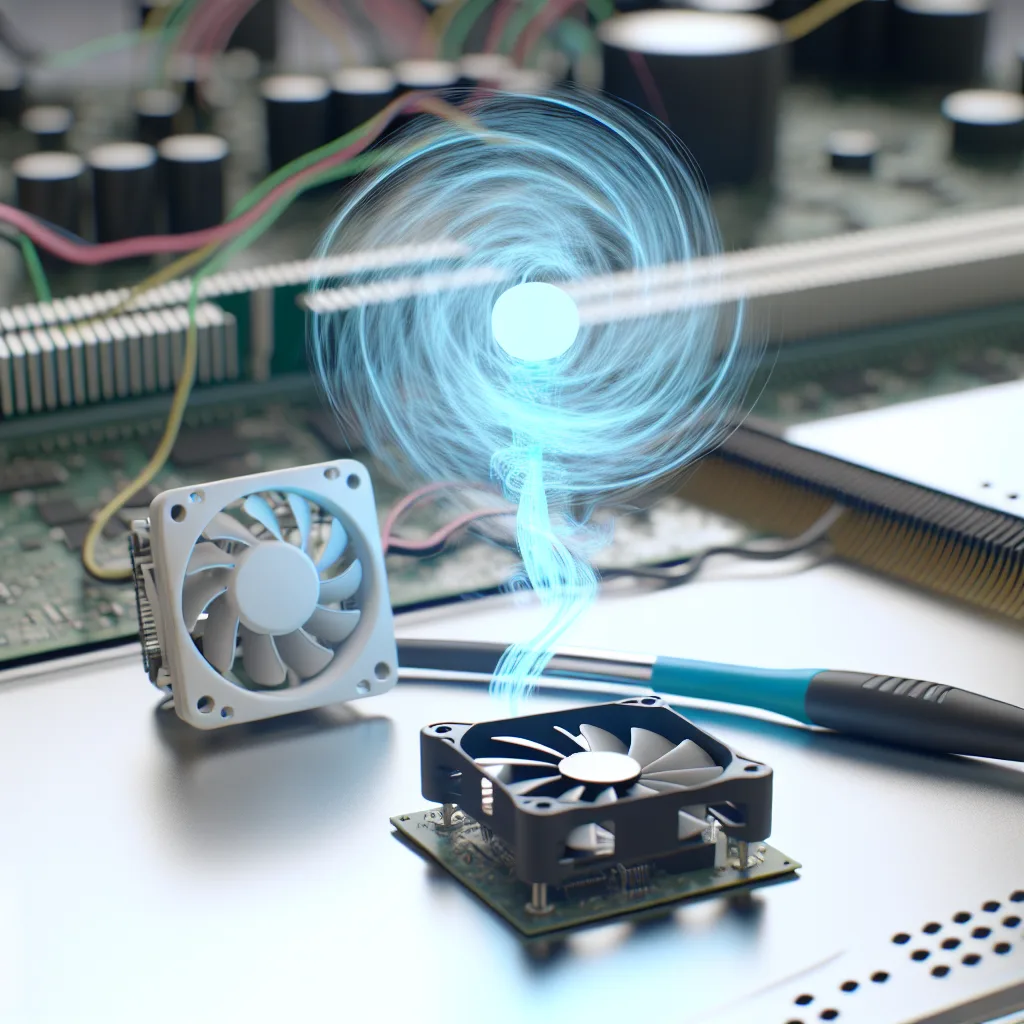Discover easy and reliable ways to sense airflow from your computer fan, including Z-Wave options
If you’ve ever wondered how to detect the airflow produced by a small computer fan using a sensor, you’re not alone. Whether you’re tinkering with a home automation project or want to monitor ventilation for a device, finding the right airflow sensor can be a bit of a puzzle. In this post, I’ll walk you through options for airflow detection that work well with small fans, like the ones inside computers, and include some Z-Wave-friendly choices that fit right into smart home setups.
Why Detect Airflow from a Small Fan?
You might ask, why would anyone want to detect the air moved by a tiny computer fan? Well, monitoring airflow can help ensure your fan is running properly, prevent overheating, or even trigger other smart home actions. For example, if a fan starts spinning, a sensor could detect the airflow and send a notification, or it could activate an exhaust system to improve ventilation.
What Kind of Sensors Work?
To detect airflow from small fans, you generally need sensors that can pick up changes in air movement or pressure. The main types include:
- Anemometers: Devices specifically designed to measure wind speed. Some smaller models are sensitive enough for low airflow.
- Differential Pressure Sensors: These detect differences in air pressure caused by moving air. Placed near a fan, they can sense air movement indirectly.
- Airflow Switches: Simple devices that close or open a circuit when air moves through them; great for binary detection (on/off).
- Thermal Mass Flow Sensors: These use heat to measure the flow of air and can be quite accurate in controlled environments.
Among these, differential pressure sensors and airflow switches tend to be more practical for small computer fans due to their size and sensitivity.
Z-Wave and Other Compatible Sensors
If you’re building a smart home setup and prefer Z-Wave devices, options might be limited but not nonexistent. Z-Wave is popular for its low power and reliable mesh networking. You can use:
- Z-Wave Air Quality or HVAC Sensors: Some sensors designed for HVAC systems detect airflow changes indirectly and might be suitable with some tweaking.
- Z-Wave Contact or Binary Sensors paired with Airflow Switches: Pairing a non-smart airflow switch with a Z-Wave binary sensor can let you detect on/off airflow states.
If you don’t mind using other protocols, consider sensors based on Zigbee or DIY options with sensors connected to microcontrollers like Arduino or Raspberry Pi with WiFi or Bluetooth.
Getting Started with Your Sensor
Here’s a simple way to start:
- Choose Your Sensor: Start with a differential pressure sensor or an airflow switch suitable for the airflow rates of your computer fan.
- Integrate with Your Controller: If you use Z-Wave, check compatibility or use a bridging device. For DIY, connect to an Arduino or similar, then link to your home automation platform.
- Test and Calibrate: Make sure your sensor reacts to the fan’s airflow, adjusting its position or sensitivity as needed.
Helpful Resources
- Honeywell Differential Pressure Sensors offer reliable options for pressure-based airflow detection.
- Aeotec Z-Wave Devices include sensors compatible with smart home setups.
- Adafruit Sensors provide DIY-friendly airflow and pressure sensing modules.
Getting a reliable airflow sensor for a small computer fan takes a bit of experimentation but is definitely doable. Whether you’re aiming to monitor your fan’s performance or integrate it into a smart home system, these sensor options give you a good starting point. Give it a try, and you just might surprise yourself with what a simple sensor can detect!
Feel free to share your experiences or questions about airflow sensors in the comments. I’d love to hear how you approach sensing air movement in your projects!