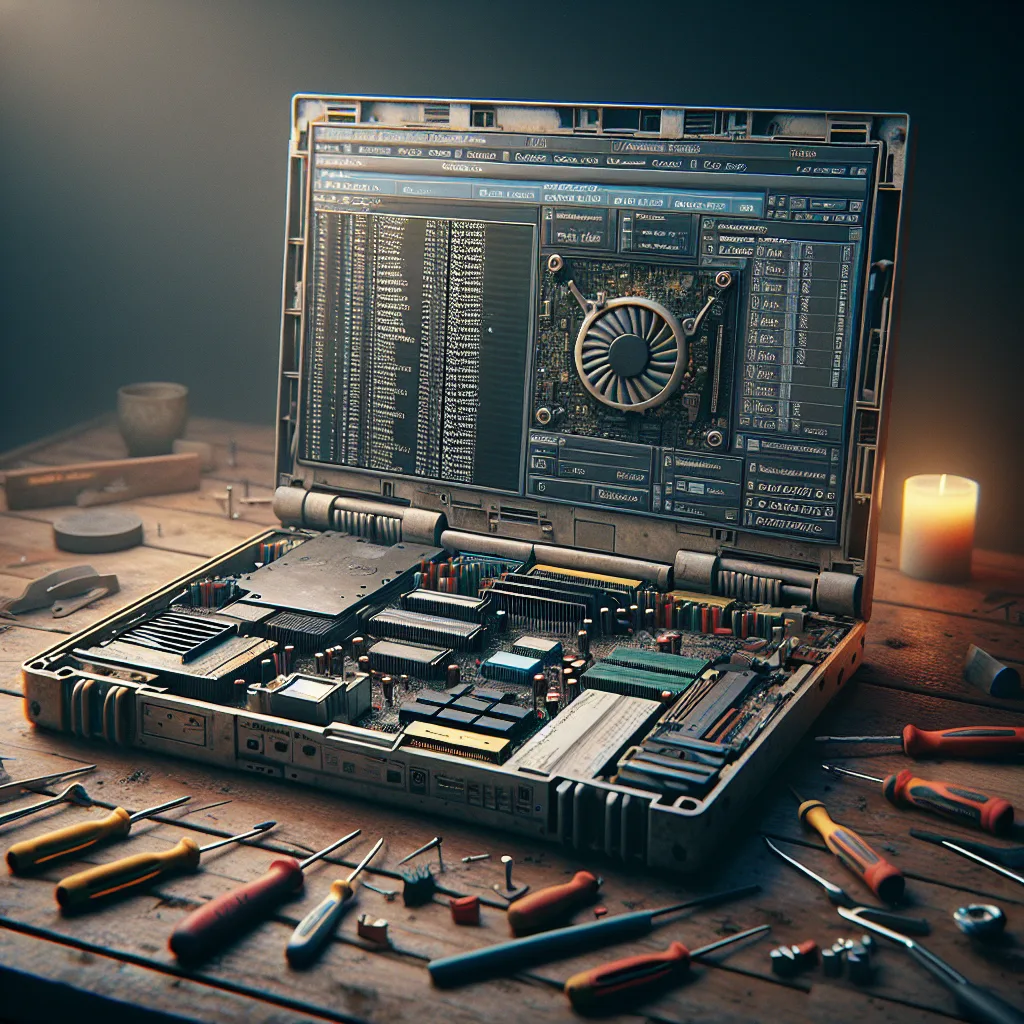You don’t need expensive gear to start a beginner home lab. Sometimes, a little luck and a broken laptop is all it takes.
I’ve always been curious about the world of homelabbing. You see these amazing setups online with racks of servers and blinking lights, and it feels like a fascinating, but expensive, hobby to get into. I wanted to start small, create a beginner home lab to tinker with, and learn the ropes without breaking the bank. My plan was to find a cheap, used computer to experiment on. But as it turns out, I got something even better: a broken one.
It all started when I mentioned my project to a friend. As luck would have it, they had an old HP ProBook 450 G2 laptop just gathering dust. It was an older model with a 3rd gen i3 processor, but it had been upgraded to 8GB of RAM, making it a decent candidate for some light server work. The catch? It wouldn’t turn on. At all. They offered it to me for free, figuring if I could fix it, I could have it.
So, I took on the challenge. A free, non-functional laptop felt like the perfect, no-risk entry into the world of hands-on tech.
The Fix: From Paperweight to a Beginner Home Lab
Honestly, when I first got the laptop home, I had my doubts. I pressed the power button, and… nothing. No lights, no sounds, just a dead piece of plastic.
But I wasn’t ready to give up. I grabbed a screwdriver and decided to do some basic troubleshooting. I opened up the back panel, which was surprisingly easy. The first thing I did was just look around. I disconnected the battery, blew out some dust from the fan and vents, and then inspected the RAM stick. On a whim, I popped it out of its slot and then clicked it back in, making sure it was seated firmly.
I put the battery back in, held my breath, and pressed the power button. The screen flickered to life. It worked. I was staring at the old HP boot screen, and I couldn’t stop smiling. That simple act of re-seating the RAM had brought the machine back from the dead. It was a huge rush, and in that moment, my homelab journey officially began.
Why an Old Laptop Is Perfect for Your First Home Lab
You might think you need a powerful, retired enterprise server to start a homelab, but that’s not true at all. For anyone just starting, an old laptop is arguably one of the best choices you can make.
Here’s why:
- It’s an all-in-one package: You get a screen, a keyboard, and a trackpad for initial setup. No need for extra peripherals right away.
- Built-in battery: The laptop’s battery acts as a free Uninterruptible Power Supply (UPS). If the power flickers, your machine won’t shut down immediately, which is a huge plus for any server.
- Low Power, Low Noise: Unlike a big, power-hungry server, a laptop sips electricity and is usually very quiet. It can run 24/7 in the corner of a room without you even noticing it.
- The Price is Right: In my case, it was free! But even if you have to buy one, an old, used laptop is incredibly cheap. It lowers the barrier to entry so you can focus on learning, not your investment.
So, What’s Next? My First Project Ideas
Now that I have a working machine, the real fun begins. The first step is to wipe the old operating system and install something more suited for a server. I’m planning to install Proxmox VE, which is a fantastic, open-source virtualization platform. It will let me run multiple virtual machines (VMs) and containers on this one laptop, essentially turning it into several servers at once.
Once Proxmox is up and running, here are a few beginner-friendly projects I’m excited to try:
- Pi-hole: A network-wide ad-blocker. It runs in a lightweight container and can block ads on every device connected to my home Wi-Fi. It’s a classic first homelab project for a reason. You can learn more about it on the official Pi-hole website.
- A Personal File Server: Using something like Nextcloud or OpenMediaVault, I can create my own private cloud for storing and accessing files from anywhere.
- A Linux Playground: I’ll spin up a simple VM with a lightweight Linux distribution, like one of these recommended by TechRadar, just to get more comfortable with the command line.
This journey started with a simple conversation and a dead laptop. It’s proof that you don’t need a huge budget to start exploring the world of servers and networking. Sometimes, all you need is a little curiosity and a willingness to tinker. I can’t wait to see what I learn along the way.