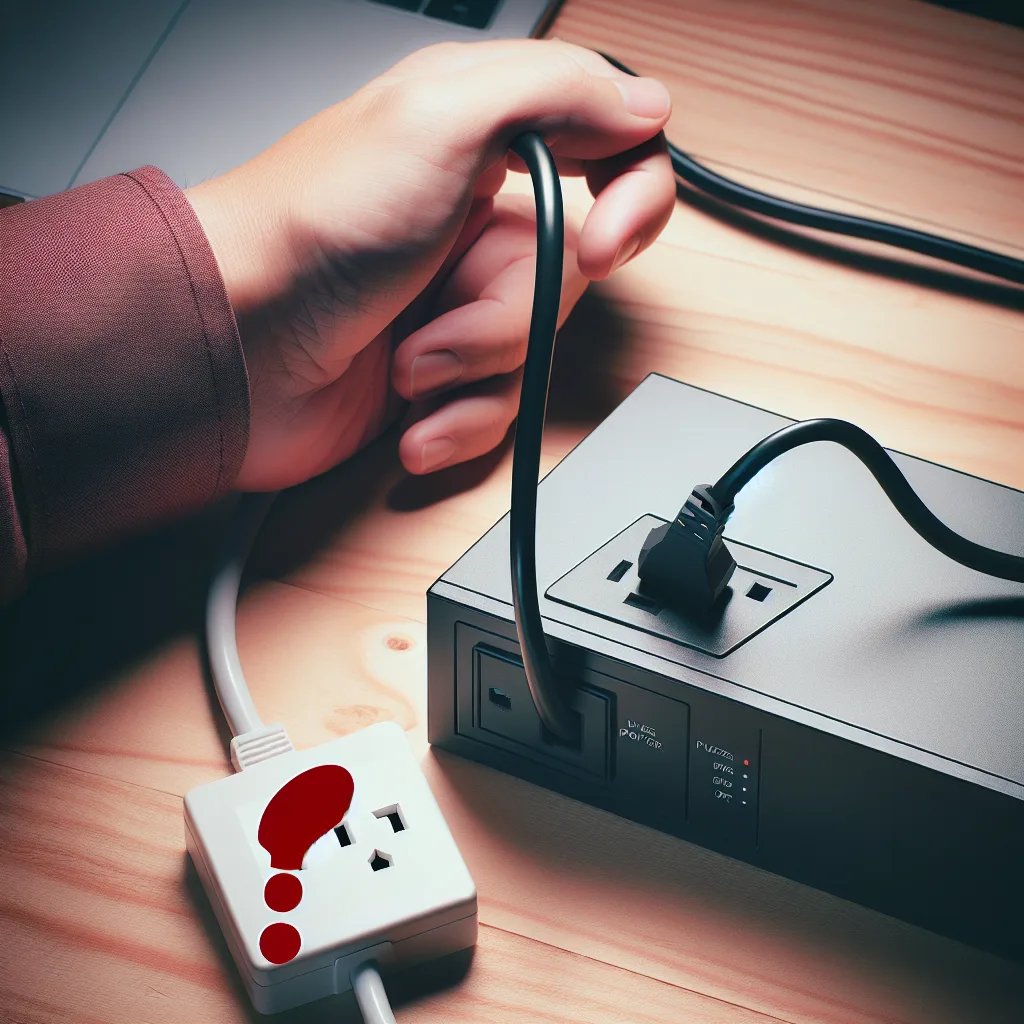Ever wondered if you can plug a surge protector into a UPS? Discover the real reasons why it’s a bad idea and what you should do instead to protect your tech.
So you finally did it. You bought an Uninterruptible Power Supply (UPS) to keep your precious tech safe from power flickers and surges. Smart move.
You unbox it, plug it in, and start connecting your gear. Your computer gets an outlet. Your monitor gets another. And then… you’re out of plugs. But you still have your router, your speakers, and a phone charger to connect.
Sitting right there in your box of spare cables is a trusty power strip. It seems like the perfect solution. Just plug the strip into the UPS, and you’ve got five or six new outlets. Problem solved, right?
Well, maybe not. If you’ve ever Googled this, you’ve probably seen a dozen forum posts all screaming the same thing: Don’t plug a surge protector into a UPS!
But hardly anyone explains why. Most of the warnings are vague, talking about overloading or just saying “it’s bad.” I get it, that can be super frustrating when you’re just trying to understand your gear. So let’s actually break down the real reasons.
It’s Not Just About Overloading
Most people assume the big risk is plugging too much stuff into the power strip and overloading the UPS. And yes, that’s definitely a risk. A UPS is rated for a specific maximum wattage (or VA). A power strip makes it incredibly easy to plug in a bunch of devices that, when running all at once, could exceed that limit.
But let’s assume you’re careful. You’ve done the math, and you know your total power draw is well under the limit. You’re in the clear then, right?
Not quite. The main issue isn’t about the amount of power; it’s about how the power is managed.
The Real Problem: Conflicting Protection
Here’s the thing: most modern UPS units are more than just a big battery. They also have high-quality power filtering and surge protection built right in. They work constantly to provide clean, stable electricity to your devices.
Surge-protected power strips also have their own protection circuitry. It’s usually a simple component called a Metal Oxide Varistor (MOV). An MOV’s job is to sit there and watch the voltage. If it sees a sudden, massive voltage spike (like from a lightning strike), it diverts that dangerous excess energy to the ground wire, saving your electronics.
When you plug one into the other, you create a situation where these two systems can start fighting each other.
Think of it like this: your UPS is trying to create a perfect, clean bubble of power. The power strip’s surge protector is designed to pop any voltage spikes. But because the UPS is already conditioning the power, its sensitive circuits can misinterpret the power strip’s MOV as a power anomaly or a wiring fault. This can cause a few problems:
- It can wear out your UPS battery. The UPS might think something is wrong with the incoming power and switch to its battery unnecessarily, even when there’s no outage.
- It can reduce the overall protection. In a real surge event, the two systems can interfere. The power strip might try to divert the surge, but the UPS might not react as it should because the strip gets in the way. In essence, they can make each other less effective.
- It can send dirty power to your devices. The way a simple MOV works can introduce noise and fluctuations into the power line, which is the exact opposite of what your UPS is trying to achieve.
You’ll Probably Void Your Warranty
If the technical explanation isn’t convincing enough, here’s a much simpler one: virtually every UPS manufacturer will void your warranty if you do this.
Companies like APC, CyberPower, and Tripp Lite are very clear in their manuals. They state that daisy-chaining surge protectors or power strips to the battery-backed outlets of a UPS is not supported. This also includes their connected equipment protection policy—that guarantee that they’ll replace your gear if it gets fried while connected to their UPS. If you’ve got a power strip plugged in, that policy is likely null and void.
So, What’s the Right Solution?
Okay, so you can’t use your surge protector. But you still need more outlets. What are you supposed to do?
Luckily, the solution is simple.
Use a basic, non-surge-protected power strip.
These are often called “power distribution units” or PDUs in the data center world, but you can find simple versions for home use. They are essentially just extension cords with a bunch of extra outlets. They have no internal filtering, no MOVs, nothing. They just pass power through.
This is the perfect solution. You let the UPS handle all the surge protection and battery backup, and the PDU simply gives you the extra outlets you need for low-power devices like your router, modem, or chargers.
So, to recap:
- Don’t plug a surge-protected power strip into the battery side of a UPS.
- Do let your UPS handle the protection.
- Do use a basic, non-surge-protected PDU if you need more outlets.
It’s a small distinction, but it makes a big difference. It ensures your equipment is properly protected, keeps your warranty intact, and lets your expensive UPS do its job without any interference.