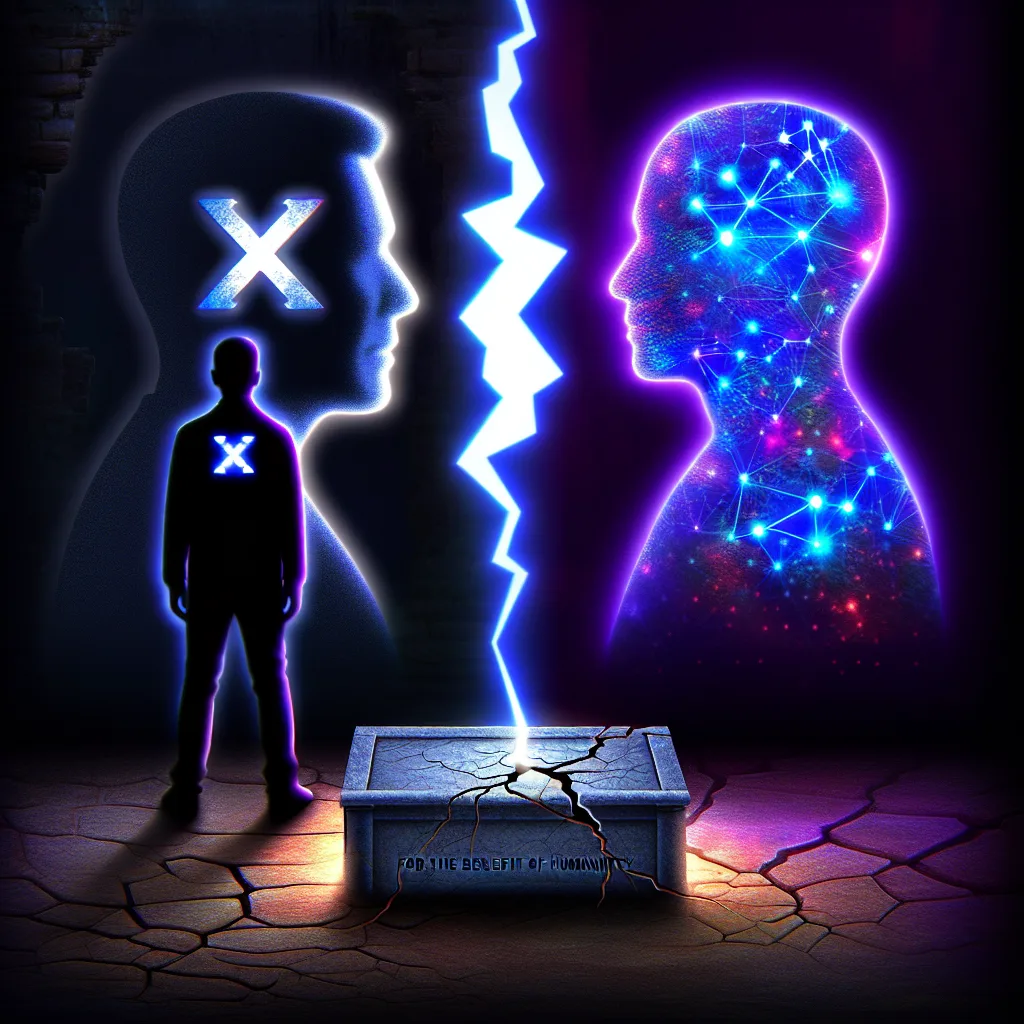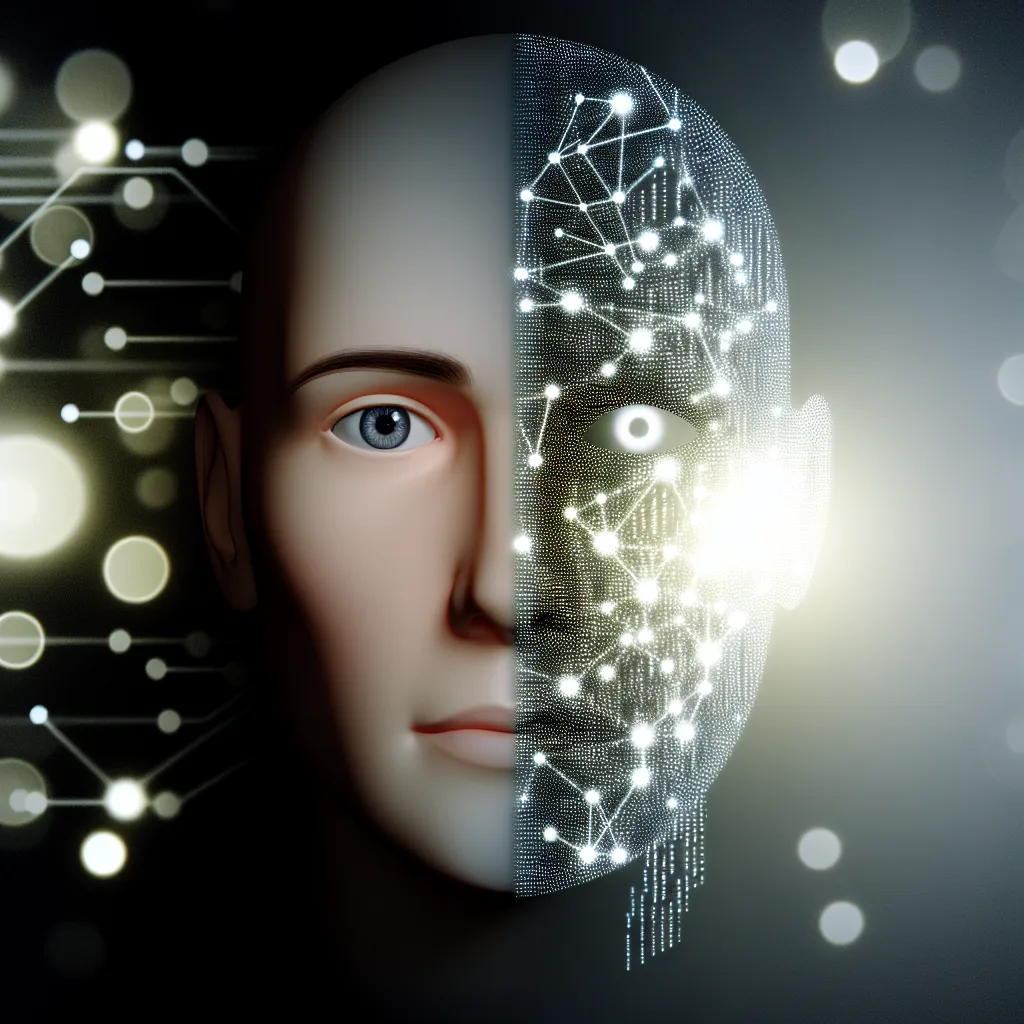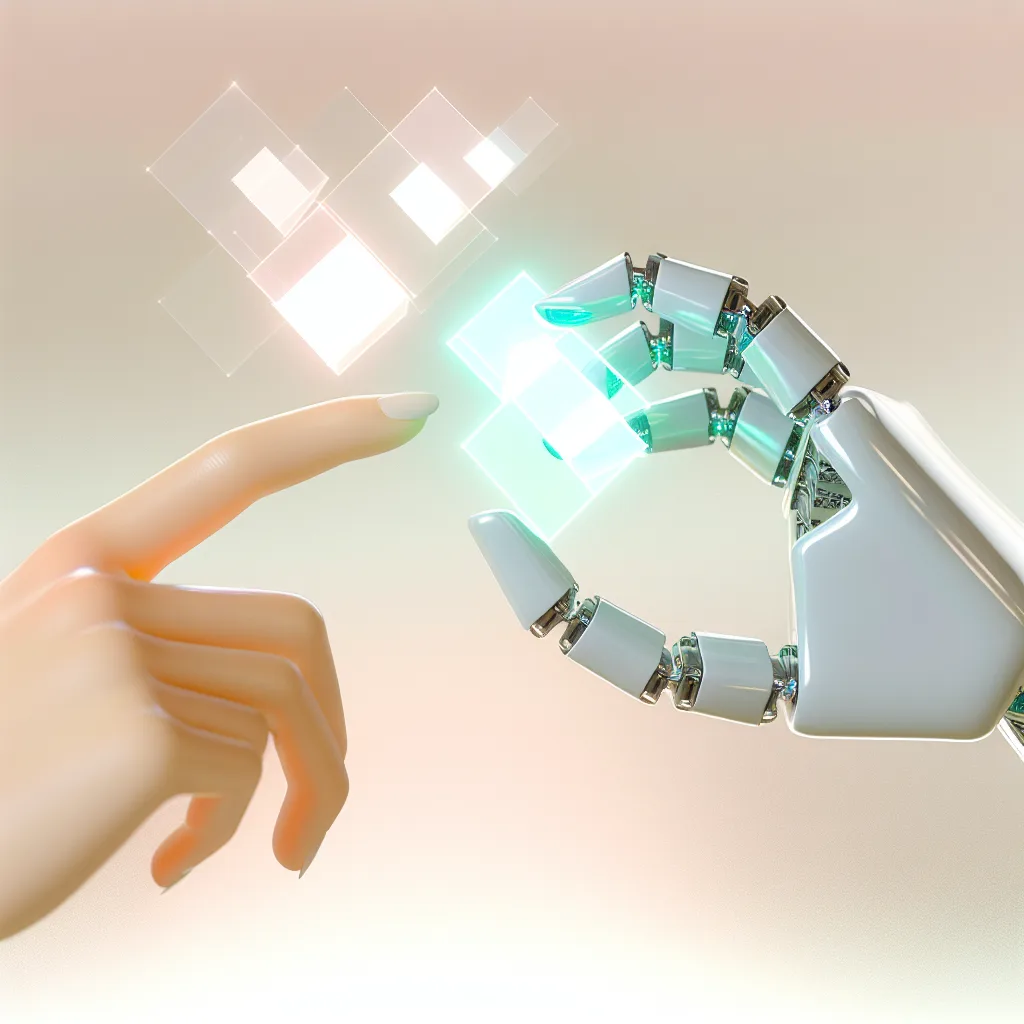My personal, hands-on journey with the 8-bay ATX chassis that finally ended my search for the perfect home for my data.
I’ve been on a long, long hunt for the perfect home server case. You know the type—something that’s not a giant, screaming rackmount unit but is more serious than a standard desktop tower. For me, the goal was simple: tons of hot-swap drive bays in a standard ATX format. After endless searching and reading spec sheets, I stumbled upon a case that seemed to tick all the boxes. This is my Silverstone CS381 review, and a story about finding what feels like the perfect chassis for my needs.
It’s tough finding real, personal reviews for niche hardware like this. You see the official product pages and maybe a professional review, but I wanted to know what it was like to live with. So, after taking the plunge, I decided to share my own experience.
First Impressions: Premium Build, Premium Price
Let’s get this out of the way: the Silverstone CS381 isn’t cheap. When the box arrived, though, I immediately understood where the money went. The build quality is absolutely fantastic. Every panel is solid, the materials feel premium, and there’s a reassuring heft to it. Nothing rattles or feels flimsy.
Honestly, it reminds me of the old Dell T-series servers—built to last, with a focus on function over flashy RGB lights. In a world of tempered glass and aggressive angles, the CS381 is refreshingly professional and understated. It’s a tool, and it feels like a very, very good one.
The Star of the Show: A Closer Look at the Hot-Swap Bays
The main reason I bought this case was for the storage potential, and this is where the CS381 truly shines. It features eight 3.5-inch hot-swap bays right up front, which is incredible for a case of this size. If you’re running a NAS with an operating system like Unraid or TrueNAS, this feature is invaluable.
Here’s a quick breakdown of the setup:
- Eight Bays: Plenty of room for a massive storage array.
- LED Indicators: Each bay has its own status LED, so you can see drive activity at a glance.
- Cooling Included: The bays are housed in two cages, each with its own dedicated 96mm fan pulling air across the drives.
Setting up the bays was straightforward. Each of the two backplanes requires one SATA power and one Molex connector. I’m not a huge fan of Molex in 2025, but it’s a small price to pay for this level of functionality. The drive caddies are tool-less for 3.5-inch drives and feel sturdy enough for repeated use. You can check out the full spec sheet on the official Silverstone website.
My Silverstone CS381 Review of the Building Process
I was a little worried about fitting my main components inside, but there was plenty of room. I managed to install a full-size NVIDIA 3090, an Intel Arc A380 for transcoding, and a big Thermalright Peerless Assassin 120 air cooler without any clearance issues. The layout is tight but logical for a chassis that dedicates so much of its volume to drives.
Cable management is a bit of a challenge, as you’d expect, but there are enough tie-down points to get things tidy. It’s not a case you buy for showcasing your beautiful wiring, but everything fits securely.
The One Gripe: Solving the Airflow Puzzle
My only real complaint with the CS381 is the general chassis airflow. While the drive bays have dedicated fans, the main chamber where the CPU and GPU live felt a bit starved for air. The stock options for intake fans are limited.
But I found a great solution. The case has three 5.25-inch bays at the bottom. I’m not using those for optical drives, so I found a simple 3D-printed adapter online that let me mount a 120mm intake fan there. This one small modification made a huge difference, pulling cool air directly into the path of the GPU and CPU cooler. Now, my temps are perfectly stable, even under heavy load. For a deeper technical dive into small chassis cooling, sites like ServeTheHome have some great resources.
Final Verdict: Is the Silverstone CS381 Worth It?
So, after living with it, what’s the final word in my Silverstone CS381 review?
This case is fantastic, but it’s for a specific type of person. If you’re a data-hoarding enthusiast, a home lab tinkerer, or someone who wants to build a powerful, compact DIY NAS without compromising on hot-swap capabilities, the CS381 is one of the best options out there. The build quality is top-tier, the storage flexibility is unmatched in this form factor, and its one main flaw is easily corrected.
If you just need a standard PC case, this is overkill. But if you’re like me and have been dreaming of the perfect home for your home server, this might just be it. It’s a serious piece of hardware that has quickly become the reliable backbone of my entire setup. If you have more questions, communities like the r/homelab subreddit are great places to ask.