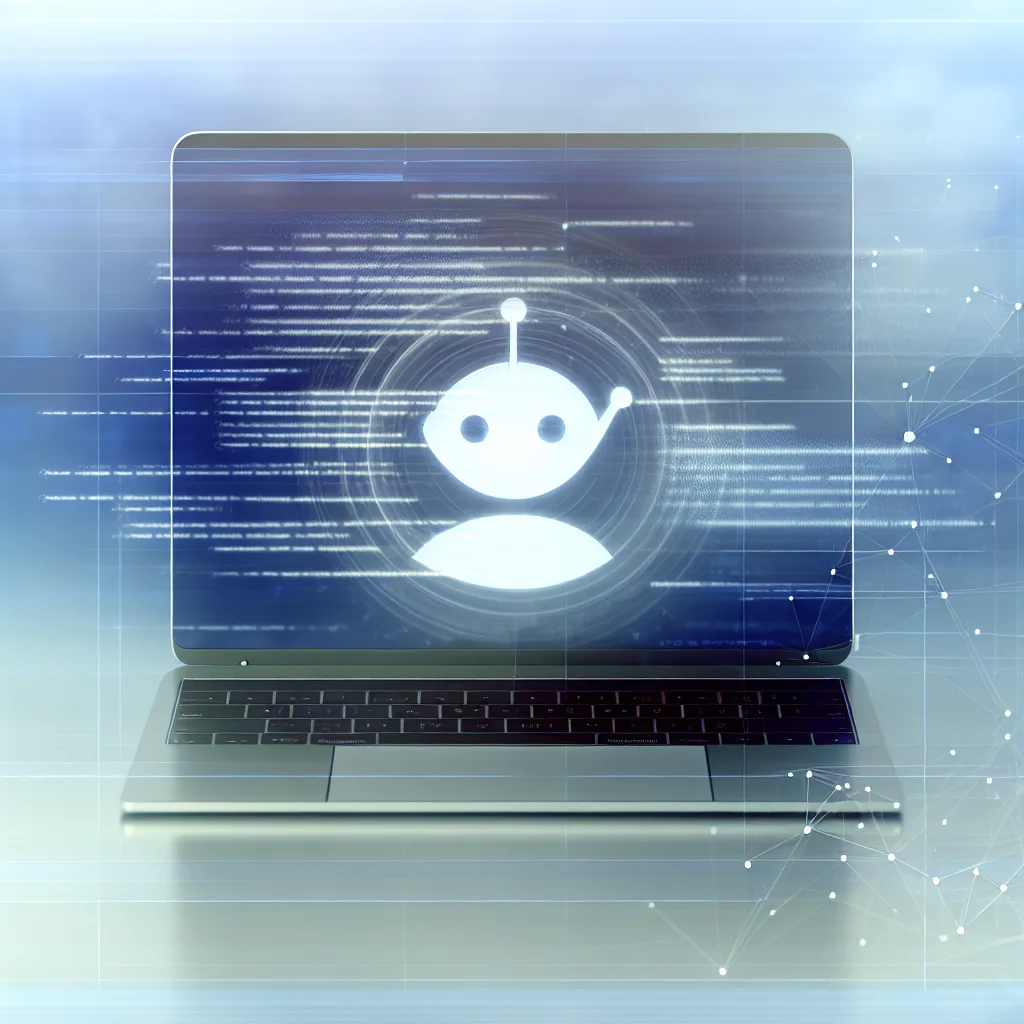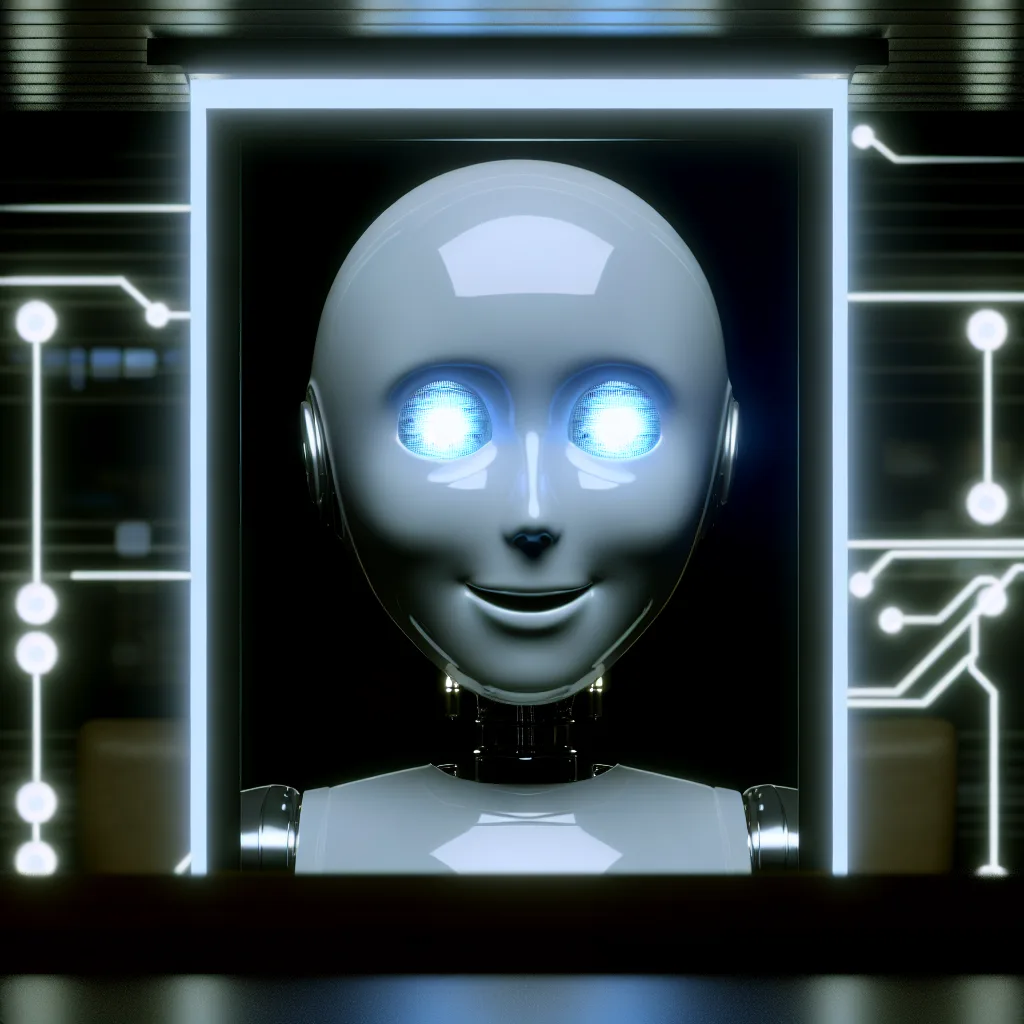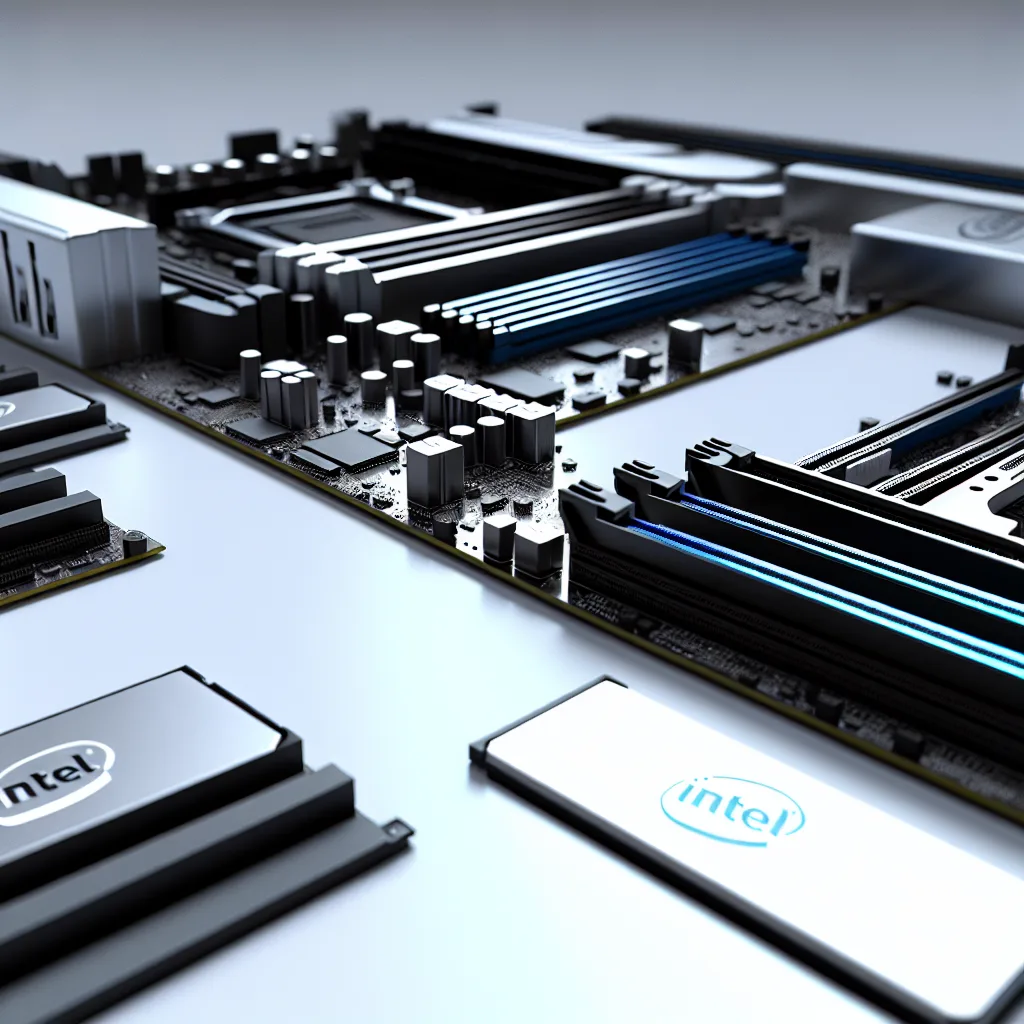A Close Look at AI Proctoring’s Role in Modern Exam Security
If you’ve ever taken an online test recently, you might have noticed something different: instead of a person watching you through your webcam, it’s now AI proctoring that’s keeping an eye on things. AI proctoring is becoming the new norm in online exam security, making sure those tests are fair and cheat-free without needing a live human proctor.
During my last test, the whole process was pretty interesting. To start, I had to upload a quick selfie. The AI system then matched that selfie with the face it was watching live on my webcam. This is a crucial step — it’s basically the AI confirming that the person taking the test is the person who’s supposed to be there.
AI proctoring doesn’t stop at just face recognition. It monitors your face carefully throughout the exam. For example, if you move out of the camera frame, it gives you a warning, telling you that the test will be shut down if it happens again. It also makes sure your full face is visible. The AI will even pop up a message in the chat box if it can’t see your eyes or mouth properly, reminding you to adjust your position. This all sounds strict, but it helps maintain the integrity of the test.
Another key part of the process is the room scan. Before starting, the system asks you to show your room, making sure there are no notes or cheat sheets stuck anywhere — walls, ceiling, floor, anywhere visible. It even asks you to place your laptop in front of a mirror to check the sides of the laptop and keyboard. So, no secret notes taped out of sight. While it’s not entirely clear how the AI scans every inch of the room, the combination of video and camera angles seems pretty thorough.
One noticeable change is that there’s no longer a person answering your questions via voice if something pops up. Instead, the AI uses a chat box to communicate instantly during the test. This is probably quicker and less distracting.
If you want to get a deeper look into how AI proctoring works or want to explore some of the available tools, you can check out official resources like ProctorU’s AI proctoring page, or technology overviews on sites like TechCrunch.
AI proctoring might feel a bit invasive at first — after all, it watches you closely. But it’s a way to keep online testing honest, especially as so many exams move to remote formats. The technology is still evolving, but it’s clearly changing the landscape of online education and assessment.
Have you taken an AI-proctored test before? What did you think of the experience?
References:
1. ProctorU – Automated Proctoring: https://www.proctoru.com/solutions/automated-proctoring
2. TechCrunch AI Proctoring Articles: https://techcrunch.com/tag/ai-proctoring/
3. FutureLearn Blog on Online Exam Security: https://www.futurelearn.com/info/blog/online-exam-security-tech