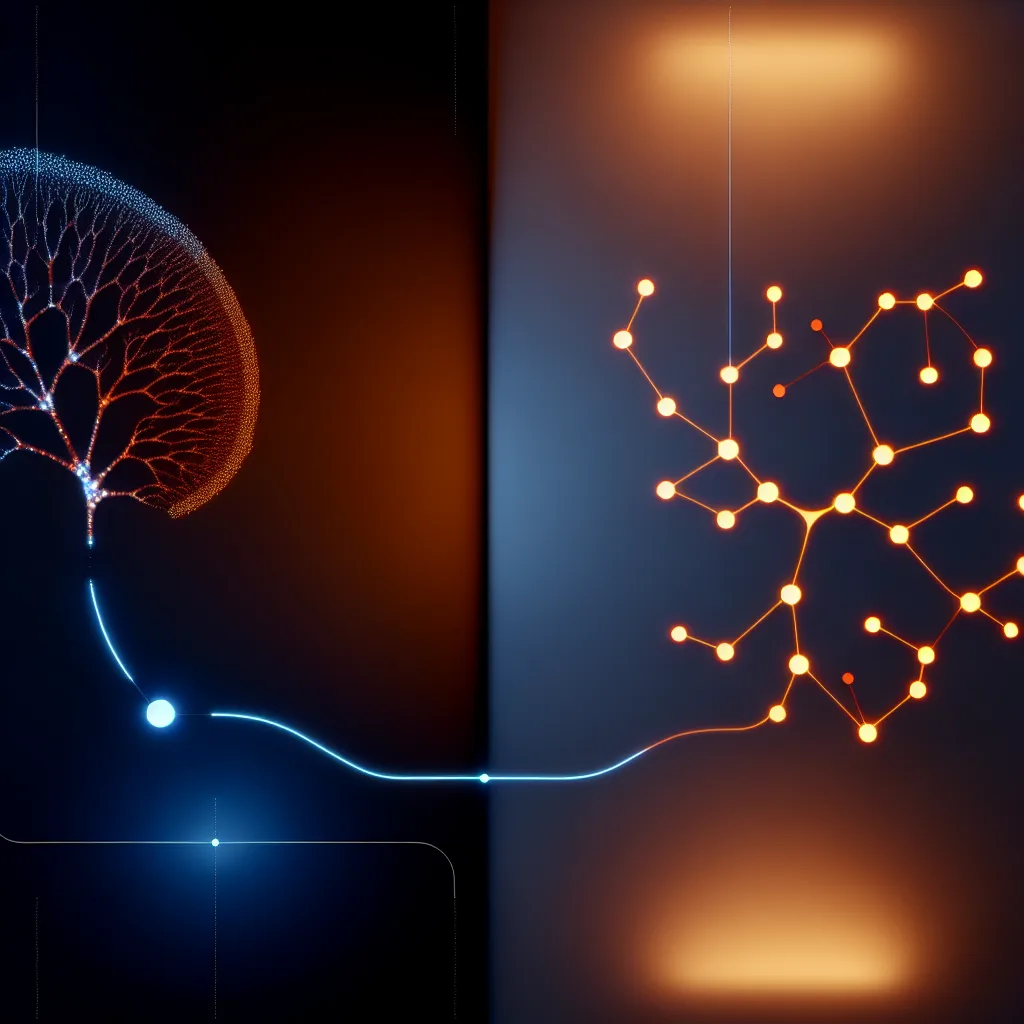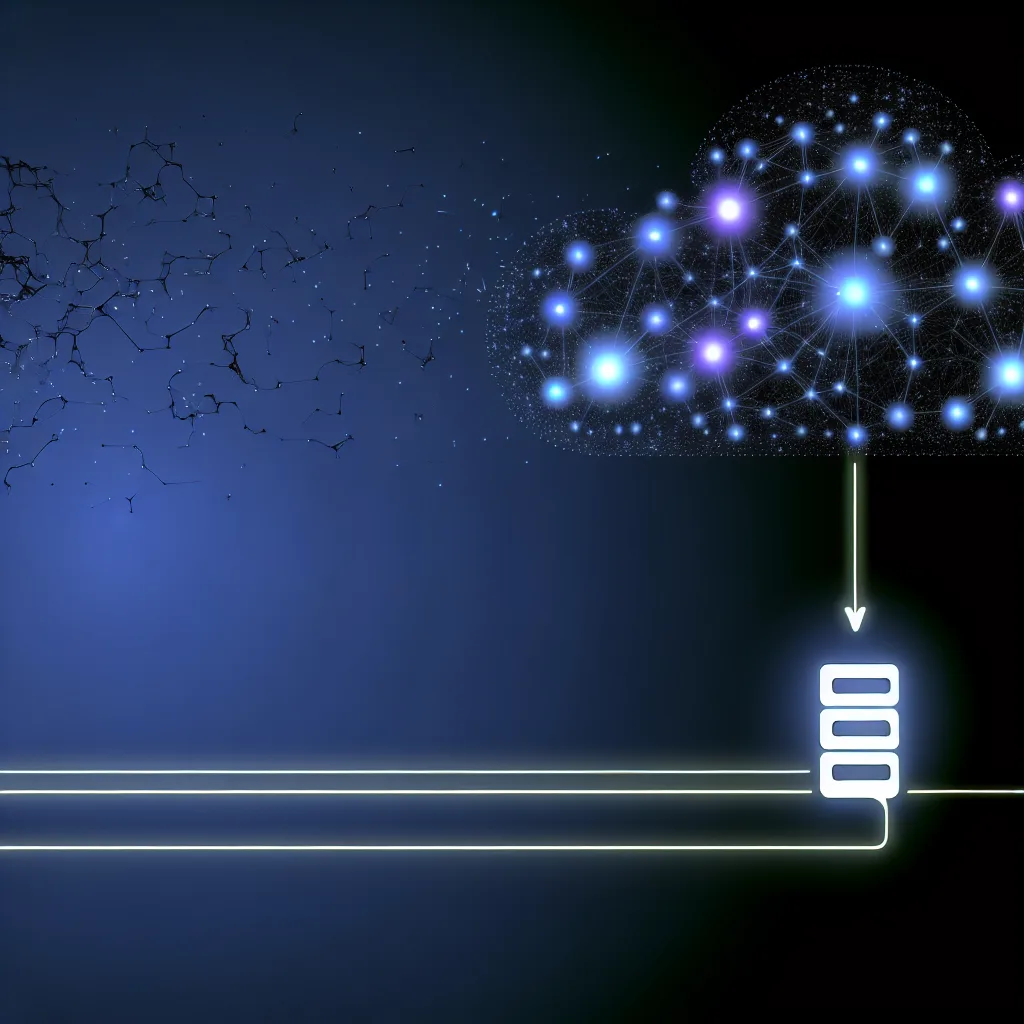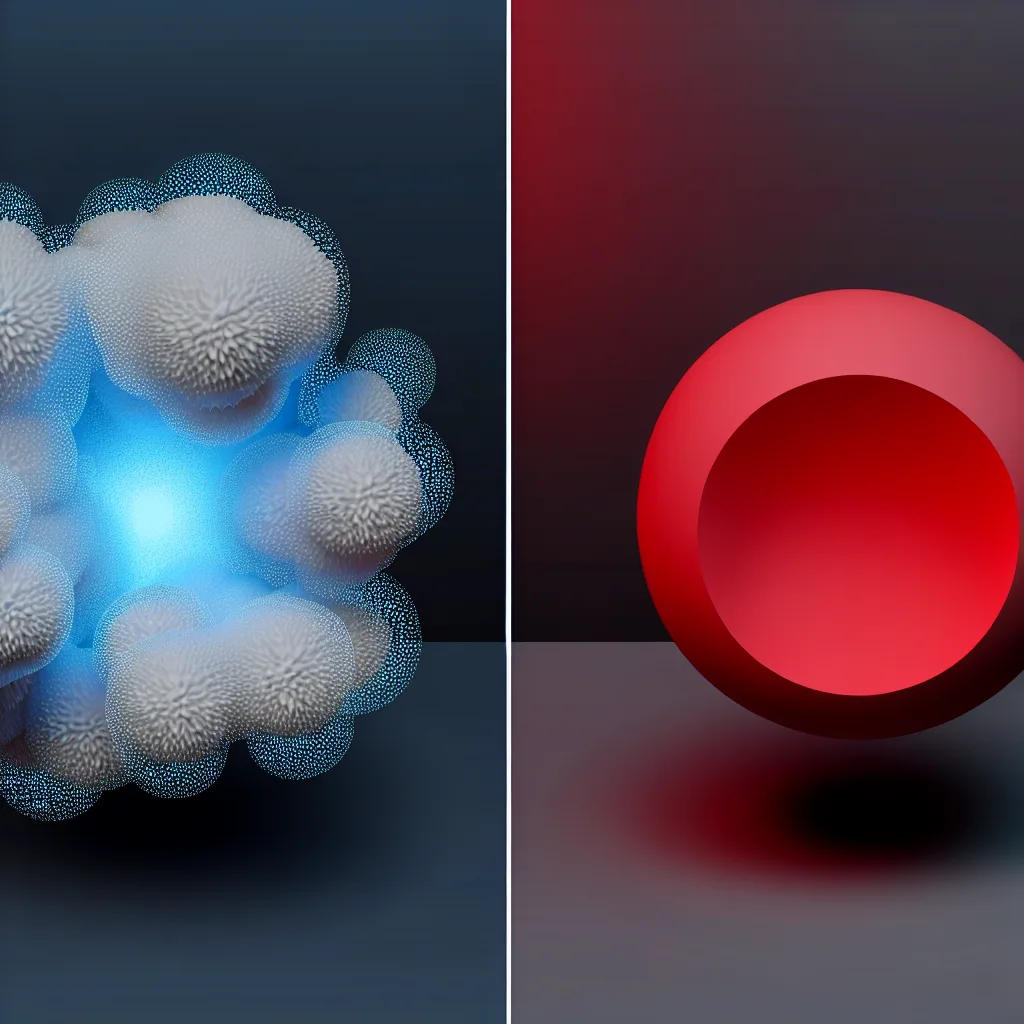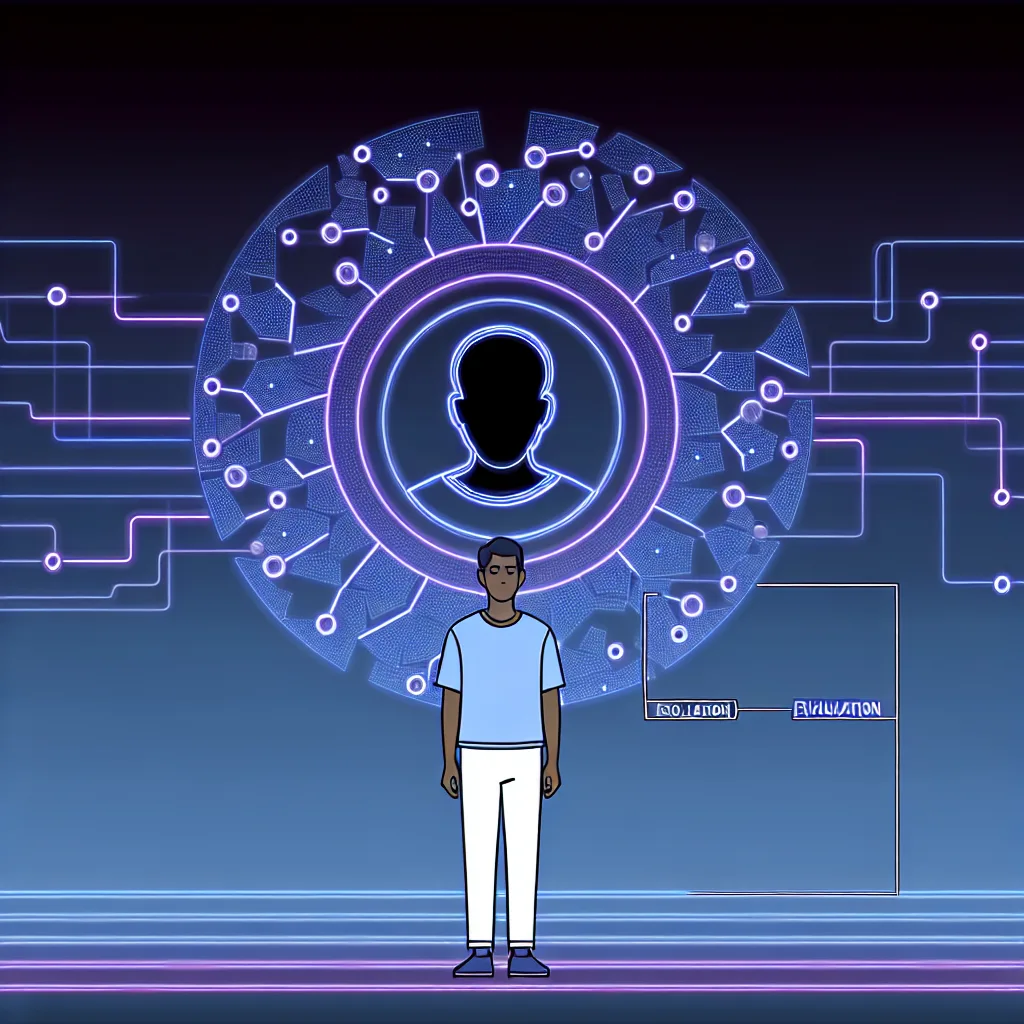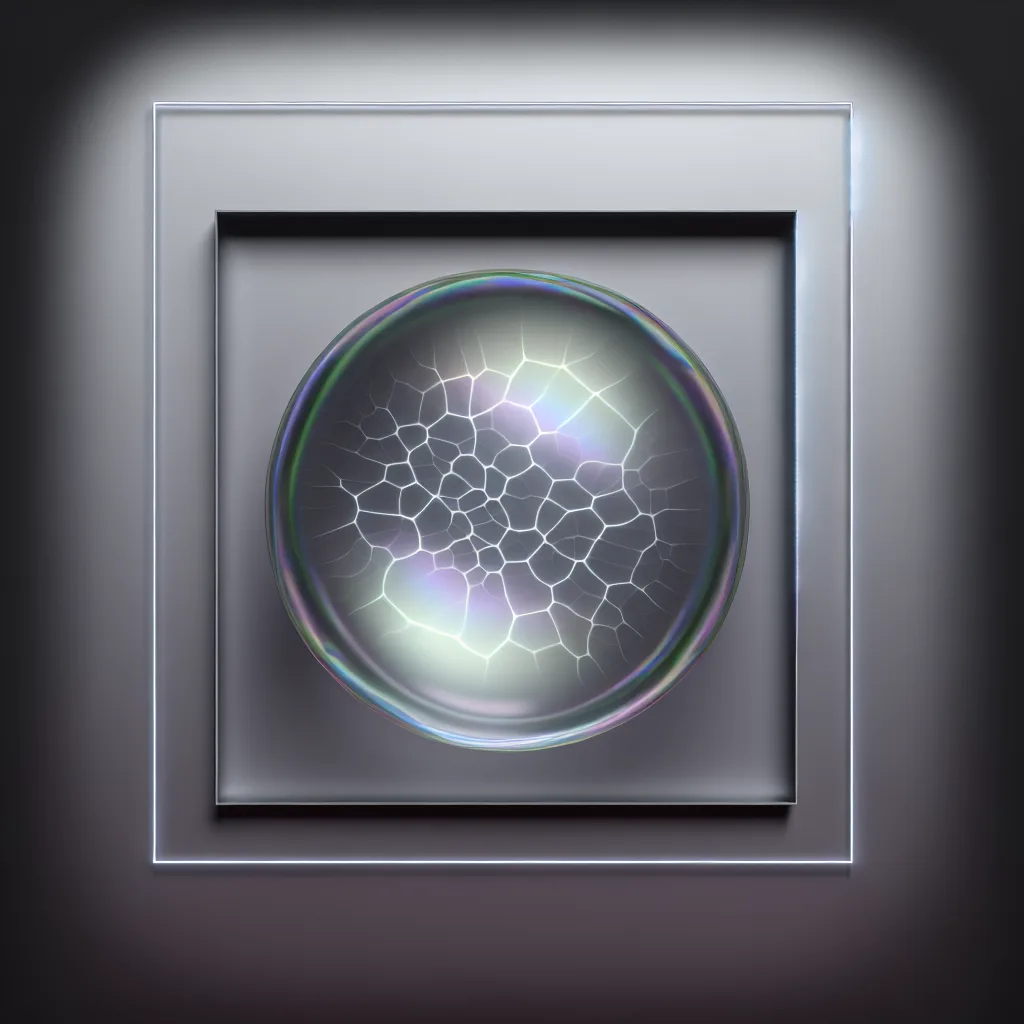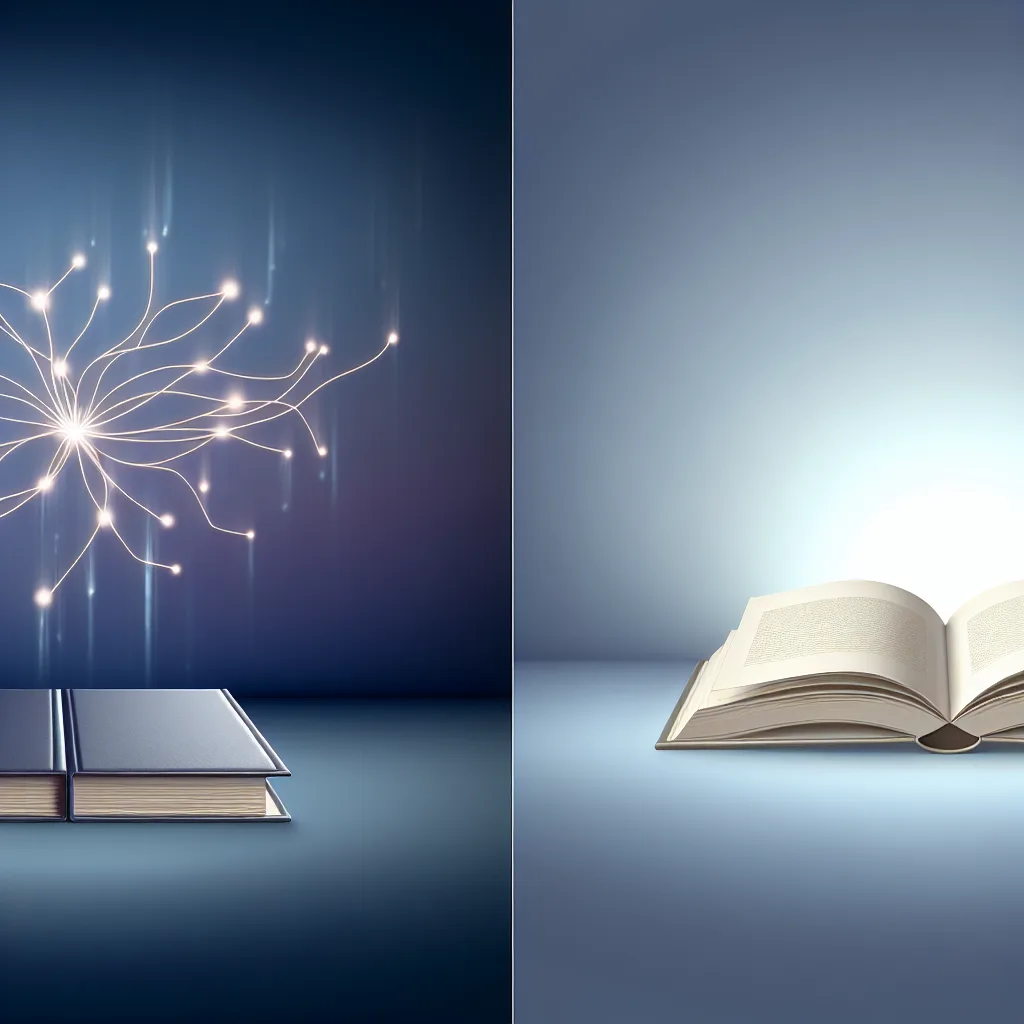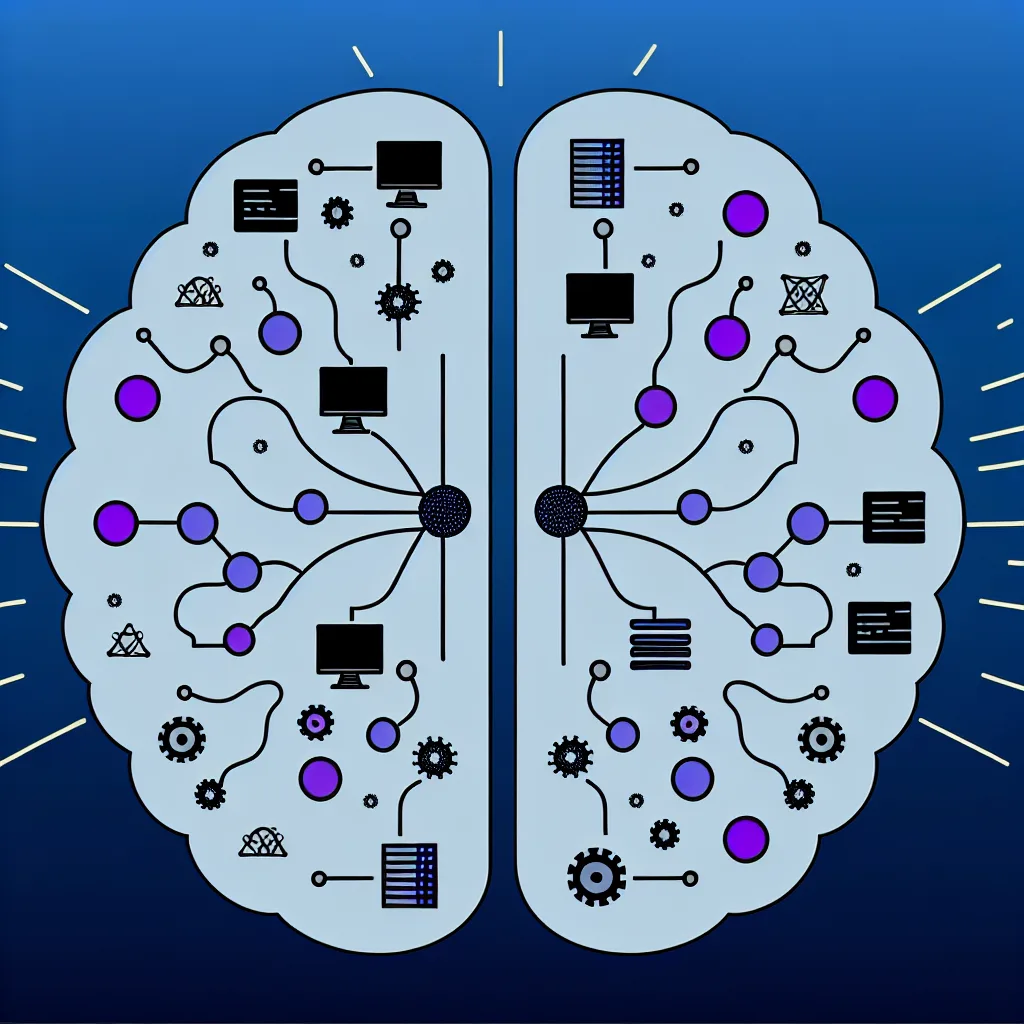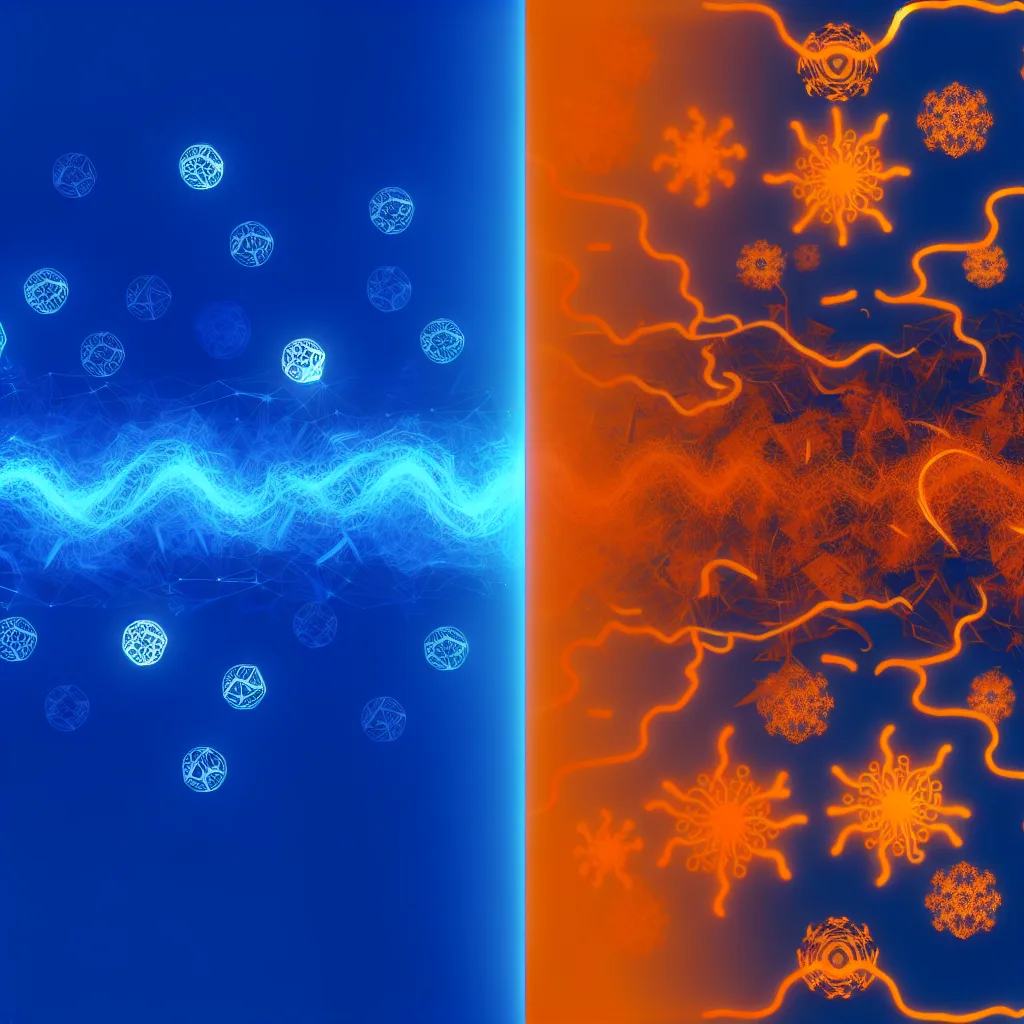A simple analogy that finally made understanding AI click for me.
I spend a lot of time trying to get my head around artificial intelligence. One minute I feel like I’m getting it, and the next, I see it do something so unexpectedly creative or bizarrely wrong that it feels like complete magic again. It turns out, a big part of understanding AI isn’t about knowing a million technical terms. It’s about shifting your perspective. For me, a single analogy I stumbled upon recently made everything click: AI doesn’t learn like a human, it “learns” a lot more like evolution.
It sounds a bit grand, I know. But stick with me. This one idea has completely changed how I see the tools we’re all starting to use every day.
Why is Understanding AI So Hard?
Let’s be honest, most of us experience AI as a black box. We type a question into a chatbot, and a surprisingly coherent answer comes out. We describe a scene, and a stunningly detailed image appears. We see the result, but the process is totally invisible.
Because it feels intelligent, we naturally use human words to describe it. We say the AI “thinks,” “knows,” or “gets confused.” But those words come with a lot of baggage. They imply a consciousness or an internal world that just isn’t there. This is where most of us get tripped up, and it’s why AI’s behavior can seem so alien and unpredictable. It’s because we’re using the wrong mental model to begin with.
A Famous Quote, Remixed for AI
There’s a famous quote in biology from a geneticist named Theodosius Dobzhansky that goes: “Nothing in Biology Makes Sense Except in the Light of Evolution.”
What he meant is that you can study a single cell or a specific animal all you want, but you’ll never truly understand why it is the way it is without the foundational context of evolution. The long, slow, messy process of natural selection is the master key that unlocks everything else.
Well, a scientist quoted in a recent Quanta Magazine article offered a brilliant remix for our modern age: “Nothing makes sense in AI except in the light of stochastic gradient descent.”
It might be a mouthful, but that one process—stochastic gradient descent—is the “evolution” for AI. It’s the simple engine driving all the complexity we see.
The “Evolution” That Powers Our Understanding of AI
So, what on earth is “stochastic gradient descent”? Let’s ditch the jargon and use an analogy.
Imagine you’re standing on a massive, fog-covered mountain range, and your only goal is to get to the absolute lowest point in any valley. The catch is, you can only see the ground right at your feet.
What do you do?
You’d probably feel the slope of the ground where you are and take one step in the steepest downward direction. Then you’d stop, feel the slope again from your new spot, and take another step in the new steepest downward direction. You’d just keep repeating that simple process: check slope, step down, repeat.
That, in a nutshell, is gradient descent. In the world of AI, the “mountain” is a massive landscape of potential errors. The AI’s goal is to find the lowest possible error rate—the bottom of the valley. It makes a guess (like predicting the next word in a sentence), checks how wrong it was, and then adjusts its internal knobs just a tiny bit in the direction that would have made it less wrong.
It does this over and over again, billions and billions of times. The “stochastic” part just means that instead of checking the whole mountain every time, it only looks at a small, random patch of it to decide its next step, which makes the process much faster. This is the core mechanism behind how neural networks learn.
It’s not “thinking.” It’s a relentless, brute-force, iterative process of making tiny improvements. Just like how biological evolution works through countless tiny, random mutations over millions of years, with the “fittest” changes surviving.
A Better Framework for Understanding AI
Once you start thinking this way, AI’s weirdness starts to make a lot more sense.
When an AI “hallucinates” and makes up a fake historical fact, it’s not because it’s “lying” or “confused.” It’s because its billion-step walk down the mountain led it to a valley that produces plausible-sounding sentences, even if they aren’t true. The math worked out, but the connection to reality didn’t.
This perspective demystifies the whole thing. An AI model isn’t a brain in a box. It’s a system that has been brutally and efficiently shaped by a process, just like a river stone is shaped by water. It has been optimized for one thing and one thing only: predicting the next piece of data in a sequence.
Thinking about AI this way helps me appreciate it for what it is—a powerful tool driven by a simple, evolutionary-like principle scaled up to an incredible degree. It’s not magic. It’s just a whole lot of tiny steps in the right direction.