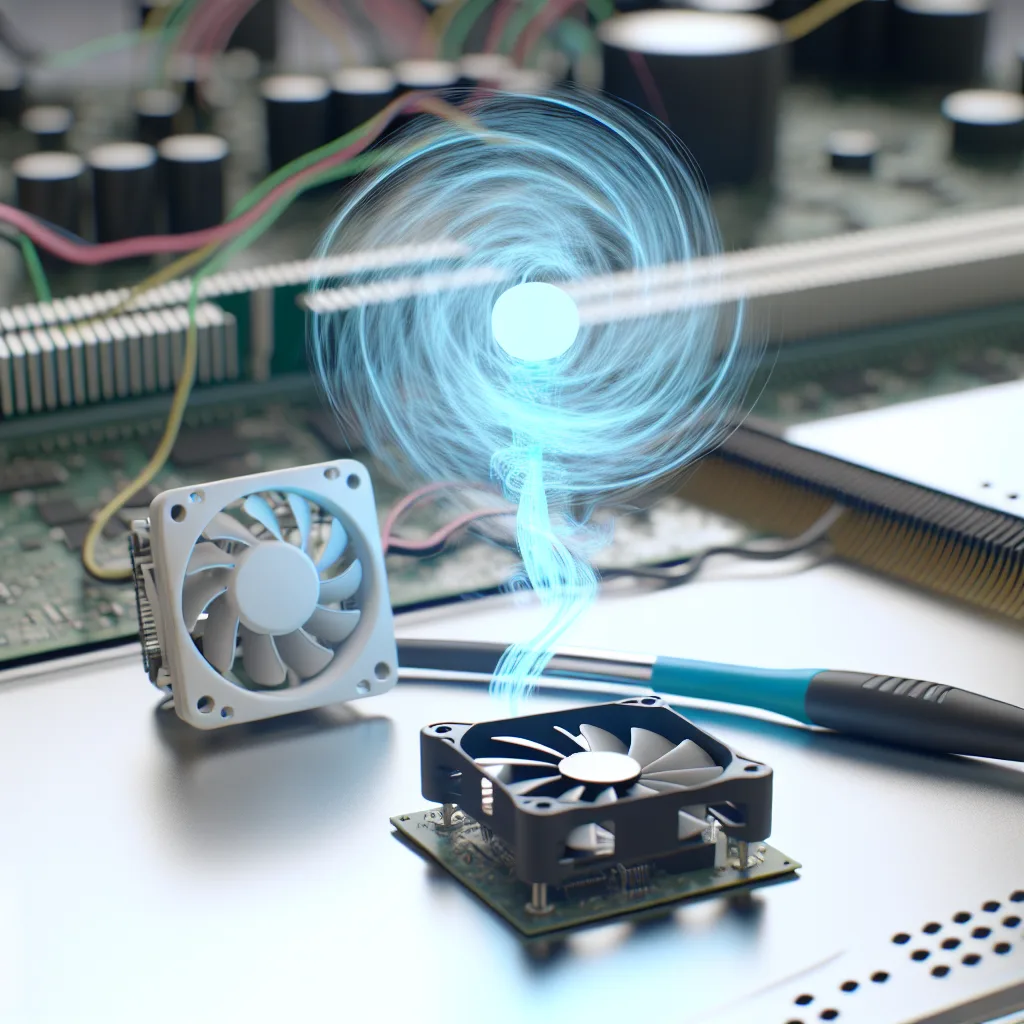Exploring the rise of AI in online education and what it means for students and teachers
If you’ve been paying any attention to online schooling lately, you might have noticed a new player stepping onto the scene: AI in education. I recently heard from a student who is experiencing this firsthand, and it’s both fascinating and a bit unsettling. Their online school is using AI in nearly every aspect—from grading assignments (sometimes incorrectly) to creating those very assignments, generating images for history lessons, and providing several AI tools for the students to work with. Yet, ironically, students are banned from using AI themselves.
It sounds a bit like the plot of a sci-fi movie, right? But this is happening now, and it’s shedding light on how AI in education is reshaping the landscape in real time.
How AI is Changing What Happens in the Online Classroom
The school has integrated AI to streamline teaching tasks. AI grades essays and other assignments—even though it’s made mistakes. It generates entire assignments and creates visual content, like images of historical events such as the signing of the Declaration of Independence. For students, they’ve introduced multiple AI tools designed to help with learning, tutoring, and project creation.
However, here’s the twist: students are not allowed to use AI to assist themselves in their schoolwork. This creates a strange disconnect where the AI is doing a lot of the heavy lifting behind the scenes, but the human students are restricted. It raises some pressing questions:
- Why have teachers at all if AI can create content, support learners, and grade work?
- What does this mean for the student learning experience?
- Could we soon have AI completely running classes, including teaching?
The Pros and Cons of AI in Education
AI in education has potential benefits. For example, it can save teachers time on grading and administrative tasks, provide personalized instruction, and generate engaging multimedia content. It might even help schools with large student-to-teacher ratios provide better learner support.
That said, there are challenges. AI grading isn’t perfect and can result in inaccuracies. Dependence on AI might reduce the importance of teacher-student interaction, which is vital for motivation, feedback, and social learning. Plus, prohibiting student use of AI while using AI for everything else might feel unfair or confusing for learners.
Imagining a Future With AI Teachers
Given the current trajectory, full AI teachers don’t seem too far off. AI could potentially take on lesson planning, teaching, grading, and mentoring. But would that dehumanize education? Or could AI teachers complement human teachers, handling routine tasks while humans focus on emotional support and complex problem-solving?
In the meantime, transparency about how AI is used and involving students in conversations about it might help ease the tension and confusion. After all, education should empower students, not just streamline administration.
Wrapping Up: AI in Education Is Here to Stay, So Let’s Talk About It
AI in education isn’t a distant idea — it’s impacting students right now. If you’re curious, or maybe concerned, about the role AI plays in learning environments, it’s worth paying attention to how schools are using these tools and the implications for teaching and learning.
For more insights on AI’s impact on education, check out the EdTech Magazine’s coverage on AI tools, or explore OpenAI’s resources on AI in education.
And if you want a deeper dive into the debate around AI in classrooms, this article by The Verge offers multiple perspectives.
In the end, AI in education is a complex topic with no simple answers, but it’s shaping the future of learning in ways we’re just beginning to understand.