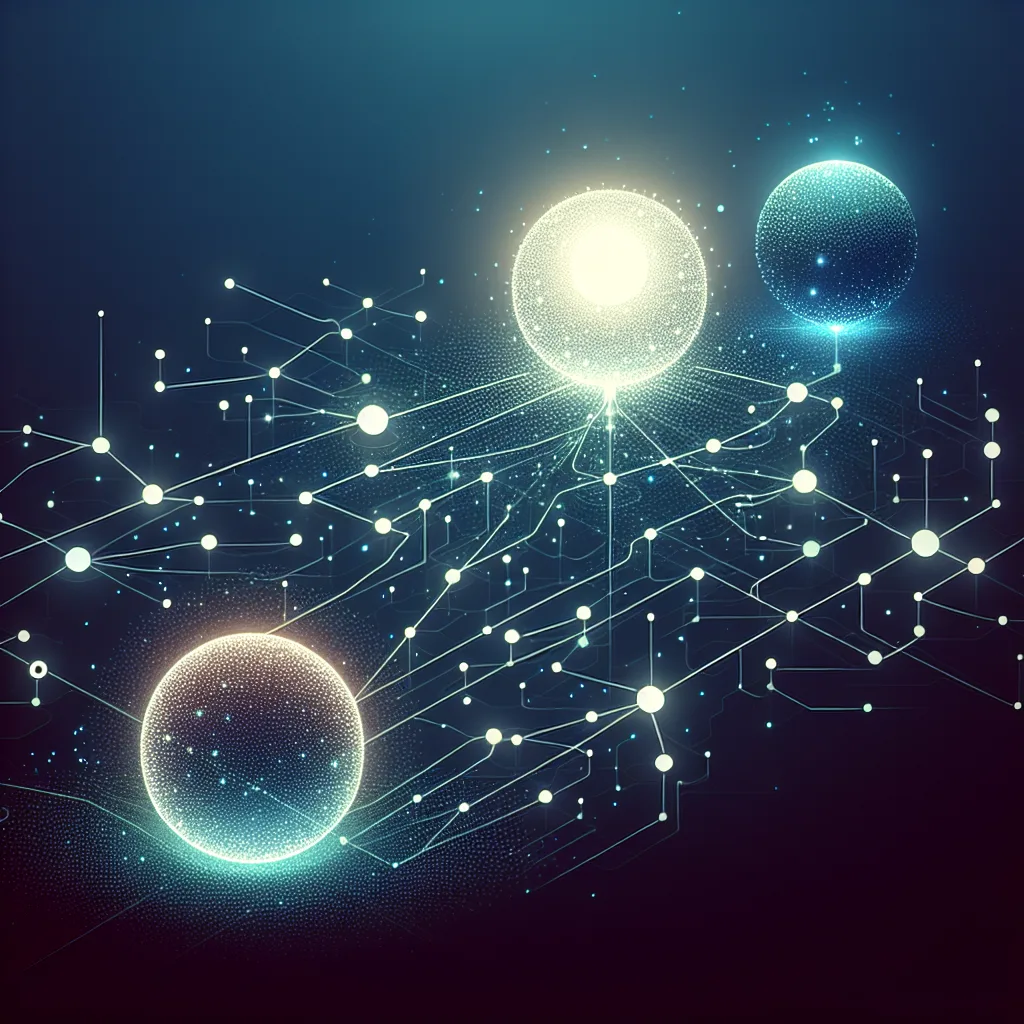From a pile of parts to a custom mini cluster—a story about my first 3D printed server rack.
If you’re anything like me, your home lab or collection of single-board computers probably started as an organized dream and quickly devolved into a chaotic pile of wires, boards, and power adapters on a shelf. For a long time, I just accepted it as the nature of the hobby. But recently, I got tired of the mess and decided to build a custom solution. That’s what led me down the wonderful rabbit hole of creating my very own 3D printed server rack.
It wasn’t about saving money, though it was certainly a cost-effective project. It was about making something that fit my specific needs perfectly—a compact, modular mini cluster that could grow with my setup. And I wanted to share my experience, the happy accidents, and the lessons learned along the way.
My First Go at a 3D Printed Server Rack
I’ll be honest, my first attempt is a bit of a “Frankencluster.” I was so excited to get started that I just used whatever filament colors I had on hand. The result is a quirky, multi-colored rack that definitely has that prototype vibe.
The plan was simple: print everything I possibly could. The main structure, the side panels, and the device-specific mounting trays were all brought to life on my 3D printer’s build plate. The only non-printed parts are the standard nuts and bolts needed to hold the frame together securely.
I found a fantastic modular server rack design on YouTube by MandicReally, which served as the foundation for the entire project. From there, I customized it, finding mounts for my specific devices on communities like Thingiverse and MakerWorld. It’s amazing what you can find when a whole community of makers is sharing their designs freely.
The Build: Lessons in Warping and Patience
Of course, no project is without its challenges. During the printing process, I ran into some issues with poor bed adhesion. This is a classic 3D printing problem where the first layer of the print doesn’t stick to the build plate properly, causing the corners of the model to lift and warp. You can see it on some of the side panels if you look closely.
Was it a failure? Not at all.
While it’s a cosmetic flaw, everything still fit together surprisingly well. It’s a testament to the forgiving nature of the design. This little imperfection forced me to learn more about my printer and the materials I use. For projects like this that need some structural integrity, choosing the right filament is key. A material like PETG might offer better strength and temperature resistance than standard PLA, something you can learn more about on sites like All3DP.
For now, the warped panels are just part of the story. I’m already planning to reprint the whole thing in a single, sleek color now that I’ve worked out the kinks. I’m also waiting on some cable couplers to arrive, which will be the final touch to truly clean up the wiring and make the whole setup look polished.
Why Build a Custom DIY Server Rack?
So, why go through all this trouble? Because now I have a setup that is perfectly tailored to my gear. It’s organized, compact, and most importantly, it was incredibly satisfying to build. Every time I look at it, I don’t just see a server rack; I see a project I poured my time and creativity into.
If you have a 3D printer and a collection of electronics that need a home, I can’t recommend a project like this enough. It’s a practical way to hone your printing skills and create something genuinely useful. You don’t need to be an expert. You just need a little patience and a willingness to embrace the occasional happy accident. My “Frankencluster” is proof of that, and I wouldn’t have it any other way.