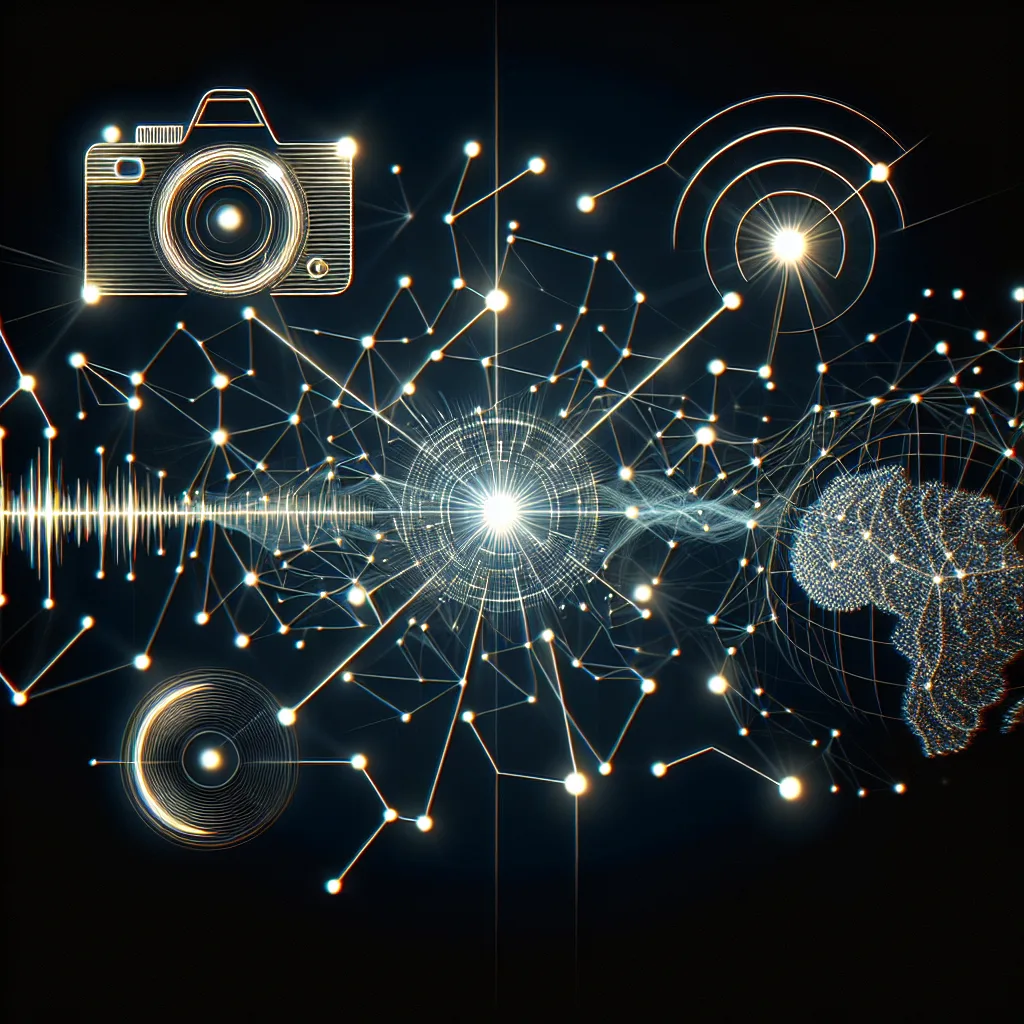From Meta’s grand plans to Google mapping the Earth like never before, let’s break down the latest AI industry trends.
It feels like if you blink, you miss a dozen major updates in the world of artificial intelligence. I was just catching up on the news, and it’s honestly wild how fast things are moving across the board. Keeping up with the latest AI industry trends can feel like a full-time job, but it’s fascinating stuff. From social media giants redefining their future to new tools that could change how we see the world, a lot is happening. So, grab a coffee, and let’s break down some of the most interesting developments from the last day or so.
Meta’s Vision for Superintelligence and Market Confidence
If you want to know where the AI industry is heading, it’s always a good idea to see what the big players are planning. Mark Zuckerberg just laid out a clearer vision for what Meta is calling “personal superintelligence.” The idea is to build AI that is not just a tool but a deeply integrated personal assistant that can help with complex reasoning, coding, and long-term goals. You can read their full vision on the official Meta AI page. It’s ambitious, to say the least.
This isn’t just talk, either. Wall Street seems to be buying into this AI-focused future. Meta’s stock saw a nice climb after their second-quarter results came in strong. They’re pouring billions into AI research and infrastructure, and for now, it looks like investors are confident in that bet. It’s a clear signal that the money is following the AI dream.
Content and Creativity: Key AI Industry Trends
The creative world is also seeing some major moves. For a while now, there’s been a tense relationship between AI companies and news organizations. In a significant new partnership, Amazon has reportedly inked a $20 million deal with The New York Times. This allows Amazon to use NYT content to train and improve its AI models. It’s a big step in bridging the gap between tech and traditional media, and it will be interesting to see how it shapes AI-generated content moving forward.
Speaking of content, Elon Musk’s AI, Grok, is apparently getting a major upgrade. The plan is to introduce video generation features soon. We’ve seen how AI image generation took the world by storm, and realistic AI video is the next frontier. Of course, this also brings up important conversations around deepfakes and misinformation, as outlets like TIME have discussed. It’s a powerful tool, and the “rules of the road” are still being written.
Seeing the World—and Its Users—More Clearly
Google is continuing to flex its muscles in large-scale AI with the announcement of AlphaEarth Foundations. Think of it as a powerful AI model specifically designed to analyze satellite imagery. This has huge implications for everything from monitoring deforestation and the effects of climate change to improving Google Maps with more accurate, real-time data. It’s a powerful example of using AI to understand our planet on a macro level.
On a more personal level, YouTube is rolling out AI to better protect its younger users. They’re expanding their use of an AI-powered age estimation system. Instead of just relying on a user’s self-reported age, the system can analyze signals to better determine if a user is a teen and apply appropriate content restrictions and privacy settings. It’s a practical application of AI that directly addresses online safety, a topic you can learn more about on the official YouTube blog.
It’s clear the AI industry trends are not just about chatbots anymore. The technology is weaving its way into the core functions of the world’s biggest companies and into the tools we use every single day. From a business perspective, companies like Intercom are showing how integrating these advanced models can create a sustainable advantage in customer service. It’s happening, and it’s happening fast. What will next week bring? Who knows, but I’ll be watching.