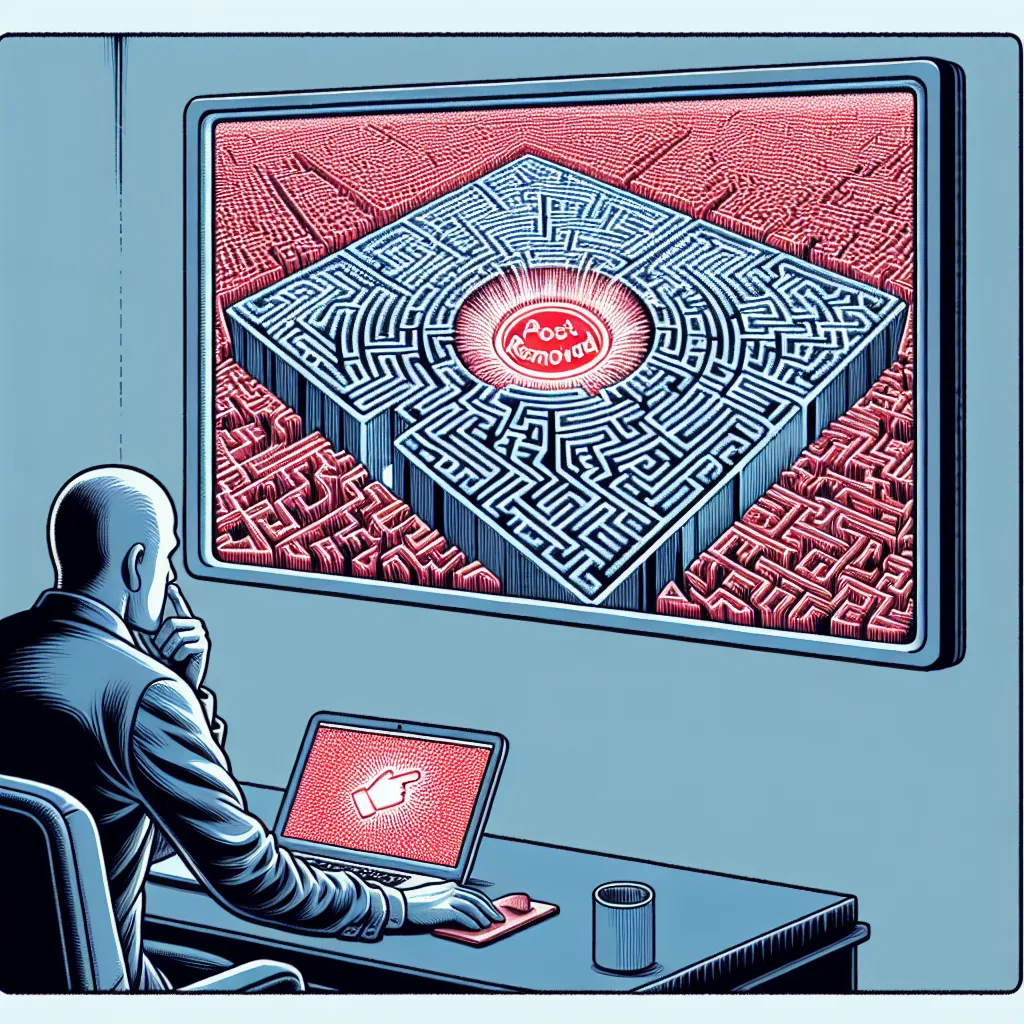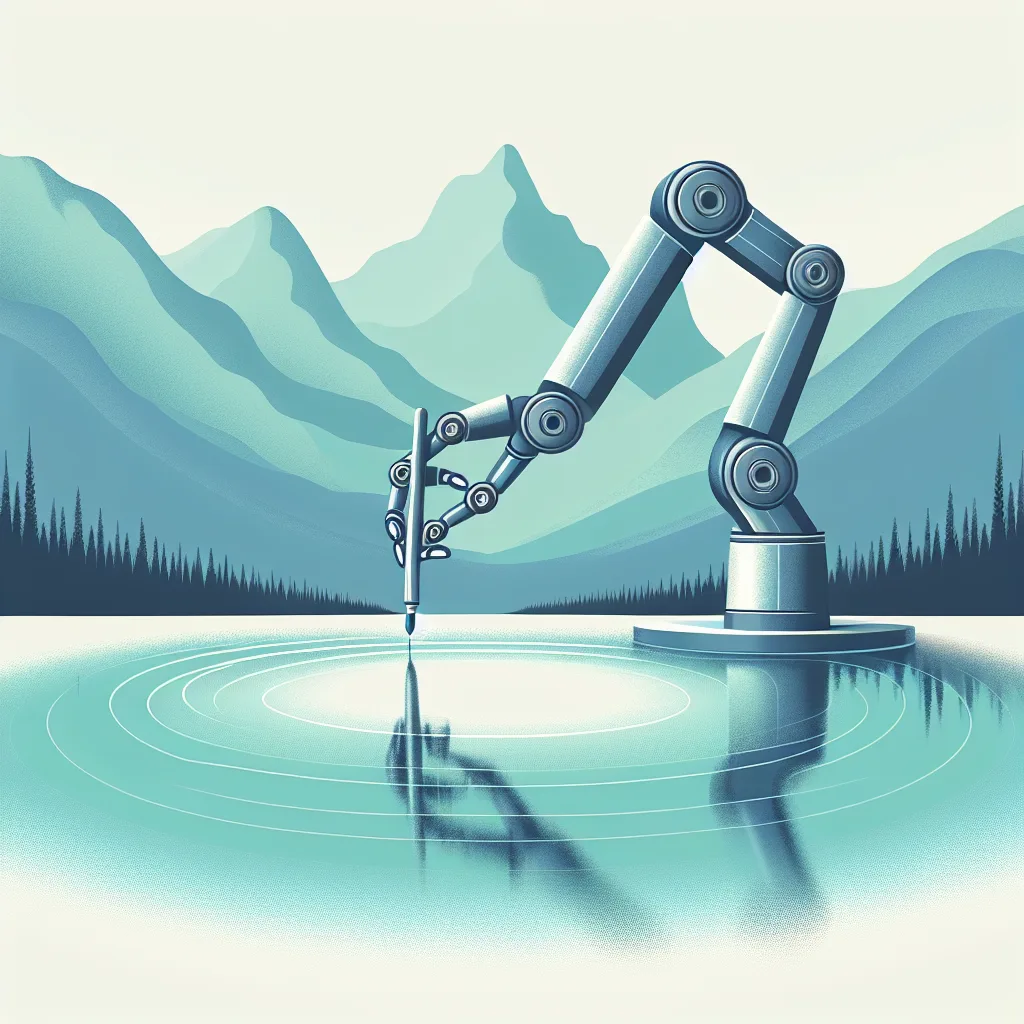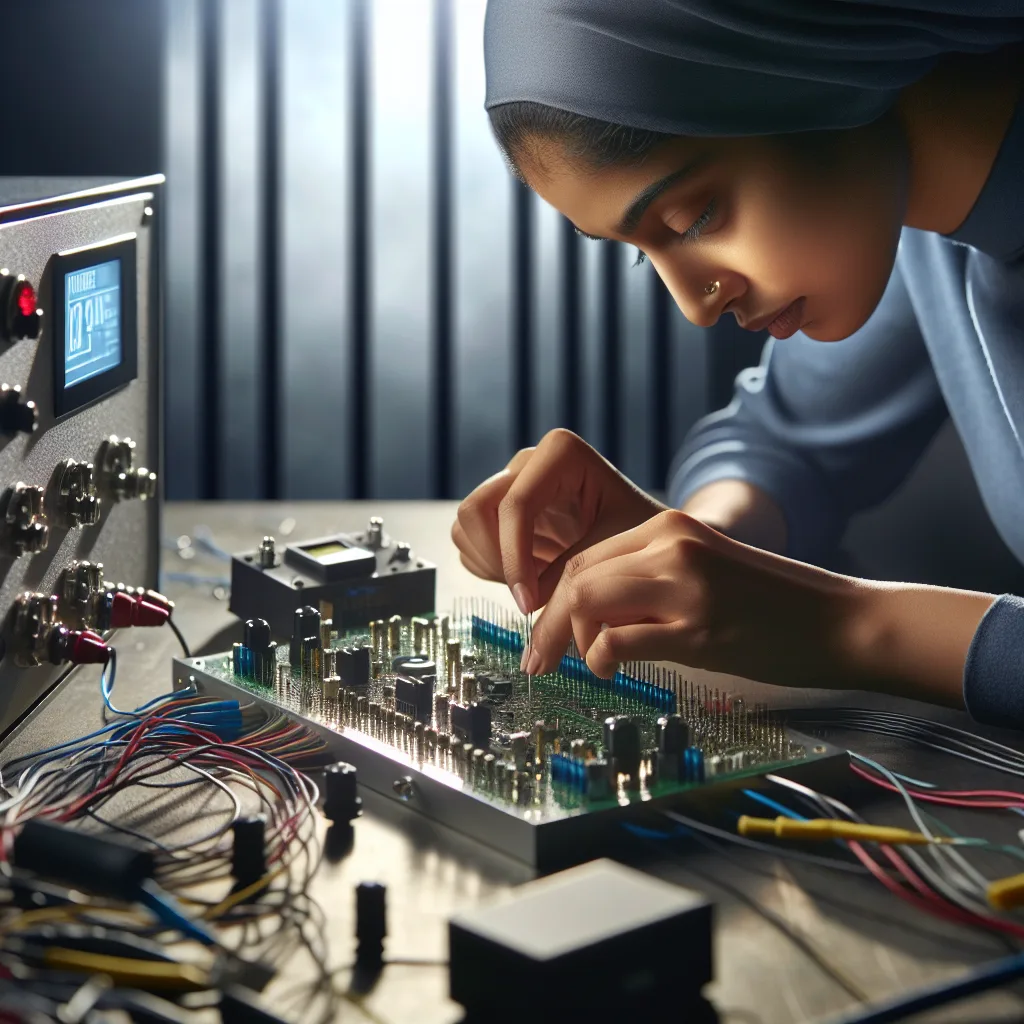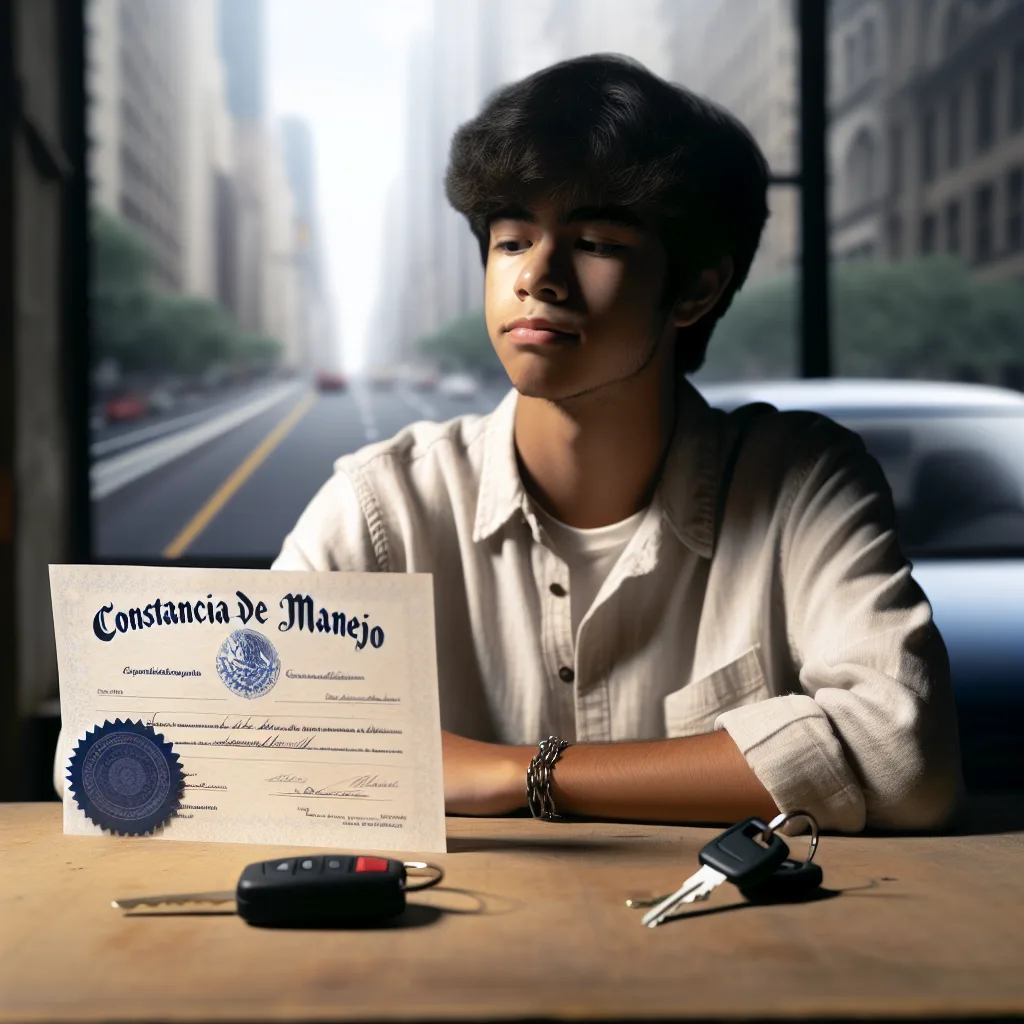Frustrated that your posts get removed online? Learn about karma, spam filters, and the unwritten rules of communities like Reddit. Here’s what you can do.
You’ve been there, right? You find a new online community, maybe a subreddit, a Facebook group, or a niche forum. You get an idea for a post—something you think is genuinely useful or interesting. You type it all out, hit “submit,” and… poof. It’s gone.
A message pops up: “Your post has been removed by the moderators.” Or worse, you get no message at all. It just vanishes into the digital ether.
You check the rules. You’ve followed every single one. You even try messaging the moderators, but all you hear back is silence. It’s incredibly frustrating. It feels like you’re knocking on a door, but no one is home, and an automated voice just keeps telling you to go away.
I’ve been there, and it’s a uniquely maddening experience. You start to wonder, “Is it me? Am I doing something wrong?”
Most of the time, the answer is no. It’s not you. It’s the system.
The Invisible Walls of Online Communities
Most online spaces with user-generated content are fighting a constant, invisible war against spam and trolls. To manage this, they rely on automated systems and unwritten rules that can feel completely opaque to a newcomer.
Think of it less like a public square and more like a private club with a bouncer who doesn’t speak. Here are the usual suspects when your post gets zapped.
The “New Account” Penalty
This is probably the biggest one. Many communities, especially on Reddit, have a built-in defense mechanism against spammers who create brand new accounts to flood the place with junk.
So, they set up silent requirements:
- Minimum Account Age: Your account might need to be a week, a month, or even several months old before you can create a post.
- Minimum Karma/Points: “Karma” on Reddit is a reputation score. You get it when people upvote your posts and comments. Many subreddits require you to have a certain amount of karma before you can post. If you have zero, your post is automatically flagged and removed.
The problem? Most communities don’t advertise these minimums because if they did, spammers would know the exact target they need to hit. It’s a necessary evil that unfortunately catches a lot of well-meaning newcomers in its net.
The Overzealous Robot Butler (Automod)
Almost every large community uses an automated moderator (like Reddit’s “AutoModerator”). This bot is programmed to scan every single post and comment for patterns that look like spam.
It might remove your post for things like:
- Using certain keywords: Mentioning “crypto,” “free,” or other spammy-sounding words can be an instant trigger.
- Including a link: Posting a link as a brand new user is a classic spammer move. The bot doesn’t know your link is a helpful resource; it just sees a new account posting an external URL and assumes the worst.
- Weird formatting: USING ALL CAPS or excessive emojis can sometimes get you flagged.
This bot is just a robot. It doesn’t understand context or intent. It just follows its programming, and sometimes, its programming is a little too aggressive.
So, What Can You Actually Do About It?
Okay, so you’re stuck outside the club, and the bouncer is a robot. How do you get in? You have to stop acting like a stranger and start acting like a regular.
- Just Be a Member First.
Don’t show up to the party and immediately try to get on the microphone. The best thing you can do is hang out for a bit. Read other posts. More importantly, leave helpful, insightful, or funny comments. Commenting is almost always allowed for new users. This does two things: it slowly builds up your karma/reputation, and it shows the system (and any humans watching) that you’re a real person here to engage, not a bot here to spam. - Lurk and Learn the Vibe.
Every community has its own culture and unwritten rules. Spend some time just observing. What kinds of posts do well? What’s the tone—is it serious, sarcastic, funny? Do people use a lot of jargon? Understanding the vibe is just as important as reading the official rules in the sidebar. You’ll start to see patterns in what gets celebrated and what gets ignored or removed. -
If You Message the Mods, Be Smart About It.
Moderators are usually unpaid volunteers who are overwhelmed with notifications. A demanding or vague message is easy to ignore. If you’re sure you’ve built up some history and your post still got removed, a good message can work wonders.Keep it short, polite, and to the point.
Bad message: “Why was my post deleted??? I didn’t break any rules!”
Good message: “Hi there! My post titled ‘A question about X’ was removed automatically a few minutes ago. I’ve read through the community rules and I believe I followed them, but I’m new here, so I may have missed something. Could you let me know what I did wrong so I can fix it? Thanks for your time.”
This shows you respect their time and are willing to learn. It changes the dynamic from a complaint to a polite request.
It’s easy to feel personally rejected when your post gets deleted. But remember, it’s rarely personal. You’re just navigating a system designed to keep communities healthy, and sometimes the gates are a little too strong.
Be patient, be a good community member, and eventually, you’ll be able to share that great idea. You just have to earn the key first.