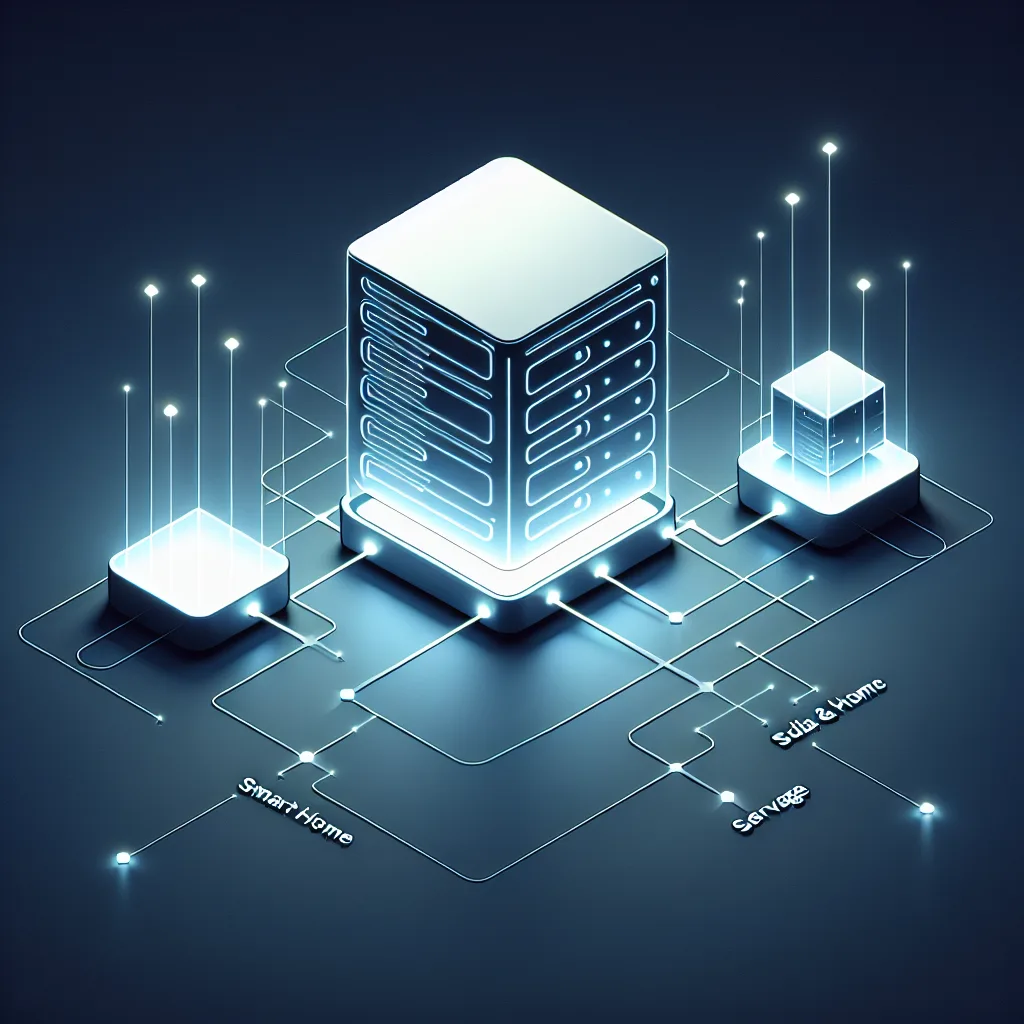Can the Intel N305 handle 64GB of RAM? I pushed this low-power CPU past its official 32GB limit to find out. Here’s what happened.
I have a small, low-power computer that runs a few things for me 24/7. It’s one of those mini PCs with an Intel N305 processor—a quiet, efficient little chip that sips power. I love it, but I’ve always been a bit constrained by memory.
Official documentation from Intel is pretty clear: the N305 processor supports a maximum of 32GB of RAM. And for a while, that’s exactly what I was running. It worked fine, but I always felt like I was bumping up against that ceiling. When you run a few services, maybe a virtual machine or two, 32GB can get eaten up surprisingly fast.
So, I got curious.
What if the official spec sheet was more of a… suggestion? A conservative, guaranteed-to-work number? I’d seen whispers online of people pushing hardware past the official limits, so I decided to try it myself.
The Experiment: One Stick of RAM to Rule Them All?
My plan was simple. I was going to take out my existing RAM and swap in a single 64GB DDR5 SODIMM stick. In my head, I figured one of two things would happen: the computer wouldn’t boot, or it would boot but only recognize 32GB of the available memory, ignoring the rest.
I ordered the 64GB stick, and when it arrived, I shut down my little server, opened the case, and made the swap. It felt a little absurd putting a single module with that much memory into such a tiny machine.
Then came the moment of truth. I plugged it back in, held my breath, and hit the power button.
The Surprising Result
It just… worked.
The system booted up without any complaints. I immediately jumped into the system stats, half-expecting to see the number “32GB” staring back at me. But there it was, clear as day: 64GB of usable memory.
I was honestly shocked. No special configuration, no BIOS hacks, nothing. It just recognized the full amount and got to work.
Of course, recognizing the RAM is one thing. Being stable is another entirely. I let it run, putting it through its usual paces—running my services, moving files, the whole routine. I kept a close eye on it for the first few hours, then the first day, then the first few days.
It’s been chugging along perfectly ever since. No crashes, no weird errors, no memory-related faults. It’s as stable as it was with 32GB, but now I have an enormous amount of headroom. My memory usage chart went from looking stressed to looking relaxed.
So, What’s the Catch?
Now for the important part. This is just my experience with my specific machine. It’s not a guarantee that this will work for every Intel N305 system out there. Hardware manufacturers can have their own limitations, and maybe I just got lucky with my combination of motherboard and RAM.
I also can’t speak to the long-term effects. Will running double the “supported” RAM cause any degradation or weird issues six months from now? I have no idea. It’s a risk I was willing to take for my home lab, but you should definitely think it over before trying it on a critical system.
But for now, this is a huge win. It means this little, power-efficient CPU is more capable than its spec sheet lets on. For anyone looking to build a beefy home server without a big, power-hungry machine, this is incredibly useful information. You might be able to get a lot more performance out of these tiny PCs than you think.
If you were on the fence about one of these systems because you thought 32GB of RAM wasn’t enough, well, it turns out you might not have to settle. Just be prepared to be a bit of a guinea pig.