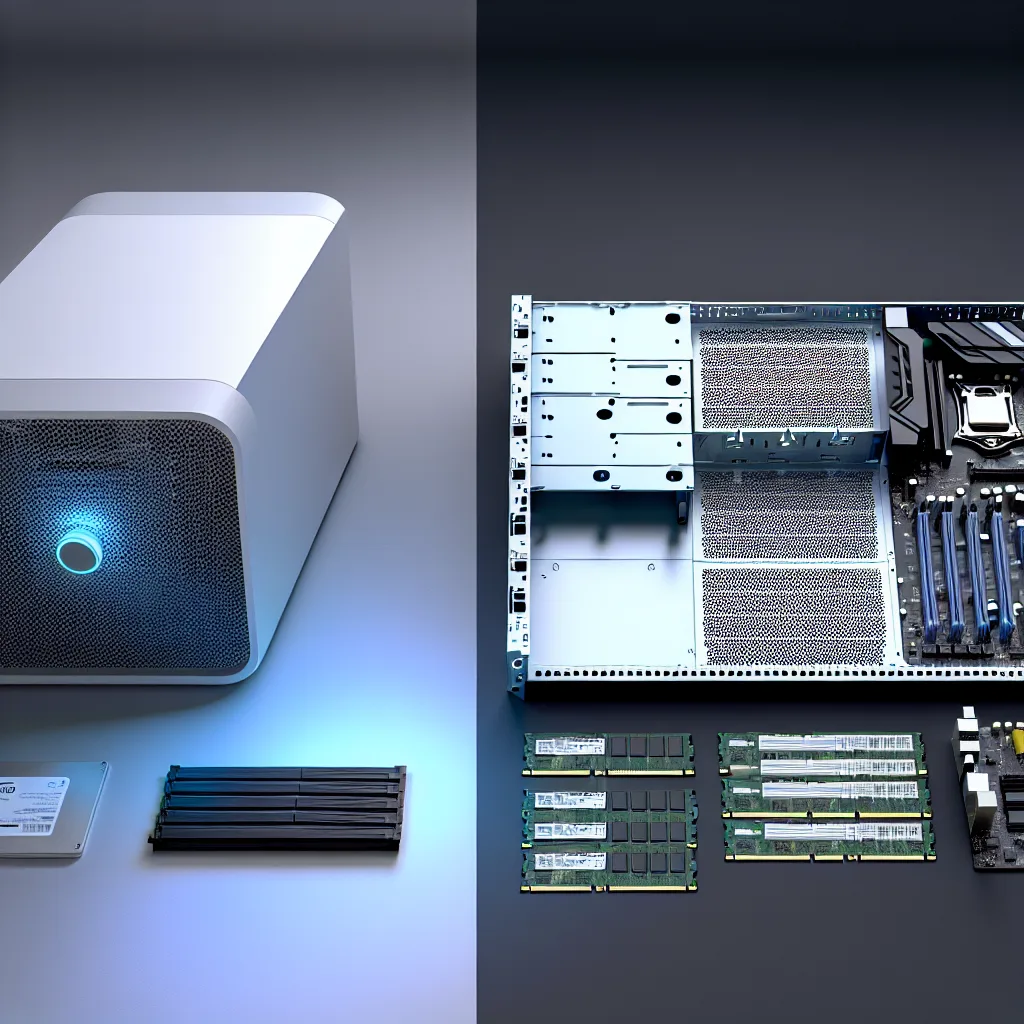A personal breakdown of the costs, benefits, and headaches of building a custom media server versus buying a prebuilt NAS for Plex.
My old media server is bursting at the seams. It’s an ancient Optiplex desktop with about five different external hard drives plugged into it, looking like some kind of tech octopus. It’s worked, but it’s messy, and I’m ready for a real storage solution. This sent me down a rabbit hole trying to figure out the best approach for a DIY home server setup without breaking the bank. The big question I keep coming back to is: should I build a server from scratch or buy a prebuilt NAS and a mini PC?
It feels like a classic tech dilemma. One path offers total control and power, while the other promises simplicity and a polished experience. Let’s break it down.
The Case for a DIY Home Server
At first glance, building your own server seems like the obvious choice for any enthusiast. You get to pick every single component, from the CPU to the case. This means you can build a machine with some serious muscle, which is perfect if you’re running a busy Plex server and need to handle multiple video transcodes at once.
I priced out a potential build just to see what it would look like, and it was surprisingly reasonable.
- CPU/Motherboard/RAM: You can often find great bundles. A Core i7-12700K with a Z790 motherboard and 16GB of DDR4 RAM can be had for around $300. That CPU is more than enough to handle several 4K transcodes.
- Storage (for OS): A simple 512GB M.2 SSD is all you need for the operating system, and those are incredibly cheap now, around $30-$40.
- Case, Power Supply, Cooler: The rest of the essentials—a solid case with plenty of drive bays, a reliable power supply, and a CPU cooler—would run you about another $130.
All in, you’re looking at a total of around $460 before you even add the storage drives. For that price, you get a powerful, flexible machine that you can upgrade and tinker with to your heart’s content.
Is a Prebuilt NAS the Simpler Choice?
The alternative path is to buy a dedicated Network Attached Storage (NAS) box from a company like Synology or QNAP. These are appliances designed to do one thing really well: store your files and make them available on your network.
The biggest advantage here is simplicity. The software is user-friendly, the setup is straightforward, and they are typically designed to be quiet and energy-efficient.
But there’s a catch. The cheaper 4-bay NAS units, which run about $300-$400, usually have very weak processors. They are fantastic for direct-playing files, but if your Plex server needs to transcode a video file for a specific device, they will choke.
The common workaround is to pair the NAS with a separate mini PC, like an Intel NUC. The NAS handles the storage, and the mini PC (which you can get for about $150) runs Plex and handles all the heavy lifting.
DIY Home Server vs. Prebuilt: The Real Cost
This is where things get interesting. When I added it all up, the costs were surprisingly similar.
- DIY Home Server: Around $460 + your time to build and configure it.
- Prebuilt Combo (NAS + Mini PC): Around $450 – $550 ($300-400 for the NAS, $150 for the NUC).
A potential savings of $100 (or less) on the DIY route suddenly doesn’t seem as compelling when you factor in the time and potential headaches of building it yourself. The hard drives are going to be the most expensive part of the project either way. So, if the cost is basically a wash, how do you decide?
It really comes down to what you value more: power and flexibility or convenience and simplicity.
If you enjoy the process of building, want a machine that can do more than just serve files (like run virtual machines or other applications), and want the absolute best performance for your money, the DIY home server is the clear winner. You can use tools like PC Part Picker to plan your build and ensure compatibility.
However, if you want a set-it-and-forget-it solution that is quiet, power-efficient, and has polished, easy-to-use software, the prebuilt NAS and mini PC combo is tough to beat. You get dedicated hardware for storage and dedicated hardware for processing, which is a clean and simple way to manage your setup.
For me, the decision is still up in theair. The tinkerer in me loves the idea of a custom build, but the pragmatist sees the elegance of the prebuilt solution. There’s no single right answer, just the right answer for your needs and your budget.
Published on August 29, 2025