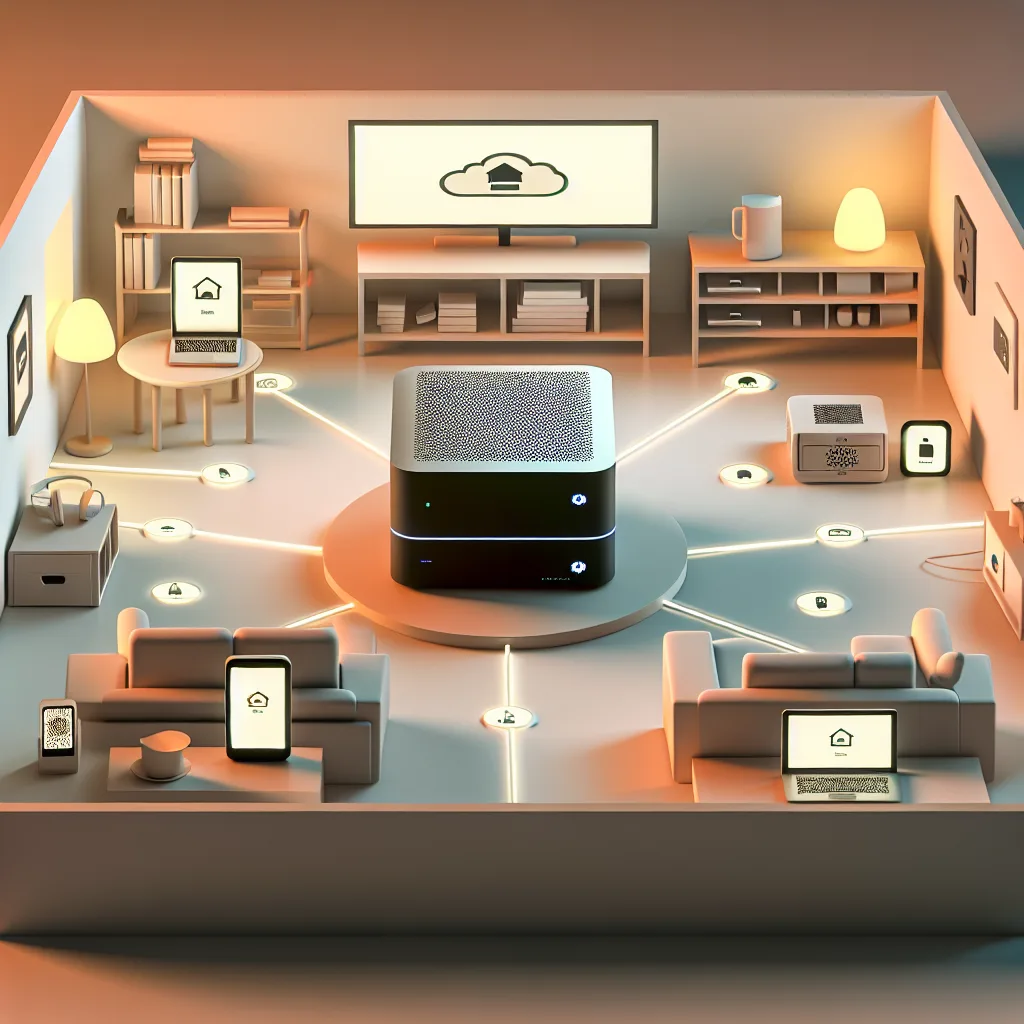A friendly guide to home server setup basics and considerations
If you’ve ever thought about diving into tech a bit deeper, you might have come across the idea of a home server setup. It’s one of those projects that sound complicated but can actually be a really useful addition to your home tech ecosystem. Whether it’s for keeping your files organized, running media servers, or even hosting your own website, setting up a home server can be both fun and practical.
What Exactly Is a Home Server Setup?
In simple terms, a home server setup is a dedicated computer or device that stores and manages data and services for multiple devices connected via your home network. Think of it as your personal cloud that lives right in your house. Instead of relying on external services to store your photos, stream your media, or back up your important files, you manage everything on your own turf.
Why Consider a Home Server Setup?
There are quite a few reasons why setting up a home server could be a good move:
- Privacy and Control: You’re not handing your data over to third parties.
- Customization: Tailor your server exactly to your needs.
- Learning Opportunity: Great for anyone interested in networking and IT.
- Cost-Effective: Over time, it might save costs compared to subscription services.
For many, the first question is about the hardware needed, but don’t worry, you don’t need to build a supercomputer. Even older PCs or a Raspberry Pi can be started with, depending on your needs. For advice and ideas about hardware, checking the official Raspberry Pi website is a good place to start.
Essential Considerations Before Setting Up Your Home Server
There are a few things I think you should keep in mind before jumping in:
- Purpose: Define what you’ll use the server for and how much performance it needs.
- Storage: Estimate your storage needs, including future growth. SSDs and HDDs have different pros and cons.
- Network: A good, stable internet connection and reliable router make a big difference.
- Power Consumption: Running a server 24/7 will add to your electric bill.
- Security: This is crucial. Servers expose your data and services and need proper firewalls and updates.
Setting Up and Maintaining Your Home Server Setup
Once you’ve planned out your goals and picked hardware, it’s time to get everything running. Popular home server operating systems like FreeNAS or Ubuntu Server provide friendly ways to guide you through setup and maintenance.
Don’t be surprised if you run into issues at first — networks and servers have their quirks. It’s part of the learning.
A few quick maintenance tips:
- Regularly back up your data.
- Keep your software up to date.
- Monitor your network for unusual activity.
Final Thoughts on Home Server Setup
Setting up a home server isn’t just for tech pros. With a bit of curiosity and patience, it can be a rewarding project. It gives you a chance to take control of your data and learn more about how your digital world works. And who knows? It might just inspire you to explore even more in the world of personal tech.
If you decide to take the plunge, there’s a wealth of community forums and tutorials out there to help you along. Just remember, a home server setup is a journey more than a one-time project — enjoy the process and the benefits that come with it!