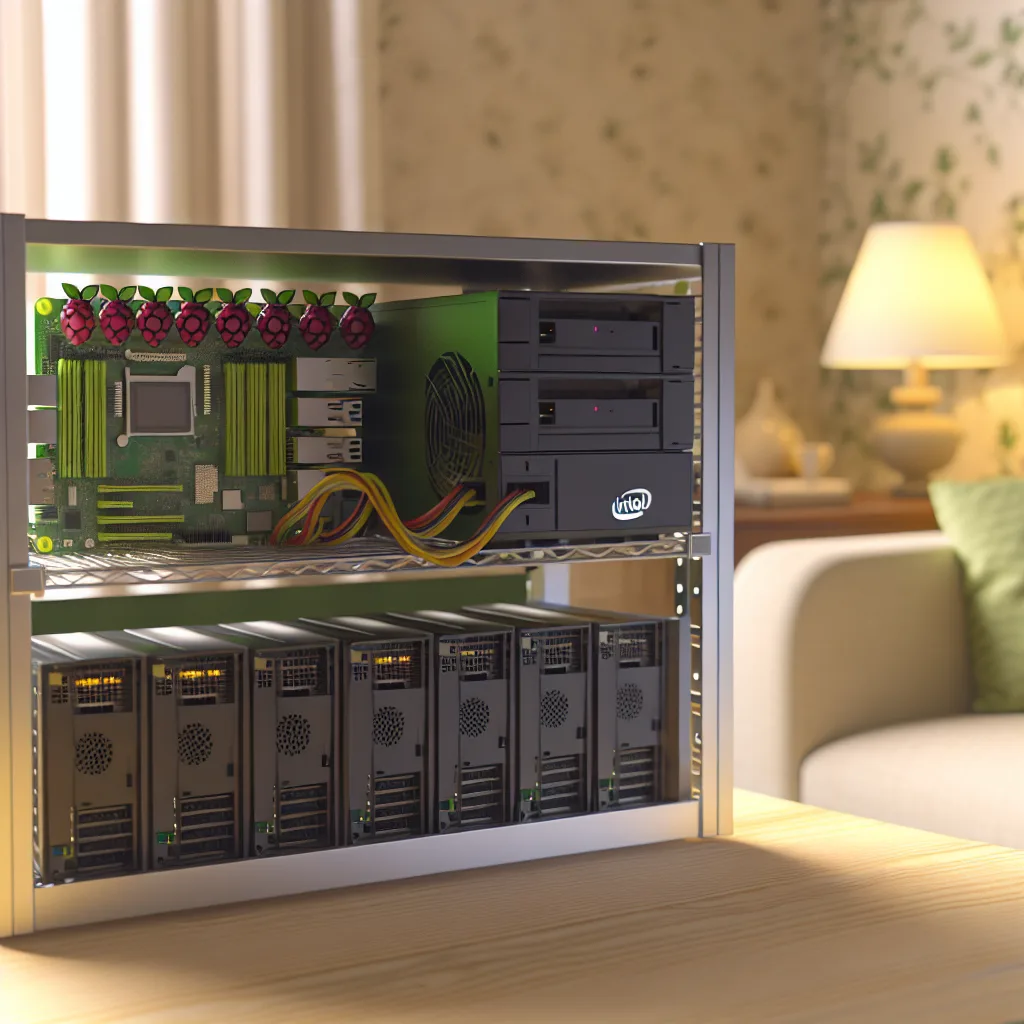A friendly dive into creating a budget-friendly home server setup with Raspberry Pis, an Intel SOC, and some creativity
If you’re thinking about starting a home server setup but don’t want to break the bank or spend a ton of time planning the perfect rack, I get it. I recently cobbled together my own janky homelab, and it turned out surprisingly well—especially considering it’s built inside a vegetable rack! It’s a funny, practical project that anyone curious about DIY servers might appreciate.
My Basic Home Server Setup
The heart of my setup includes three Raspberry Pis and a basic Intel N105 SOC. These little guys are the backbone of countless home server projects, and their low power usage makes them perfect for 24/7 uptime without racking up huge electricity bills.
Instead of investing in an expensive data center rack, I repurposed a simple veggie rack which gave me great airflow naturally—something super important for keeping electronics cool. Plus, it’s on wheels, making it super easy to move around when needed.
Why a Veggie Rack?
You might wonder why a vegetable rack? Well, it’s all about airflow and practicality. Homemade or small-scale servers generate heat, and without proper ventilation, components can overheat, leading to reduced performance or failure. The open design of a veggie rack keeps air moving freely around all my devices.
Another upside: it was affordable and readily available. When you’re trying out different hardware or just experimenting with your setup, it’s nice to have a flexible solution that’s easy to re-arrange. The wheels? A total bonus, especially when you need to access cables or reposition your gear.
Tips for Others Building a Home Server Setup
- Start small: Raspberry Pis and small SOCs are powerful enough for many low-demand tasks like media servers or personal cloud storage. Check out the official Raspberry Pi site for ideas and support.
- Think about cooling: Whether you go with a veggie rack or something else, airflow matters. Fans, open shelving, or even creative DIY racks keep things running smoothly.
- Plan for expansion: Keeping your setup mobile and modular means you can swap hardware or upgrade easily with minimal downtime.
Why This Homelab Works for Me
This janky yet functional setup hits the sweet spot between budget, performance, and convenience. It’s not about having the sleekest or most high-end gear but using what you have creatively to build something that works.
If you want to know more about integrating an Intel N105 SOC or different Raspberry Pi models into your setup, Intel’s documentation and Pi community forums are great resources.
Final Thoughts on Starting Your Own Home Server Setup
Building a home server setup doesn’t require fancy racks or expensive gear. Sometimes a bit of improvisation is all you need. If you enjoy tinkering, don’t hesitate to try unconventional solutions like the veggie rack—it’s worked well for me in airflow management, accessibility, and mobility. Plus, it keeps the project fun and approachable.
If you’re curious about this kind of DIY homelab, dive in! It’s a rewarding experience getting things up and running, learning the hardware basics, and making a little server ecosystem that’s truly your own.