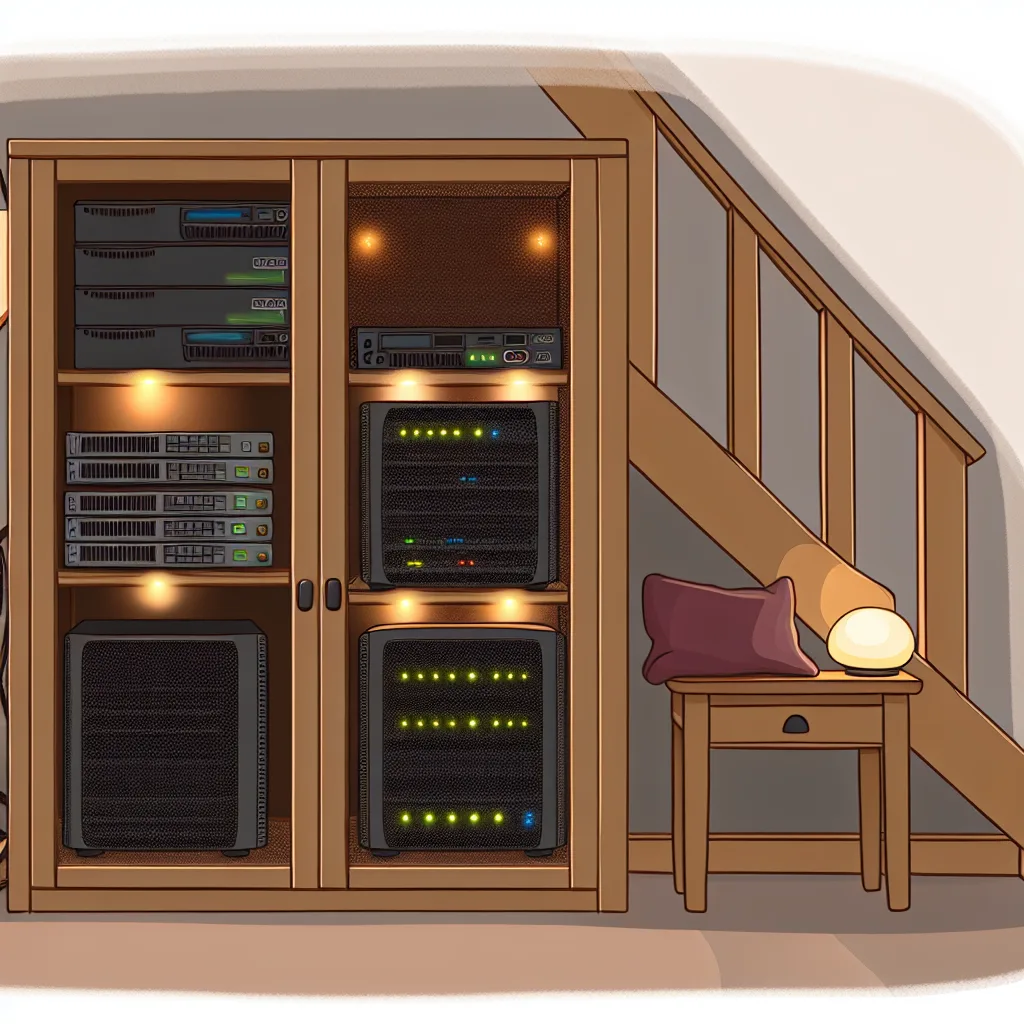How to reduce noise in your homelab without breaking the bank
If you have a homelab, especially tucked away in a smaller room in your house, chances are you’ve noticed the hum and buzz of fans and hard drives creeping into your living space. That’s exactly where homelab soundproofing comes into play—if you want to keep your servers cozy but your ears happy.
I recently tackled this with my own setup, which sits in a small side room under the stairs, a cozy but somewhat noisy spot right next to the living room. The usual culprits? A UPS fan running pretty much non-stop and a couple of NAS drives spinning away. Adding more drives (thinking 3-4 soon) means the noise can get pretty distracting.
Why Homelab Soundproofing Matters
Tech is great, but when the UPS fan feels like it’s sharing your couch, it’s time to intervene. Soundproofing your homelab space makes it more comfortable to live alongside your tinkering, so you can actually enjoy your home and your kit.
My Approach: Building a Wardrobe Enclosure
Instead of just slapping on foam panels or ear plugs (those help but only go so far), I’m working on a furniture solution that doubles as a sound barrier. The plan? A wardrobe that blocks off the noisy side of the room, with the lower section dedicated to the rack.
I’m integrating intake fans and a chimney-style exhaust to manage airflow and heat—a must for keeping equipment safe. It’ll also have a lock for security. Bonus: I teamed up with an interior designer who geeks out on this stuff, so the wardrobe will look sleek and fit right in.
Tips for Effective Homelab Soundproofing
- Seal the room well: Check doors and gaps, and consider draft stoppers or weatherstripping to stop sound leaks.
- Use mass-loaded vinyl (MLV): This dense material is excellent for lining walls or inside wardrobes to block noise.
- Add sound-absorbing panels: Acoustic foam panels or even thick blankets can help reduce echo and fan noise.
- Manage vibrations: Place anti-vibration pads under equipment that tends to shake or rattle.
- Ventilation matters: Ensure your soundproofing strategy doesn’t suffocate the gear. Proper airflow keeps everything running smooth.
Balancing Warranty and Soundproofing Needs
I’m keeping the UPS fans as-is for now because the unit’s under warranty and returnable. Instead, I’m focusing on soundproofing the room first, then the wardrobe once it’s built. It’s a patient approach, but it keeps my options open.
If you’re curious about the kind of gear that might be making all that noise, you can check out the manufacturer’s site for Eaton 5P UPS details or browse NAS options like Synology’s lineup at synology.com.
Wrapping Up
Soundproofing a homelab isn’t about creating a silent fortress—it’s about making the space livable and less intrusive. Whether it’s a custom wardrobe, some clever sealing, or shock-absorbing tricks, a few DIY moves can take a noisy room to a peaceful retreat.
If you’re experimenting with your own homelab soundproofing, remember: it’s all about balancing noise control with keeping your gear happy and well-ventilated. It’s a small investment for a big boost in home comfort.
For more tech tips and home lab inspiration, sites like Tom’s Hardware often have great guides on hardware setup and maintenance.
Happy building—and here’s to a quieter homelab experience!