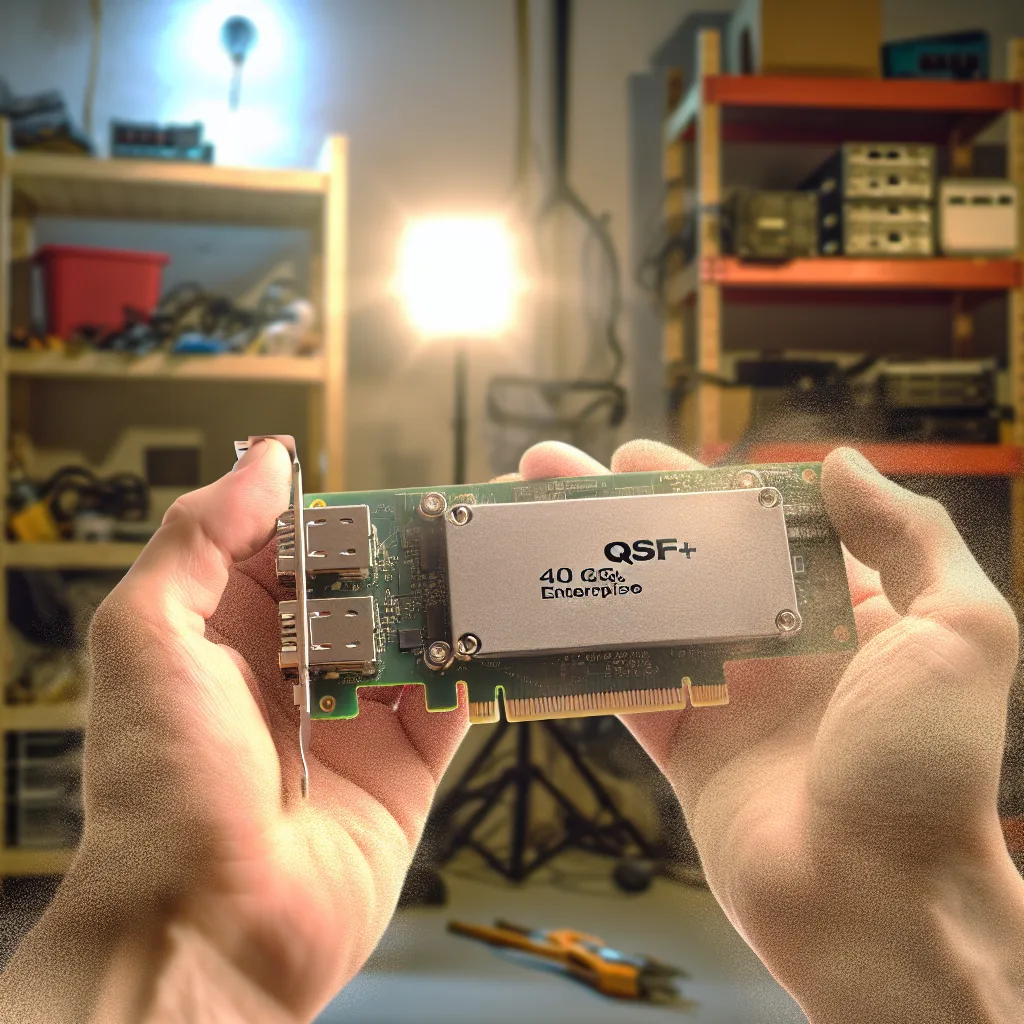How corporate cast-offs can become the heart of your home network.
I was scrolling through a tech forum the other day and stumbled upon something that made my jaw drop. A sysadmin in Zurich was giving away enterprise-grade networking hardware because his company was decommissioning a data center. We’re not talking about old routers; he was offering 40Gbps network cards, transceivers, and fiber optic cables. For free. It got me thinking about the incredible world of free homelab gear and how it’s often hiding in plain sight.
Building a homelab can feel like an expensive hobby. You see these pristine server racks on YouTube and assume you need a second mortgage to get started. But the truth is, some of the most powerful and interesting equipment won’t cost you a dime. It’s sitting in a storage closet, waiting for someone to give it a second life.
Why Finding Free Homelab Gear is a Game-Changer
Let’s be honest, most of us don’t need a 40-gigabit network in our house. But is it cool? Absolutely. Getting your hands on enterprise-level hardware is the best way to learn the skills that run the internet. You get to experiment with technology that was, just a few years ago, part of a million-dollar infrastructure.
This is where corporate cast-offs come in. Big companies have strict hardware refresh cycles. A server that’s been running for three or five years is considered ancient, even if it’s still a powerhouse. It’s cheaper for them to dispose of it than to store or resell it. Their “trash” can literally become the treasure that powers your entire home network, from a media server to a complex virtual environment.
The Goldmine: Where to Look for Decommissioned Hardware
So, where do you find this stuff? It’s rarely sitting on the curb (though I’ve heard stories). The key is knowing where the hardware flows when a company decides it’s obsolete.
- Your Own Network: The best source is people. Do you have friends who work in IT? Let them know you’re building a homelab. Sysadmins, network engineers, and data center techs are often the first to know when a decommissioning is about to happen. They’re usually fellow enthusiasts who would much rather see the gear go to a good home than to a recycler.
- Online Communities: Beyond the big sites like eBay, look for local tech-focused forums, Facebook Groups, or even Slack and Discord channels. The post I saw was in a community for homelabbers, a perfect audience. People in these groups often trade, sell for cheap, or give away hardware to others who will appreciate it.
- University and Government Surplus: Educational institutions and government offices upgrade their tech constantly. Many have surplus departments that auction or sell old equipment to the public for pennies on the dollar. You can find everything from old servers and workstations to heavy-duty networking switches.
- E-Waste and Recycling Centers: This one can be hit-or-miss and depends on local regulations. Sometimes, you can arrange to pick up “e-waste” from local businesses. You might have to sort through a lot of junk, but you can occasionally find some absolute gems.
You Found Free Homelab Gear! Now What?
Okay, so you convinced your friend in IT to give you a box of “old” parts. Congratulations! Before you plug everything in, here’s a quick checklist to follow.
- Inspect Everything: Give the hardware a good visual check. Look for any obvious physical damage, blown capacitors on motherboards, or bent pins. A bit of dust is fine; a giant crack is not.
- Do Your Research: Fire up your search engine and look up the model numbers. You need to find out a few key things:
- Drivers and Firmware: Can you still find support for it? A good place to start is the manufacturer’s website, like Marvell’s support page for QLogic adapters.
- Power Consumption: That massive server might be free, but it could double your electricity bill. Be prepared for the running costs.
- Compatibility: Will that 40G network card work in your desktop? Does it need a special kind of slot? What kind of transceivers does it use? Understanding the tech, like the difference between SFP+ and QSFP+ ports, is crucial. Reputable sources like the Fiber Optic Association are great for learning the basics.
- Test It Methodically: Don’t connect everything at once. Test one component at a time. Does the server power on? Do the fans spin? If you got a network card, does the operating system recognize it? Troubleshooting is part of the fun.
The homelab journey isn’t about having the newest, fastest hardware. It’s about learning, experimenting, and building something uniquely yours. The hunt for free homelab gear is a huge part of that adventure. It connects you with the community and teaches you to see the hidden potential in hardware others have left behind.
So keep your eyes open. That obsolete server in an office closet could be the future heart of your home network.
What’s the best deal you’ve ever found for your homelab? Share your story in the comments below!