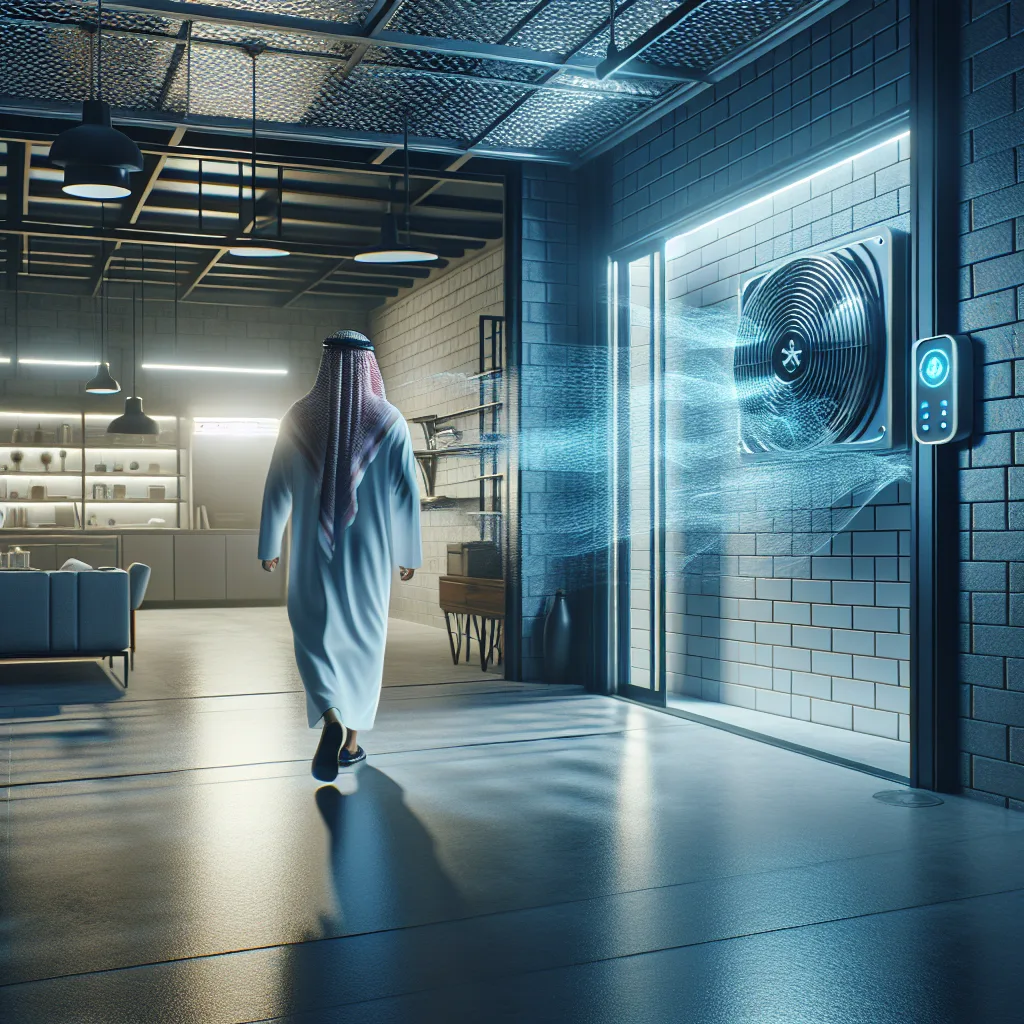How I set up an inverse motion sensor to keep my garage fan running, but only when I’m not in there.
I had a strange idea for my garage the other day. It’s my little workshop, my space to tinker, but it gets incredibly stuffy. I installed a powerful exhaust fan to keep the air moving, which works great. The only problem? It’s loud. And I don’t need it running when I’m actually in there working. My first thought was a standard motion sensor, but that does the opposite of what I want—it turns things on with movement. What I really needed was an inverse motion sensor setup, a clever way to have the fan run all the time except when it detects me.
It’s a backward request, I know. Most of home automation is about bringing things to life when you arrive. Lights on, music starts, thermostat adjusts. But sometimes, the best automation is about making things politely turn off. It turns out, setting this up is easier than you might think. You just need the right tools and a little bit of creative logic.
So, Why an Inverse Motion Sensor?
My garage fan is a perfect example. It’s for ventilation, not for my immediate comfort. I want it running when the garage is empty to clear out fumes, dust, and stale air. As soon as I walk in, I’d rather have the quiet. This is the core idea of an inverse motion sensor system: it turns a device off when presence is detected and back on when the space is empty.
But you could use this for other things, too:
- A Loud White Noise Machine: Maybe you have a sound machine in a nursery that helps your baby sleep. You could have it automatically turn off when you enter the room for a nighttime check-in and turn back on after you leave.
- Indoor Security Cameras: Some people use cameras inside, but don’t want them recording when they’re home. An inverse setup could disable the camera when a sensor detects motion and re-enable it after everyone has left.
- “Get Off My Lawn!” Gadgets: If you have an ultrasonic pest repeller in your garden, you could have it switch off when you’re out there watering the plants.
The point is to automate for peace and quiet, not just for convenience.
The Tools for Your Inverse Motion Sensor Setup
To pull this off, you only need three simple things. You don’t need to be a programmer or an electrician; you just need to be able to connect a few apps.
- A Motion Sensor: This is your trigger. It just needs to be a sensor that can talk to a smart home platform. I’ve had good experiences with products from YoLink, as their sensors have incredible range and battery life, which is perfect for a detached garage. But any reliable smart motion sensor will do.
- A Smart Plug: This is what controls your device. Your fan, lamp, or noise machine gets plugged into this. The smart plug then gets plugged into the wall. It’s a simple adapter that brings on/off control to any “dumb” appliance.
- An Automation Brain: This is the magic ingredient. You need a platform that can create custom rules that your sensor and plug can’t handle on their own. The absolute best tool for this kind of creative project is IFTTT (If This Then That). It’s a free service that connects different apps and devices to create automations called “Applets.” It’s the glue that will hold our inverse logic together. Many great tech sites like The Verge have excellent guides on getting started with it.
Putting It All Together: The “Reverse” Logic
Here’s where we build our inverse motion sensor rules. The trick is that you don’t create one rule; you create two simple ones in IFTTT that work together.
Applet 1: Turn the Fan OFF
This first Applet is for shutting the fan down when you walk in.
- The “If This”: Your trigger will be your motion sensor. In the IFTTT app, you’ll choose your smart sensor service (like YoLink) and select the trigger “Motion Detected.”
- The “Then That”: Your action will be controlling the smart plug. You’ll find your smart plug brand and choose the action “Turn Off.”
So, the rule is: If my garage motion sensor detects motion, then turn off the smart plug. Simple.
Applet 2: Turn the Fan back ON
This is the part that completes the circuit. You need to tell the fan to start up again after you’ve left and things have been quiet for a bit.
- The “If This”: The trigger is almost the same, but you’re looking for the absence of motion. Most motion sensors have a “motion has stopped” or “motion cleared” event. You’ll want to select a trigger like, “Motion has not been detected for a period of time.” You can usually set the duration, like 5 or 10 minutes.
- The “Then That”: The action is the opposite of the first applet. You’ll choose your smart plug and select the action “Turn On.”
So, the second rule is: If my garage motion sensor has not detected motion for 5 minutes, then turn on the smart plug.
And that’s it. With those two Applets active, your fan (or whatever device you choose) will now run continuously until you walk into the room, and it will patiently wait until you’ve been gone for a few minutes before starting up again. It’s a wonderfully simple solution to a surprisingly common problem. So if you have a quirky automation idea, don’t dismiss it. There’s probably a clever way to make it happen. Happy tinkering!