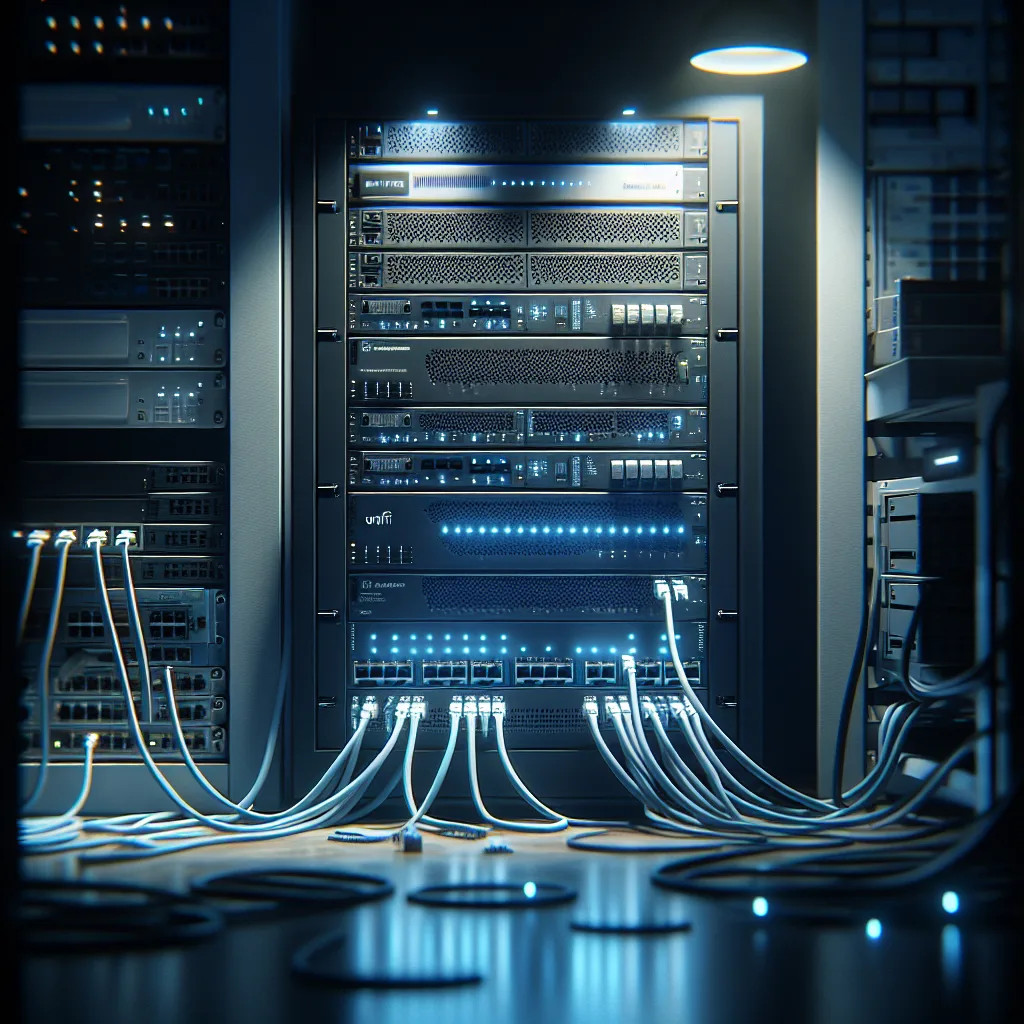A personal tour of a work-in-progress home lab. It’s not about perfection, but the joy of tinkering, learning, and building something uniquely your own.
It All Starts Somewhere
I have a confession. My home lab is a glorious, unfinished mess. And I absolutely love it.
If you’re in the tech world, you’ve probably seen those perfect network racks on social media. The cables are managed with surgical precision, every device is perfectly aligned, and it all hums along in a climate-controlled room. Mine isn’t quite like that. It’s a living, breathing project that’s constantly evolving.
There’s a certain pride that comes from building something yourself, especially when it’s a constant work in progress. It’s a testament to late-night tinkering, cheap marketplace finds, and the sheer joy of making something work.
So, let me give you a little tour of my setup. It’s not perfect, but it’s mine.
The Heart of the Operation
At the very top of my rack, I’ve got the brains of the whole network: a UniFi Dream Machine Pro Max. This thing handles everything from my internet connection to network security. Below that is a simple 24-port patch panel, which is just a neat way to organize all the ethernet cables coming in from around the house.
Next up is the big switch, a UniFi Switch 48 Pro Max. This is what lets all the devices talk to each other. It’s a non-POE model, meaning it doesn’t send power over the ethernet cables, but for my current needs, it’s a beast. Another patch panel sits right below it, keeping the connections tidy.
Storage, Servers, and a Bit of Everything
Now for the fun stuff. My storage workhorse is a UNAS Pro server. I’ve loaded it with 8TB drives, giving me a raw total of 56TB. After setting it up for data redundancy (so I don’t lose everything if a drive fails), I have about 48TB of usable space. This is where I keep everything—family photos, important backups, and, of course, my Plex media library.
For running various apps and services, I use a couple of tiny but mighty PCs. They are two Lenovo m93p mini PCs, and they mostly run Docker containers. Think of Docker as a way to run lots of small, independent applications without them interfering with each other. It’s incredibly efficient.
I also have a dedicated machine, a Dell Optiplex 7040, for one specific, classic home lab task: downloading Linux ISOs. If you know, you know.
Sitting at the bottom is my dedicated Plex Server, housed in an old Supermicro case. It’s a bit of a project right now because I still need to find drive bays that actually fit this specific chassis. It’s a classic example of making do with what you have.
The Future Pile
Like any good hobbyist, I have more gear than I have space or time.
I just picked up a Dell R730XD for a great price. It’s a serious piece of enterprise hardware that needs some TLC before I can put it to use. It’s also incredibly loud, so it will probably end up in another room entirely. But the potential is exciting.
And that’s not all. I’ve got a Dell 48-port SFP+ 10-gig switch for when I’m ready to upgrade my core network speeds, a Juniper 48-port POE switch for future projects like security cameras, and even a couple of older Cisco Catalyst switches. You never know when they might come in handy.
The Real Point of It All
Looking at this list, it’s easy to see the imperfections. The half-finished projects, the mismatched gear, the ever-present “to-do” list.
But that’s the whole point.
A home lab isn’t a product you buy; it’s a journey you take. It’s about the problems you solve, the skills you learn, and the satisfaction of watching it all come to life. It’s a physical representation of your curiosity.
So yeah, it’s not perfect. There’s a ton left to do. But I wouldn’t have it any other way.