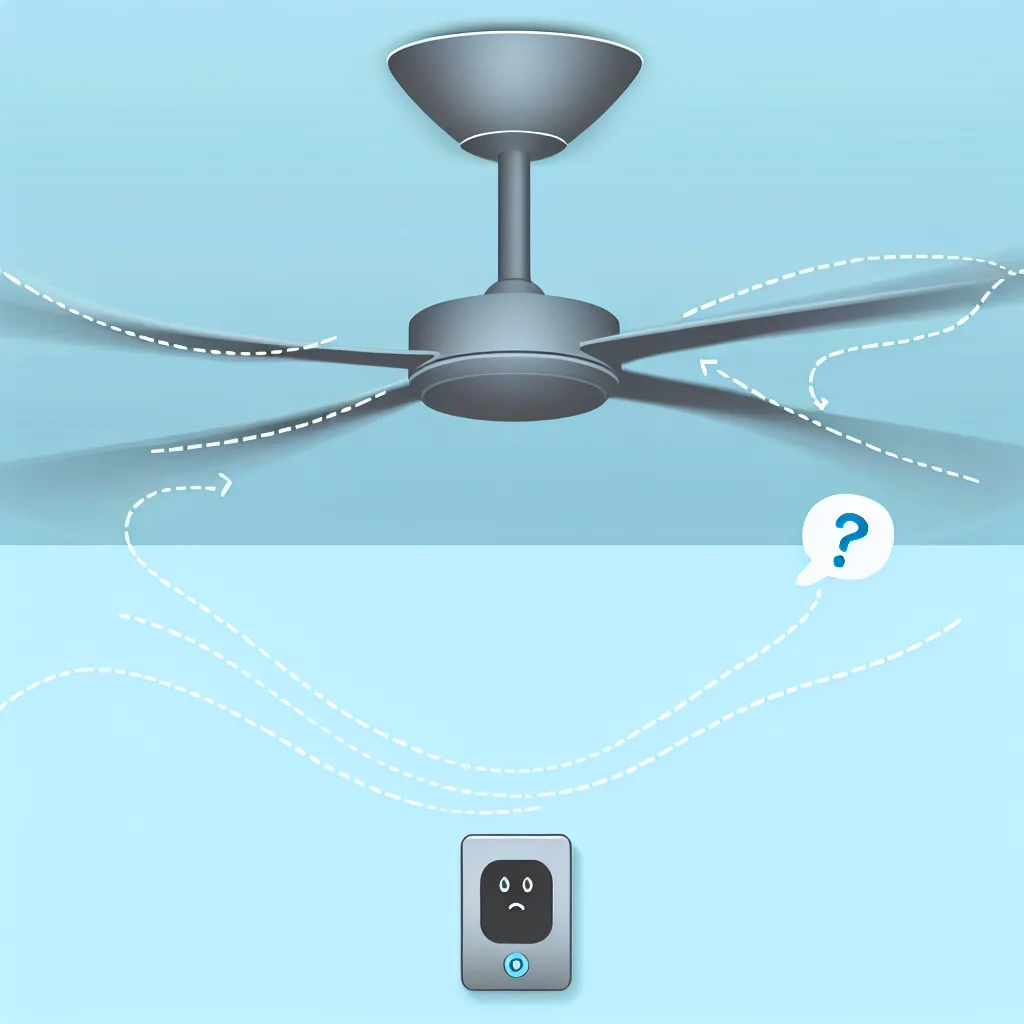How to stop your ceiling fan from confusing your presence sensor and get your smart home automations back on track.
So, you’ve finally dived into the world of true presence detection. You got a shiny new mmWave sensor, set up your automations for lights and climate, and it feels like living in the future. But then you turn on your ceiling fan, and your smart home suddenly thinks you’re hosting a party that never ends. If the constant battle between your presence sensor and ceiling fan sounds familiar, don’t worry—you’re not alone. It’s a surprisingly common headache.
I’ve been there myself. I’ve tinkered with a few of the popular sensors on the market, and while they are amazing pieces of tech, they can be a little too sensitive when a fan is spinning in the same room. Unlike older PIR (Passive Infrared) sensors that just look for big movements, these newer mmWave radar sensors are designed to pick up micro-motions, like the rise and fall of your chest as you breathe. The problem is, they see the constant, subtle movement of a fan blade and interpret it as a person who simply refuses to leave the room.
Why Your Presence Sensor and Ceiling Fan Aren’t Friends
The core of the issue lies in how these sensors work. Millimeter-wave (mmWave) radar is incredibly precise. It sends out tiny radio waves and reads the reflections to map out a room and everything in it, including you sitting perfectly still on the couch. This is fantastic for knowing when a room is truly empty, but a ceiling fan is its kryptonite. The slow, rhythmic churn of the blades creates a constant source of micro-movement that the sensor diligently reports as “presence.”
This can wreak havoc on your automations. Lights that are supposed to turn off when you leave stay on indefinitely. Your HVAC system might keep cooling an empty room because it thinks you’re still in there. It’s frustrating, but the good news is you can usually fix it with a bit of clever thinking and experimentation.
Common Tricks to Fix Presence Sensor Ceiling Fan Interference
After running into this problem, I spent a lot of time testing different solutions. Some were duds, but a few strategies have proven to be really effective. You might not need to do all of these, but starting with the first one is usually the best bet.
1. It’s All About Location, Location, Location
This is the simplest fix and often the most effective. The goal is to position the sensor so it can see you, but not the fan blades.
- Avoid the Ceiling: Don’t mount the sensor on the ceiling directly under the fan. This is the worst spot for interference.
- Try a Wall Mount: Place the sensor on a wall, ideally below the level of the fan blades. This way, its “view” is directed across the room at human-height, not up at the spinning blades.
- Use Corners: Tucking the sensor into a corner can help limit its field of view and prevent it from seeing the fan as the most dominant object in the room.
2. Create a Physical Block or Shield
If repositioning isn’t enough, you can get a little creative. The idea is to physically block the sensor’s view of the fan. You can try making a small “baffle” or shield out of a non-metallic material like a piece of cardboard or plastic and placing it above the sensor. It doesn’t have to be big, just enough to create a “shadow” where the fan is. It’s not the most elegant solution, but it can work wonders.
3. Adjusting Sensitivity Settings for Your Presence Sensor and Ceiling Fan
Most presence sensors, like the popular Aqara FP2, have settings in their companion app to adjust sensitivity or define specific detection zones. Dive into the app and see if you can lower the overall sensitivity. Be warned, this is a balancing act. If you lower it too much, the sensor might not detect you when you’re sitting still.
A better option, if available, is to create exclusion zones. You can literally draw a box on the room map in the app and tell the sensor to ignore any motion that happens inside that box. Just draw a zone around your ceiling fan, and you’re golden.
4. Use Logic to Outsmart the Sensor
For the more advanced smart home enthusiast, the ultimate fix is to use logic. This involves using a central hub like Home Assistant or Hubitat to combine the states of multiple sensors. Instead of relying only on the presence sensor, you create a rule that requires two conditions to be met.
For example, you could create an automation that says:
IF the Presence Sensor detects someone AND a door contact sensor has not opened and closed in the last 30 minutes, THEN keep the lights on.
This way, even if the fan is triggering the presence sensor, your home knows no one could have entered or left, so it can more intelligently decide if the room is actually occupied.
It might take some trial and error, but getting your automations to work perfectly is one of the most satisfying parts of building a smart home. Don’t let a spinning fan get in your way. Start with simple placement changes and work your way up to the more complex fixes if you need to. Happy automating!