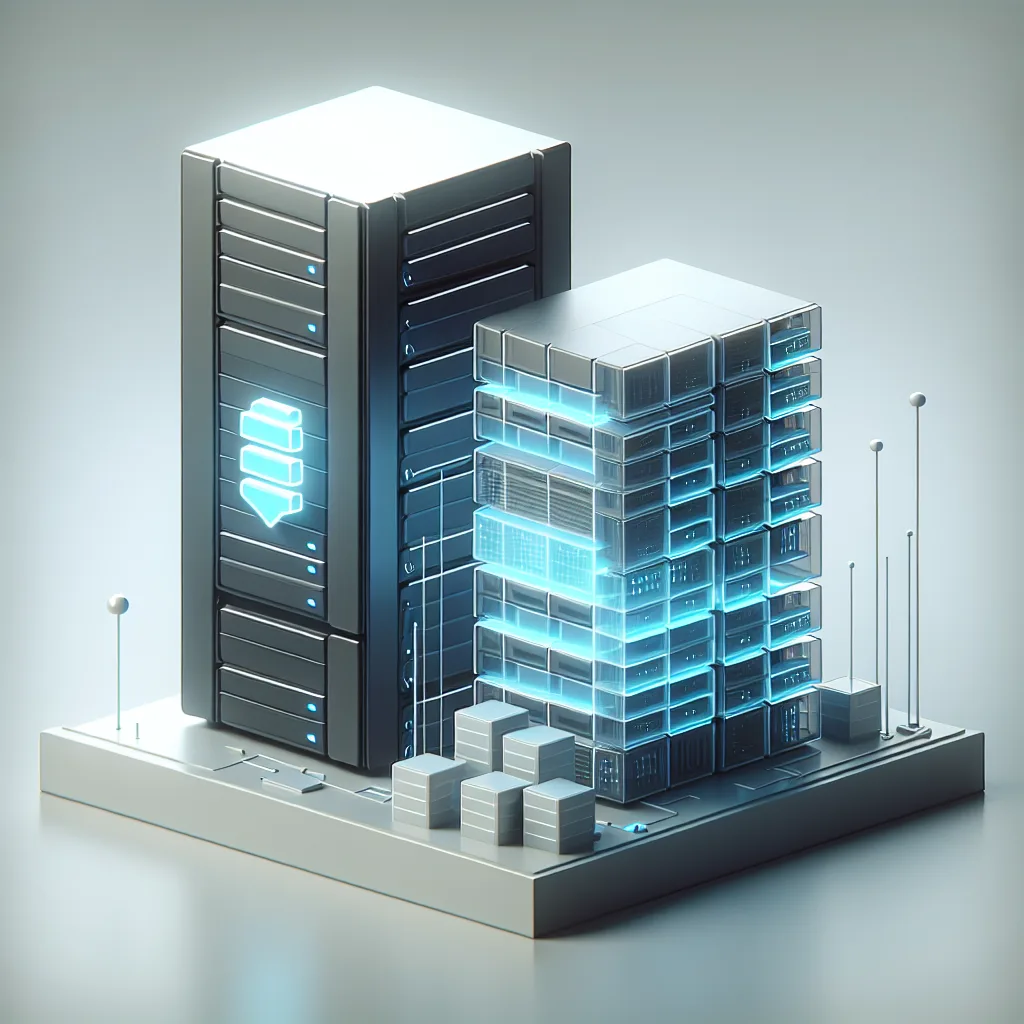Deciding between a dedicated TrueNAS server or running it as a VM on Proxmox? This guide breaks down the pros and cons to help you choose the best path.
So, you’re standing at a crossroads in your home lab journey. You’ve got your server hardware, you’ve decided on Proxmox for your hypervisor, but now you’re staring at your new NAS build and thinking: what’s next? Do you give it its own dedicated TrueNAS install, or do you fold it into your Proxmox cluster as just another virtual machine?
It’s a classic home lab dilemma. I’ve been there myself. You’ve got these two powerful tools, Proxmox and TrueNAS, and you want them to play nicely together. But what’s the “right” way to do it? The truth is, there isn’t one right answer. It all depends on what you value most: simplicity, flexibility, or raw performance.
Let’s break it down, coffee-shop style. No jargon, no hype. Just a straightforward look at your options.
The Two Paths: Bare Metal vs. Virtualized
First, let’s get on the same page.
- Proxmox: This is your hypervisor. Think of it as the manager of your server hardware. It lets you slice up your physical machine into smaller, independent virtual machines (VMs). It’s the foundation of your lab.
- TrueNAS: This is your storage specialist. It’s an operating system designed to turn a computer into a network-attached storage (NAS) device. It’s brilliant for managing storage pools, sharing files, and keeping your data safe.
The question is, do you install TrueNAS directly onto your NAS hardware (this is called “bare metal”), or do you install Proxmox on that hardware and then run TrueNAS as a VM inside it?
The Case for a Dedicated TrueNAS Box (Bare Metal)
Running TrueNAS directly on the metal is the traditional approach. You build a NAS, you install NAS software. Simple.
Why you might like this:
- Simplicity and Stability: This setup is clean. One machine, one job. It’s generally easier to set up and troubleshoot. TrueNAS has full, direct control over all the hardware—the hard drives, the network cards, everything. This direct access often leads to a more stable and predictable system.
- Peak Performance: When TrueNAS isn’t competing for resources with a hypervisor or other VMs, it can dedicate 100% of the hardware’s power to storage tasks. For heavy-duty file transfers or demanding applications, this can make a noticeable difference.
- Easier Drive Management: This is a big one. For TrueNAS to work its magic (especially with ZFS, its powerful file system), it needs direct, unimpeded access to your hard drives. Running it on bare metal makes this a non-issue.
I lean this way for my most critical data. There’s a certain peace of mind that comes from knowing my storage isn’t tangled up with my other virtual experiments. If my Proxmox host goes down for maintenance (or because I broke something), my storage stays online.
The Case for Running TrueNAS in a Proxmox VM (Virtualized)
Now for the other side: treating TrueNAS as just another guest in your Proxmox hotel. This approach has become incredibly popular, and for good reason.
Why you might like this:
- Ultimate Flexibility: This is the biggest win. Your NAS is no longer just a NAS. It’s a full-fledged hypervisor. You can run TrueNAS in a VM, and right next to it, you can spin up a Docker container, a Plex server, a Linux test environment, or anything else you can dream up. It turns one box into an entire playground.
- Hardware Consolidation: Maybe you don’t want two different machines running 24/7. Consolidating everything onto one powerful server saves space, cuts down on noise, and can lower your electricity bill. It’s efficient.
- Centralized Management: You get to manage everything—your storage, your VMs, your containers—from one place: the Proxmox web interface. It’s tidy. Proxmox also has great backup and snapshot features that can manage your TrueNAS VM just like any other.
The main challenge here is something called “PCI passthrough.” It’s the trick you use to give the TrueNAS VM direct control over the hard drive controller. It can be a bit tricky to set up correctly, but once it’s working, it’s solid. You’re essentially handing the keys to the hardware directly to the VM, bypassing the hypervisor.
So, What’s the Verdict?
Let’s boil it down.
- Go with a dedicated TrueNAS box if: You prioritize stability, top-tier storage performance, and want a simple, set-it-and-forget-it system for your data. Your NAS is a critical service, not an experiment.
- Go with a virtualized TrueNAS VM if: You love to tinker, want maximum flexibility from your hardware, and prefer consolidating everything into one machine. You’re comfortable with a slightly more complex setup to get that all-in-one power.
There’s no wrong choice. I’ve seen people build amazing, rock-solid labs using both methods. Think about your own comfort level and what you want to achieve. Do you want a reliable appliance, or do you want a flexible powerhouse?
My personal advice? If you’re just starting out, the dedicated, bare-metal approach is a little more straightforward. But if you have a powerful server and a sense of adventure, virtualizing TrueNAS on Proxmox is a fantastic way to get the most out of your hardware.