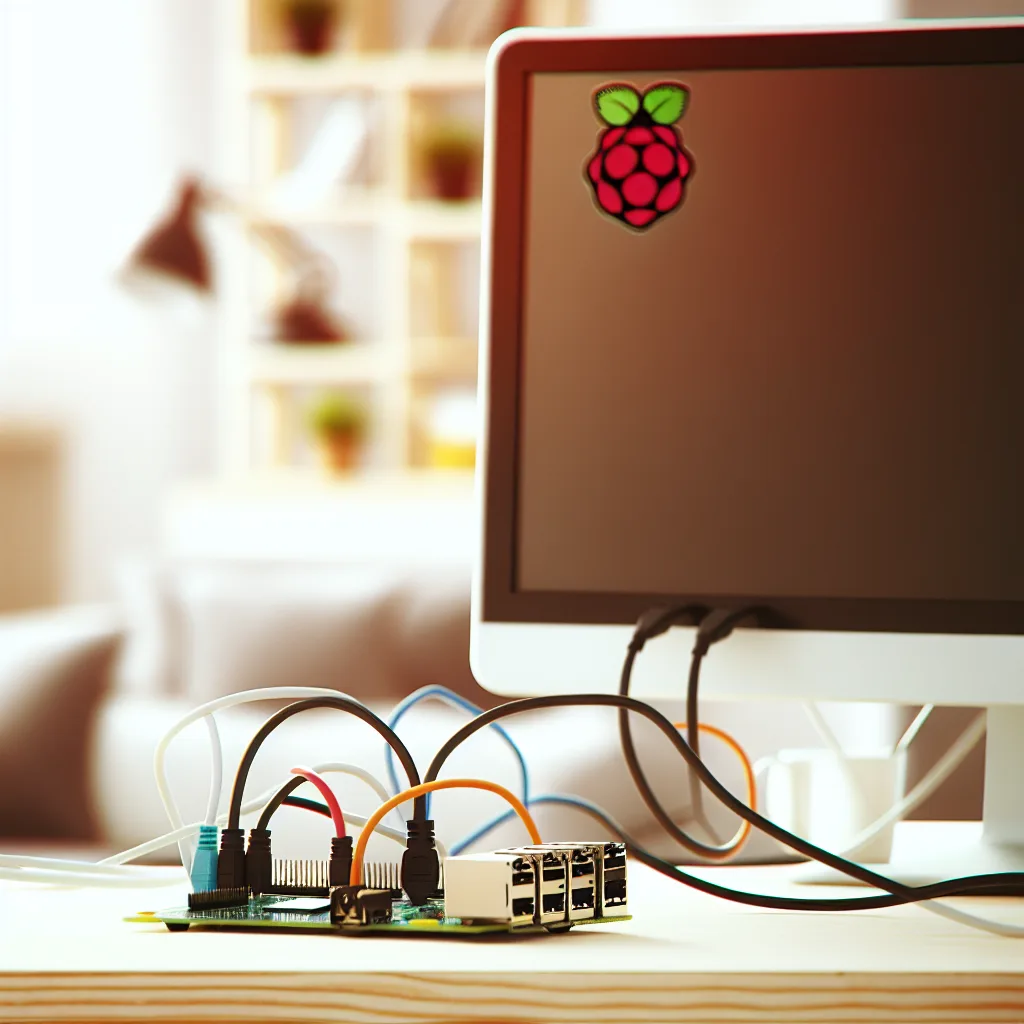Exploring the real deal on using Raspberry Pi 5 for personal automation tasks
If you’re like me and run a bunch of personal automation scripts for things like uploading videos to TikTok or scheduling tasks, you might have thought about running these scripts somewhere other than your main PC. Keeping my computer on 24/7 just to run these automation tasks felt wasteful and noisy, so I started digging into alternatives. That’s when I bumped into the idea of using a Raspberry Pi 5 automation server.
What Is a Raspberry Pi 5 Automation Server?
Simply put, it’s a little, energy-efficient computer that you can set up to run your scripts nonstop. Unlike a traditional VPS (virtual private server) that you rent in the cloud, a Raspberry Pi 5 is a one-time purchase that sits right at home. You connect to it remotely and it handles tasks without needing your main laptop or PC to be switched on all the time.
Why Consider Raspberry Pi 5 Automation?
One big reason I considered using a Raspberry Pi 5 for automation was cost. VPS services might run anywhere from $20 to $50 per month depending on the specs—which quickly adds up. The Raspberry Pi 5, in contrast, is a one-off investment, costing significantly less, and after that, electricity costs are minimal.
Besides saving money, the Raspberry Pi 5 uses low power and provides enough muscle for most personal automation workflows. It’s quite capable of running scripts that handle uploads, file organization, or scheduling tasks smoothly.
Performance and Limitations to Keep in Mind
Now, it’s not all perfect. The Raspberry Pi 5, while improved with a faster CPU and better I/O compared to previous models, is still a small device. It might struggle with very heavy or resource-intensive tasks like elaborate data processing or hosting complex websites. But for routine automation scripts, it’s more than adequate.
Storage can also be a factor—since you’re typically using a microSD card or external drive, you want to ensure you have enough space and a fast enough card to avoid bottlenecks. Also, remember it’s more of a DIY setup, so there’s a bit more hands-on management compared to a fully managed VPS.
Setting Up Your Raspberry Pi 5 Automation Server
Setting up involves installing a lightweight Linux distro like Raspberry Pi OS, configuring SSH for remote access, and setting up your preferred scripting environment. There are many guides out there that walk you through the process step-by-step.
You can check out the official Raspberry Pi website for downloads and documentation: Raspberry Pi Documentation.
Should You Use a Raspberry Pi 5 Automation Server or a VPS?
If you value upfront cost savings and don’t mind getting your hands a bit dirty with setup and maintenance, a Raspberry Pi 5 can be a great choice. It’s especially handy if you want something physically close and always in your control.
If you prefer zero hassle and don’t mind paying monthly fees, a VPS is a solid alternative. VPS providers like DigitalOcean or Linode offer reliable servers with easier scaling and less management overhead.
Check out VPS providers here for reference: DigitalOcean Pricing.
Final Thoughts
I’ve found the Raspberry Pi 5 automation server to be a practical and cost-effective way to keep my personal scripts running without draining my main PC’s resources. It’s not the most powerful machine, but for many personal automation projects, it’s just right. If you’re curious about saving costs and learning a bit about running your own server, it’s definitely worth trying out.
What about you? Have you tried running automation scripts on a Raspberry Pi 5 or considered switching from a VPS? I’d love to hear your experiences.