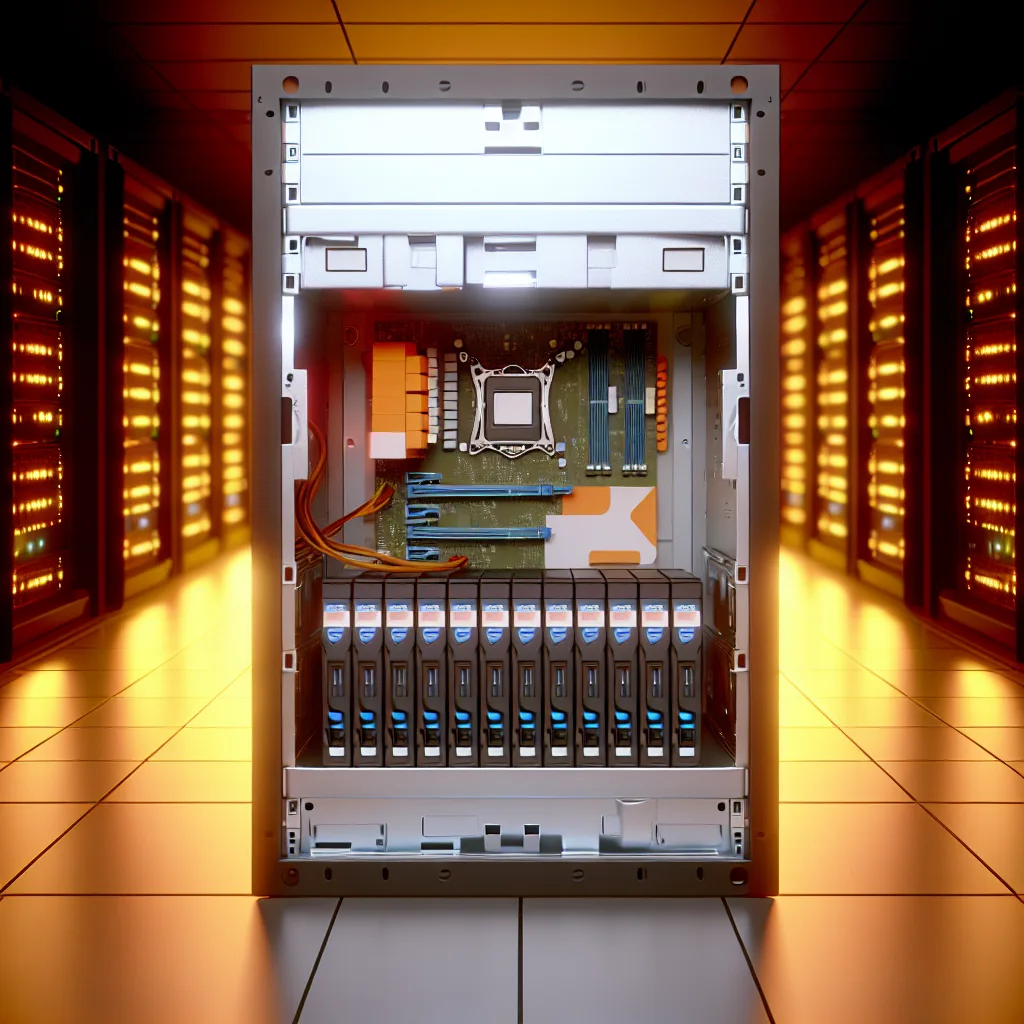Exploring the challenges and surprises of upgrading server hardware with a focus on efficiency
If you’re like me, always poking around to shave a few watts off your hardware setup, then replacing an old server like the R730xd is something you might consider. The journey isn’t as straightforward as it sounds, though. Let me walk you through what I encountered when upgrading my system recently.
Why Replacing R730xd Matters
Older servers like the Dell R730xd were great for their time, but they tend to gulp power down like there’s no tomorrow. Saving energy not only cuts down on your electricity bill but also helps with heat management and can even reduce noise levels. So, replacing the R730xd with something more efficient seemed like a no-brainer.
Pulling Out the Hardware: The Surprise
When I finally got down to it, I pulled out all the components from the R730xd to see what I’d be working with:
- 16 NVMe drives
- 100Gbps NIC (Network Interface Card)
- External SAS connections for disk shelves
Right away, you realize this isn’t just about swapping some parts—it’s about dealing with a full setup that’s been carefully built and now needs a new home.
Finding New Space
One challenge? Finding spots to put all that hardware. Every drive, card, and external connection has to fit somewhere, and with the new system being different, it’s not always plug-and-play. In fact, the new setup, a PowerEdge P720, is going to be pretty full once I cram everything in.
Tips for a Smooth Hardware Upgrade
Based on my experience, here are some tips if you are thinking about replacing your R730xd or similar server:
- Inventory Your Components: Know exactly what hardware you need to accommodate. This helps you plan the layout.
- Check Compatibility: Verify that your new chassis or server supports all your drives and cards, especially high-speed NICs.
- Plan for Expansion: Think about future growth. Is the new system flexible enough?
- Prepare for Cable Management: Extra hardware means more cables; plan how you’ll keep them neat.
- Consult Documentation: Dell’s official guides and forums are treasure troves. For example, the Dell PowerEdge Guides are super helpful.
Final Thoughts
Replacing hardware isn’t just a hardware swap—it’s a small project that involves planning, patience, and sometimes a bit of creativity. But cutting down a few hundred watts while keeping your powerful setup intact is worth the effort.
If you want to dive deeper into server hardware upgrades and understand more about NVMe drives or 100G NICs, check out resources like How-To Geek on NVMe and Broadcom on high-speed networking. They really make the technical details accessible.
So, if you’re thinking of replacing your R730xd, just remember: it’s harder than you might think, but with the right prep, it’s doable and can save you some serious watts.