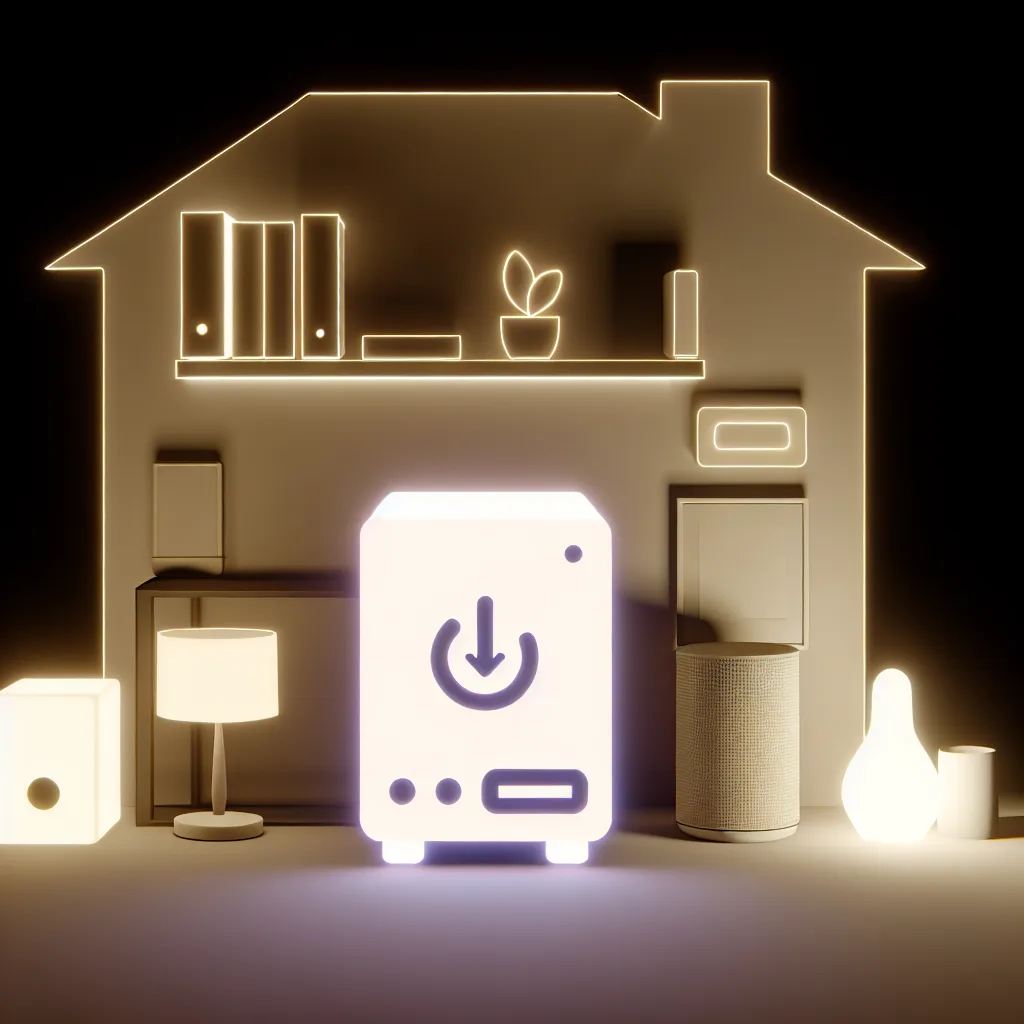Finding the right balance in rebooting your home server setup
If you’re anything like me, you probably wonder from time to time, “When’s the right moment to restart my home server?” It’s a question that came up recently after my machine had been running for 230 days straight without a reboot. The decision to restart isn’t always straightforward, especially with a home server that powers things like file sharing, VPNs, and smart home systems. In this post, let’s unpack the thought process behind when to restart your home server and why it matters.
Why Restart Your Home Server?
Restarting a home server isn’t just about clearing the air or squeezing out a bit more speed. It’s often tied to updates, especially major ones like kernel upgrades. These updates can include crucial security patches or performance improvements that require a reboot to properly apply. But if your server is just humming along, untouched, and everything’s working fine, the dilemma is wondering when or if to interrupt that.
The Gut Feeling and the Risks
For me, after a surprisingly long 230 days up-time, the urge to restart was more a gut feeling than a calculated decision. The thing is, my server runs some vital services — from VPN to home automation — which means restarting it temporarily takes a chunk out of my home’s daily rhythm. If something goes wrong during the reboot, it can quickly turn into a headache. Sure, I have backups and even a second machine ready to step in, but that means added work I’d rather avoid.
This kind of scenario is why many people just look for solid reasons to reboot rather than on a fixed schedule. For home setups, unless you’re hitting specific errors or need to implement a major update, you might find that frequent reboots aren’t necessary.
How Often Should You Restart Your Home Server?
There’s no one-size-fits-all answer here. However, a good rule of thumb is to reboot after major updates, especially kernel updates if you’re running Linux. These updates often fix security vulnerabilities or bugs that can’t fully take effect until after a restart. For home users running relatively stable server functions, this might mean a few times a year rather than monthly.
Other reasons to consider a restart:
– Feeling sluggish performance or unexplained issues
– After installing new software that requires reboot
– Before making big configuration changes, just in case
Practical Tips for Rebooting Your Home Server
- Backup first: Always make sure your data is backed up, even if the reboot “should” be smooth.
- Schedule downtime: Pick a time when your home automation or other services being offline is least disruptive.
- Keep a recovery plan: Knowing how to restore or spin up a backup machine can save a lot of stress.
Wrapping Up
So, when do you get the itch to restart your home server? For me, it’s mainly when updates pile up or when my gut says it’s time to refresh. There’s really no need to reboot on a set schedule if everything is running smoothly. Just stay aware, keep backups, and reboot when it makes sense.
If you want to dig deeper into server maintenance and understanding kernel updates, The Linux Kernel Archives is a reliable resource. Also, DigitalOcean offers great tutorials on server maintenance that can help you get a more technical perspective.
Remember, the best reboot strategy is the one that fits your comfort and keeps your home server humming without headaches. What’s your current restart routine? Feel free to share your thoughts and tips!