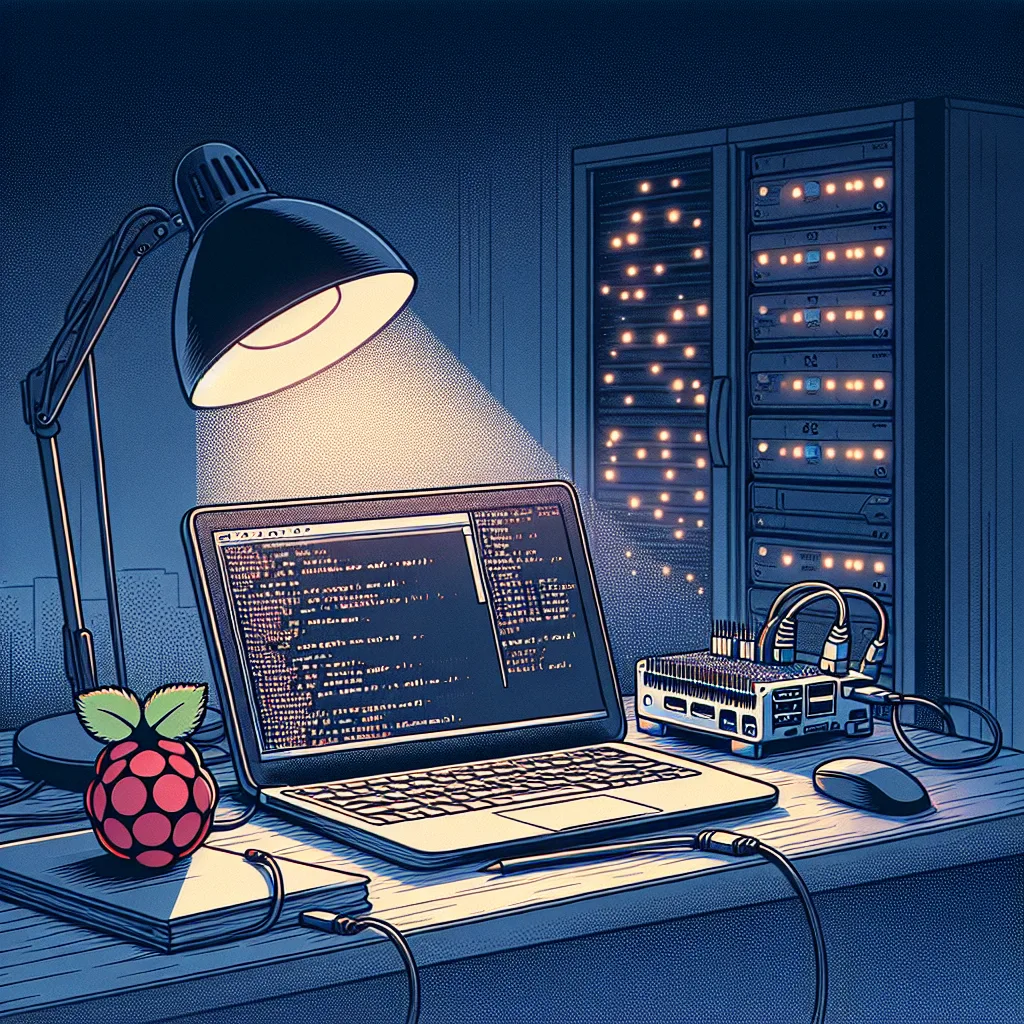Feeling curious about what’s possible with your own servers? This friendly guide helps you start your home lab journey and find cool, practical projects.
So you’ve got that feeling.
That little itch in the back of your brain that says, “I know how to use this stuff, but I don’t really get how it all works.”
Maybe you’ve set up a home network. Maybe you’ve even got a couple of old servers from work sitting in a corner, waiting for a purpose. You see people online building these incredible digital playgrounds in their basements—home labs—and you want in. But you’re stuck on the first step: Where do you even begin?
It’s easy to feel overwhelmed. You’re not just trying to follow a tutorial; you want to grasp the fundamentals. You want to move past copying and pasting commands and start truly understanding the logic behind them.
If that sounds familiar, you’re in the right place. Let’s talk about how to get started on this journey.
First, Forget “Mastery”
The goal isn’t to become a master of everything overnight. That’s impossible and a sure path to burnout. The real goal is to build a foundation, one brick at a time. The best way to do that is to stop thinking about “learning networking” and start thinking about solving a problem.
Your first project shouldn’t be some grand, abstract goal. It should be something tangible that makes your own life a little better or more interesting.
Think about it:
* Are you tired of ads on every device in your house?
* Do you wish you had your own private cloud for files and photos, separate from Google or Apple?
* Want to host a private Minecraft server for you and your friends?
* Curious about automating your smart home devices?
Pick one. That’s your starting point.
Your Digital Workbench: The Hypervisor
You mentioned having some servers, which is awesome. Old enterprise gear is perfect for a home lab. It’s built to run 24/7 and gives you tons of room to experiment.
So, what’s the best way to set them up? My advice is to start with a hypervisor.
Don’t let the name scare you. A hypervisor is just a lightweight operating system that’s designed to run other operating systems. Think of it like a digital workbench. Instead of installing one OS on your server, you install a hypervisor like Proxmox (it’s free and amazing for this).
Once Proxmox is running, you can create Virtual Machines (VMs) and Containers (LXCs) with just a few clicks.
- A Virtual Machine (VM) is exactly what it sounds like: a full, independent computer running inside your server. It has its own virtual hard drive, RAM, and network connection. This is perfect for when you need to run a completely separate OS, like Windows inside your Linux-based server.
- A Container (LXC) is a more lightweight solution. Instead of virtualizing a whole computer, containers just wall off a piece of the main OS for a specific app. They’re faster, use fewer resources, and are perfect for running single applications like a web server or a database.
Using a hypervisor is the key to a flexible lab. It lets you spin up a new VM to test an idea and tear it down if it doesn’t work, all without messing up your other projects. It’s the ultimate sandbox.
Where to Find Cool Projects
Okay, so you’ve picked a goal and set up your Proxmox workbench. Now for the fun part: finding amazing projects and the guides to get them running.
The internet is overflowing with ideas, but here are a few places I always come back to:
- Reddit Communities: The absolute best places for inspiration are subreddits like
r/homelabandr/selfhosted. You’ll see what other people are building, the problems they’re running into, and the creative solutions they find. It’s a goldmine of real-world experience.r/datahoarderis another great one for storage nerds. - “Awesome” Lists on GitHub: Search GitHub for “awesome self-hosted” or “awesome-sysadmin.” You’ll find curated lists of incredible open-source software for almost any task you can imagine.
- YouTube Tinkerers: Find creators who are actually doing the things you want to do. Channels like Techno Tim and Jeff Geerling (who you might already know) offer fantastic, step-by-step tutorials for specific projects.
A Few Starter Project Ideas:
- Block Ads Network-Wide: Install Pi-hole or AdGuard Home in a container. It’s a relatively simple project that provides an immediate, noticeable benefit.
- Build Your Own Cloud: Set up Nextcloud. It’s like having your own private Google Drive, complete with photo backups, calendars, and contacts.
- Stream Your Media: Install Plex or Jellyfin. You can load them up with your movies and TV shows and stream them to any device, anywhere.
- Monitor Your Services: Run Uptime Kuma to get a cool dashboard that shows you if all your other services are online.
The Real Secret: Just Start
That’s it. That’s the secret.
The difference between the person who dreams of a home lab and the person who has one is that the second person just started. They picked one small project, probably failed a few times, broke things, and learned something in the process.
Your lab is a lab. It’s meant for experiments. Don’t be afraid to break it. With a hypervisor like Proxmox, the cost of failure is just a few clicks to delete a VM and start fresh. Every mistake is a lesson. Write down what you did, what went wrong, and what you learned.
You don’t need the newest gear. You don’t need to know everything. You just need a little curiosity and the willingness to try. So go ahead, fire up that old server, and build something cool.