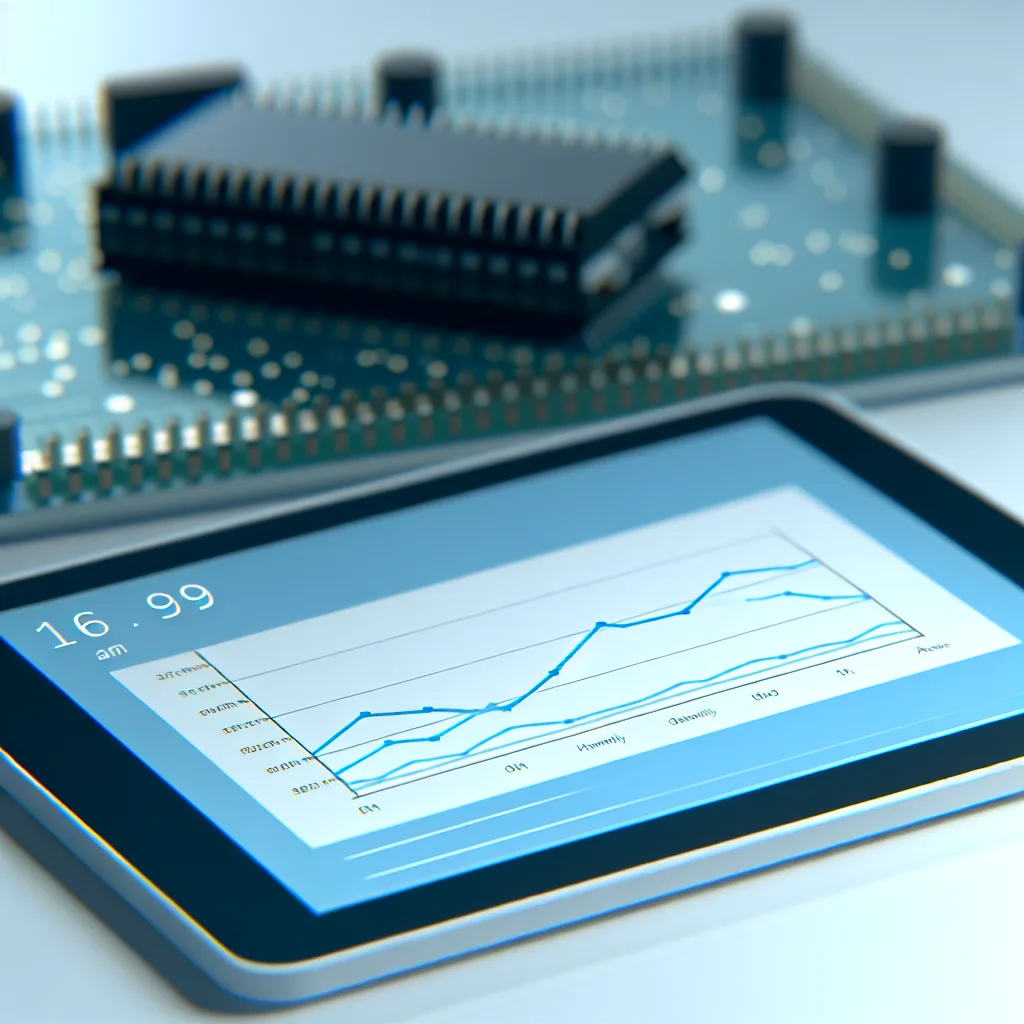How STM32L4 real-time monitoring and LabVIEW give you a live look inside your most critical environments.
Have you ever worked with a piece of sensitive equipment and wished you could see what was happening inside? Not just a guess, but a real, live look at the conditions. Maybe it’s a test fixture running a critical experiment, or an enclosure for automated testing equipment where the slightest change in temperature could throw off the results. It’s in these moments that STM32L4 real-time monitoring becomes more than just a technical term; it becomes your eyes and ears on the inside.
It’s all about getting precise, reliable data when you need it most. Think about it—subtle shifts in temperature, a spike in humidity, or an unexpected vibration can be the difference between a successful test and a costly failure. By setting up a system to track these variables, you’re not just collecting numbers; you’re building a layer of assurance and insight into your work.
Your Guide to STM32L4 Real-Time Monitoring
So, what are we actually talking about here? It boils down to two key components working together.
First, you have the brains of the operation: a microcontroller. Specifically, something from the STM32L4 series from STMicroelectronics. These little chips are fantastic because they are designed for high performance while using very little power. This makes them perfect for applications that need to run for a long time without drawing much energy, like a sensor node tucked away inside a machine. This microcontroller is connected to sensors that can detect things like:
- Temperature: Is the environment getting too hot or too cold?
- Humidity: Is there too much moisture in the air, which could affect sensitive electronics?
- Motion & Acceleration: Has the device been bumped, moved, or is it experiencing unusual vibrations?
Second, you have the “real-time” part. This means the data isn’t collected and downloaded later. It’s streamed live, giving you an immediate, up-to-the-second view of the conditions. This is crucial for catching problems the moment they start, not after they’ve already caused damage.
Why Visualizing Data with LabVIEW is a Big Deal
Collecting data is one thing, but making sense of it is another. A constant stream of numbers flying across a terminal is hard to interpret. That’s where a tool like LabVIEW comes in.
If you’ve never used it, LabVIEW from National Instruments (NI) is a software platform that lets you build systems with a graphical approach. Instead of writing lines and lines of code, you connect blocks and icons together. This makes it incredibly intuitive for creating dashboards and user interfaces.
When you pair LabVIEW with an STM32L4 microcontroller, you can transform that raw sensor data into clear, easy-to-read graphs and gauges. Suddenly, you can see a temperature trend, spot a vibration spike on a chart, or get an alert when humidity crosses a threshold you’ve set. It takes the guesswork completely out of the equation. It’s the difference between reading a spreadsheet and seeing a story unfold on a dashboard.
Getting Started with STM32L4 Monitoring
You don’t need to be a massive industrial operation to benefit from this kind of setup. If you’re a hobbyist, a researcher, or an engineer working on a smaller scale, this is more accessible than you might think.
- The Hardware: You’d start with an STM32L4 development board (like a NUCLEO board), which is a great, affordable entry point. You’ll also need the sensors for whatever you want to measure. Many boards even come with some sensors built right in.
- The Code: You’ll program the microcontroller to read the data from the sensors and send it over a connection like USB or a serial port. Tools from STMicroelectronics can help you get this up and running without too much headache.
- The Dashboard: In LabVIEW, you’ll build a simple program (called a VI) that listens for the data coming from the STM32L4. You can then drag and drop charts, dials, and indicators to display the information in a way that makes sense to you.
It’s a powerful combination that gives you a professional-grade monitoring system. You get the efficiency of a low-power microcontroller and the user-friendly data visualization of top-tier software. So next time you wonder what’s really going on inside your project, remember that with a little setup, you can see it all for yourself.