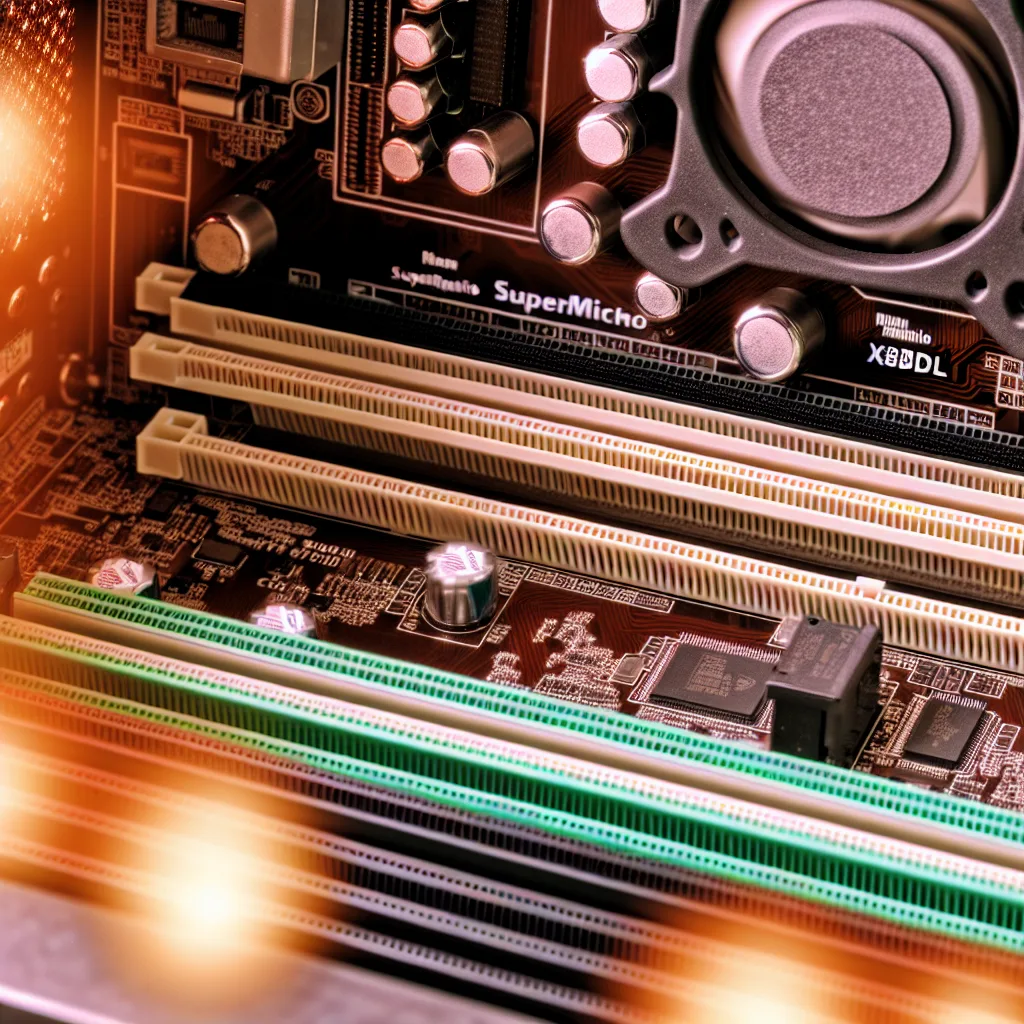Understand the causes and fixes behind the Supermicro X8DTL error beep to get your server back on track.
If you’ve ever worked with a Supermicro X8DTL motherboard, you might have encountered an unsettling error beep that comes without any video output. This strange sound can leave you scratching your head, wondering what’s wrong and how to fix it. Let’s dive into understanding the Supermicro X8DTL error sound and what it means for your system.
What is the Supermicro X8DTL error sound?
The Supermicro X8DTL error sound is a series of beeps that signals the motherboard has encountered a hardware problem during its Power-On Self-Test (POST) process. Since there’s no video output accompanying the noise, it can be tricky to figure out what exactly the motherboard is trying to tell you.
These beep codes are essentially a built-in diagnostic tool. Each pattern corresponds to a specific issue, like memory problems, CPU failures, or graphics card errors. The absence of video output coupled with the error sound is a strong indication that the problem lies in critical components that prevent the system from booting normally.
Why am I hearing the beep but see no video?
In many cases, the no-video-no-boot symptom accompanied by the error beep suggests problems with the RAM or the graphics card. For example, the beeps might point to:
- Faulty or improperly seated RAM modules
- A graphics card that’s not making a proper connection
- CPU installation problems
If the motherboard can’t initialize video output due to GPU or memory faults, it won’t display anything on the monitor, just the beep code.
How to troubleshoot the Supermicro X8DTL error sound
Here’s what you can do to narrow down and fix the issue:
- Check Memory Modules:
- Power off and unplug your system.
- Remove and re-seat all RAM sticks firmly.
- Try booting with one RAM module at a time to identify a bad stick.
- Inspect the Graphics Card:
- Ensure the GPU is seated properly.
- Test with another compatible graphics card if you have one available.
- Check CPU Installation:
- Verify the CPU and cooler are installed correctly.
- Look out for bent pins or improper contact.
- Clear CMOS:
- Use the jumper on the motherboard or remove the battery for a few minutes.
- This resets BIOS settings which might help resolve boot issues.
- Consult the Motherboard Manual:
- The manual usually has a section explaining beep codes specific to your model.
- Supermicro’s official documentation is a great reference.
When to seek professional help
If none of these steps bring your Supermicro X8DTL back to life, it might be time to consult a professional or the vendor’s support. Persistent beep codes and no video output, despite your efforts, could indicate a motherboard or CPU failure needing specialized repair.
Final thoughts on the Supermicro X8DTL error sound
Dealing with hardware errors can be frustrating, especially when all you get is an eerie beep and a blank screen. But understanding the Supermicro X8DTL error sound can save you hours of guesswork and costly repairs. By methodically checking memory, graphics, CPU, and BIOS settings, you can often pinpoint and resolve the issue yourself.
For more detailed info, you can explore resources such as the Supermicro Forums or trusted tech sites like Tom’s Hardware which offer community advice and troubleshooting guidance.
Remember: that persistent beep is your motherboard’s way of asking for help. Pay attention, and you’re halfway to fixing the problem.