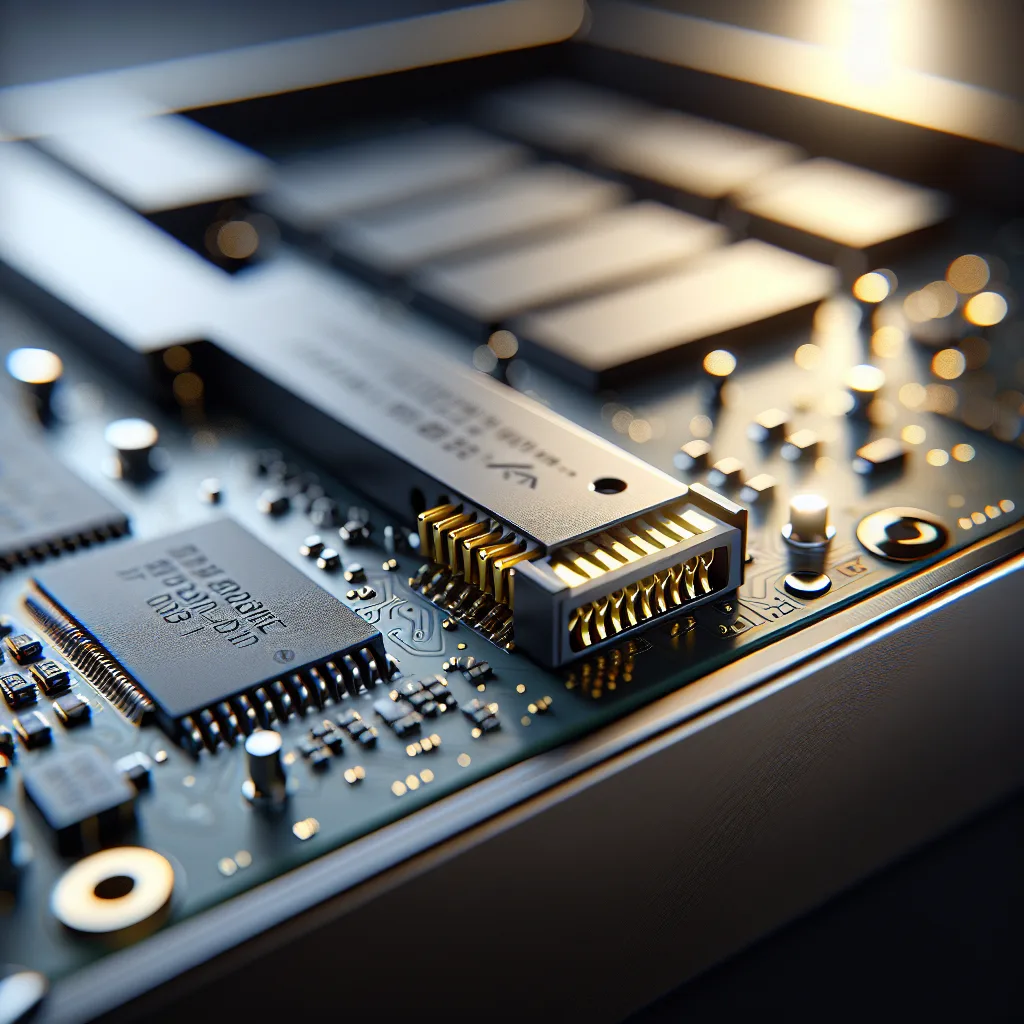Let’s solve the mystery of that weird, unidentified port on your high-performance enterprise drive.
It’s a familiar story for anyone who loves tinkering with computer hardware. You score a great deal on a piece of enterprise-grade equipment—maybe a server CPU, a high-end network card, or in this case, a seriously fast SSD. You get it back to your desk, admire your new toy, and then you see it: a port. A weird, unfamiliar connector that doesn’t seem to have a home. You check the manual, you search online, and… nothing. It’s a moment many of us have faced when dealing with a new SSD power connector we’ve never seen before.
I recently saw someone run into this exact situation with a Samsung PM1735, a beast of a PCIe SSD designed for data centers. On the back edge, there was a small, mysterious connector that wasn’t mentioned in the standard datasheet. So, what is it? And more importantly, do you need to plug something into it?
Let’s solve this little hardware mystery.
So, What Is That Extra SSD Power Connector?
Nine times out of ten, that strange little port on a high-performance SSD is an auxiliary power connector. Think of it like the extra power plugs on a beefy graphics card. While the main interface—the PCIe slot in this case—provides power, it has its limits. High-performance components can sometimes get a little thirsty for electricity, demanding more wattage than the standard slot can safely provide.
The main job of the PCIe slot is data transfer. While it does deliver power (up to 75 watts for a standard x16 slot), it wasn’t designed for the kind of sustained, high-power draw that some modern components require. Enterprise SSDs, especially those built for intense, non-stop workloads, are engineered to be pushed to their absolute limits. To ensure they have all the stable, clean power they need, manufacturers add a direct line to the power supply.
This supplemental SSD power connector provides that direct line, bypassing the motherboard and delivering steady voltage right where it’s needed.
Why Your Enterprise Drive Needs More Juice
A standard consumer NVMe SSD in your desktop PC might pull 5-7 watts under a heavy load. It’s efficient and perfectly happy with the power it gets from the M.2 slot. An enterprise drive like the Samsung PM1735, however, is in a completely different league. These drives are built for relentless 24/7 operation in servers, handling massive databases and virtual machines.
Under a sustained, heavy read/write workload, a drive like this can consume upwards of 25 watts. When you have a server chassis packed with a dozen of these drives, the power requirements add up fast.
Here’s why that extra power is so critical:
- Stability: If the drive tries to draw more power than the PCIe slot can provide, it can lead to performance throttling, data errors, or even cause the drive to drop offline completely. The auxiliary power ensures this never happens.
- Performance: To hit those advertised top speeds for reads and writes consistently, the drive needs a consistent and robust power source.
- Longevity: Providing stable power reduces stress on the components, both on the SSD itself and on the motherboard.
Reputable tech sites that review this kind of hardware, like StorageReview, often detail the power consumption of these drives in their testing, showing just how demanding they can be compared to consumer models.
Do You Actually Need to Plug It In?
This is the big question. You’ve got this SSD, you see the port, but you don’t have the cable, or your power supply doesn’t have a matching plug. Are you out of luck?
The answer is: it depends on your use case.
- For a standard desktop user: If you’re putting this drive in a regular PC for a gaming library or as a fast boot drive, you can probably get away with not using the auxiliary power connector. In these lighter-use scenarios, the drive rarely hits its maximum power draw, and the PCIe slot can typically provide enough juice to keep it running just fine.
- For power users or in a server: If you plan to use this drive as intended—for heavy, sustained workloads like video editing, running virtual machines, or in a file server—you should absolutely plug it in. The manufacturer put it there for a reason. Not connecting it is like buying a sports car and never taking it out of first gear; you’re leaving performance and, more importantly, stability on the table.
So, the next time you come across a mysterious port on a new piece of hardware, don’t panic. More often than not, it’s a sign that you’ve got your hands on a seriously powerful component designed for peak performance. That little SSD power connector isn’t a problem—it’s a feature.