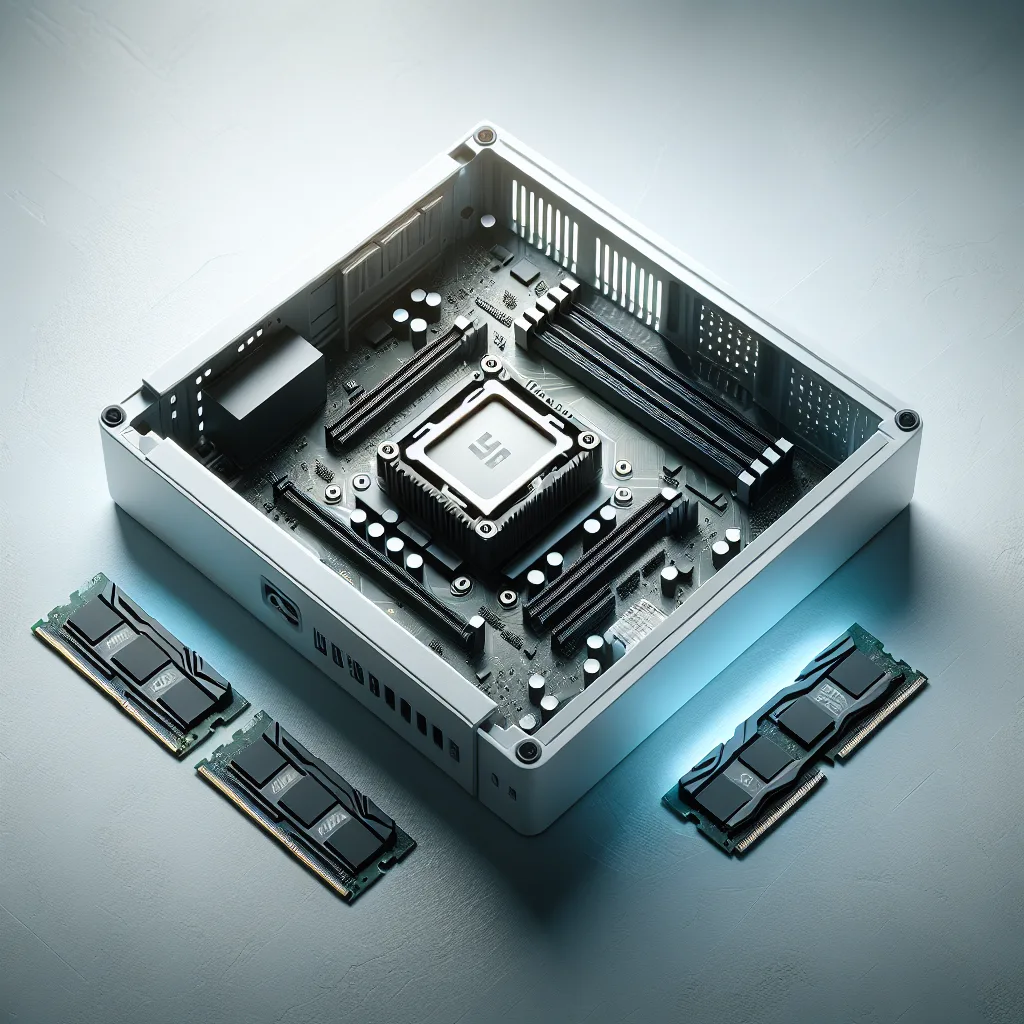Struggling to find compatible RAM for your Aoostar WTR MAX? This guide explains the specs and limitations to help you choose the right memory.
So, you got your hands on the Aoostar WTR MAX. It’s a powerful little machine, but if you bought the barebones version, you might be scratching your head about one crucial component: the RAM.
Finding the right memory for this mini-PC feels a bit like a treasure hunt, doesn’t it? The official information from Aoostar is… well, a little sparse. It leaves you wondering what memory sticks actually work.
I found myself in the same boat. You know there are two RAM slots, and you know it can handle up to a whopping 128GB of memory. But the specifics? That’s where things get fuzzy.
This post is my attempt to clear up the confusion. Think of it as a shared notebook for everyone who owns, or is thinking about buying, a WTR MAX.
What We Know So Far
Let’s start with the official details, however limited they may be. The Aoostar WTR MAX has two DDR5 SODIMM slots. It supports both ECC and non-ECC RAM.
Here’s the important part:
- Max Capacity: 128GB total.
- ECC Support: Yes, it supports full ECC RAM. This is great for anyone building a serious home server who needs that extra layer of data integrity.
- The Big Quirk: This is the main thing to watch out for. The manufacturer states it does not support two 48GB non-ECC sticks (for a total of 96GB). However, it does support two 48GB ECC sticks.
It’s a strange limitation, right? It seems to be a key piece of the puzzle. It also highlights the difference between “On-die ECC,” which most DDR5 has and isn’t considered “true” ECC, and the full ECC UDIMM sticks you’d need for that 96GB setup.
Let’s Solve This Together
Since the official manual won’t give us a clear list of tested and compatible RAM modules, the next best thing is to create one ourselves. It’s frustrating to buy expensive hardware only to find out it doesn’t work.
The goal here is simple: to build a community-driven list of what works and what doesn’t. If you have a WTR MAX up and running, you can help. By sharing the specific RAM you’re using, you could save someone else a major headache (and a restocking fee).
Here’s what would be helpful to know:
- Brand and Model: What’s the exact model number of your RAM? (e.g., Crucial CT2K16G56C46S5)
- Capacity: What is the size of each stick and the total capacity? (e.g., 2 x 16GB for 32GB total)
- Type: Is it ECC or non-ECC?
- Did it Work? A simple yes or no.
Sharing this info helps current and future owners make informed decisions. It turns a frustrating solo problem into a much easier group project. When official documentation fails us, the community is the best resource we have.
So, if you’ve already found the perfect RAM for your WTR MAX, don’t keep it a secret! Drop a comment and let us know what you’re running. Let’s make this little machine as easy to set up as possible.